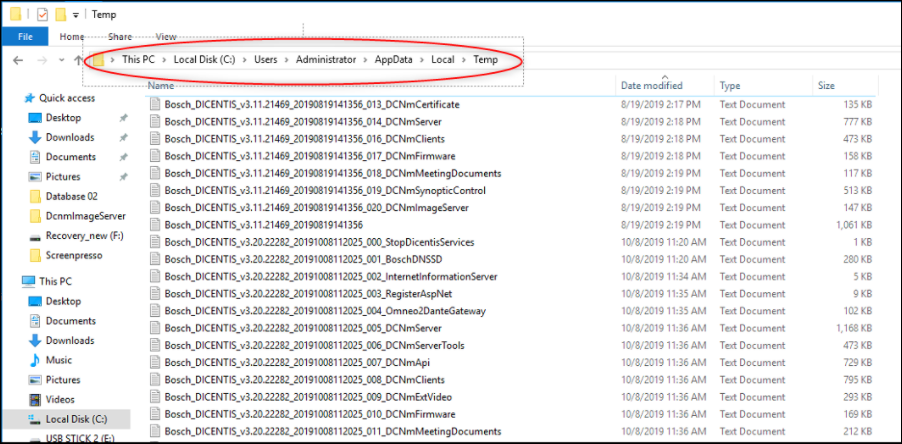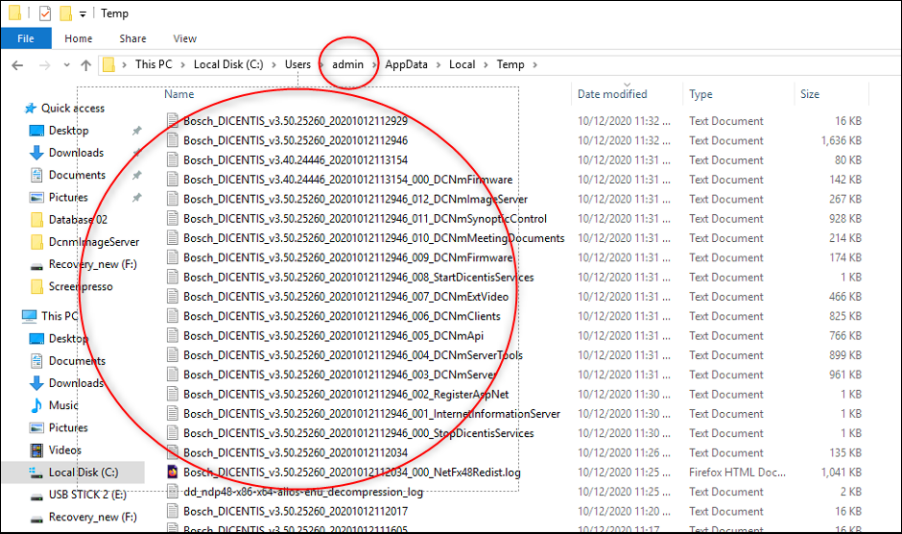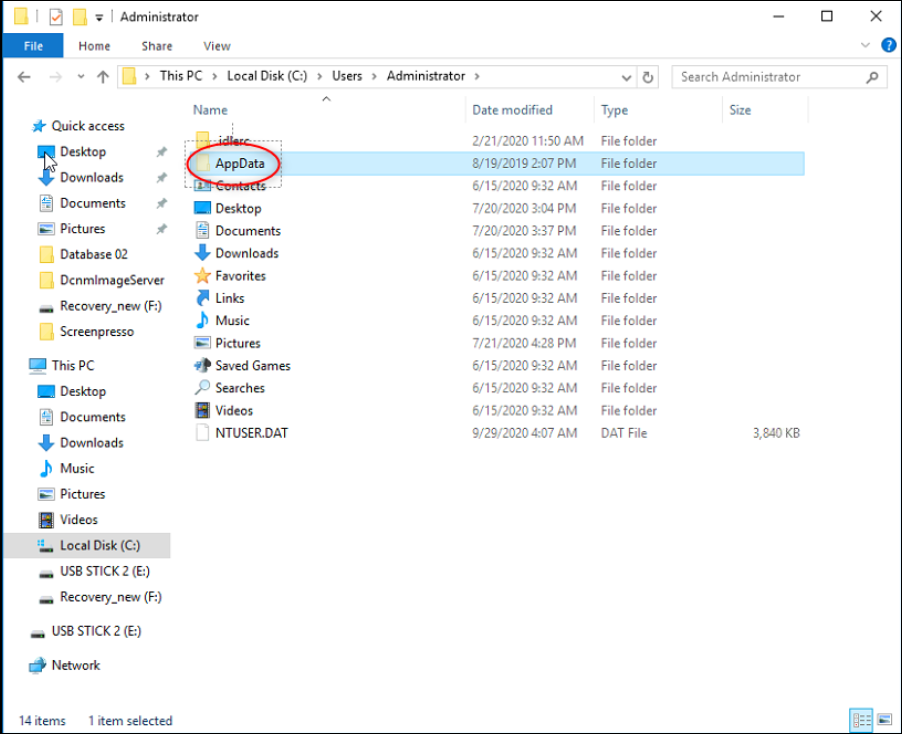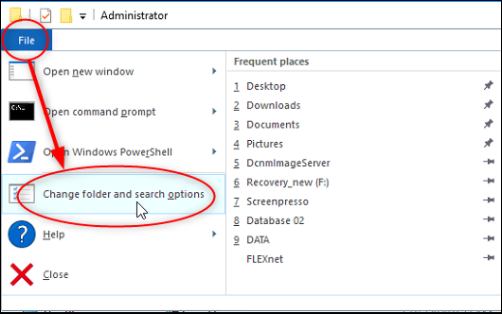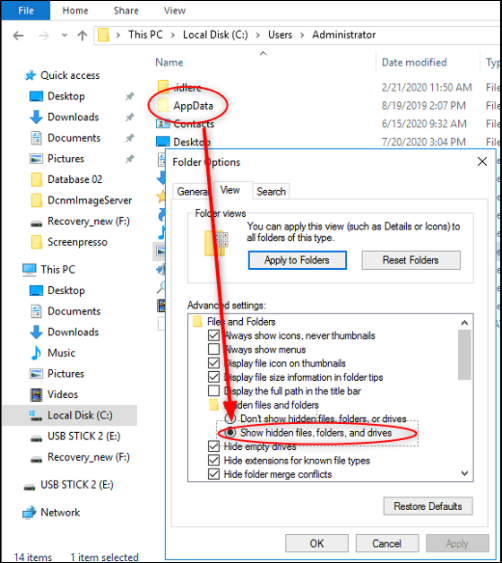- Top Results
- Bosch Building Technologies
- Security and Safety Knowledge
- Conference & Discussion
- How to extract DICENTIS installation log files?
How to extract DICENTIS installation log files?
- Subscribe to RSS Feed
- Bookmark
- Subscribe
- Printer Friendly Page
- Report Inappropriate Content
DICENTIS installation log files are needed for further analysis for Technical support team if the software update failed or later some errors occurred.
Below it is explained how you can extract DICENTIS installation log files.
Step-by-step guide
1. Press on keyboard Windows+E to open the explorer and then copy this into the line to open the path.
C:\Users\Administrator\AppData\Local\Temp
2. If you have used a different user for the installation please change accordingly.
Please make a copy of all Bosch DICENTIS v3.50 xxx files for analysis. The current software status is 6.10.
3. Additional:
If you can not find the the AppData file you have to make it "show hidden files".
4. Please go to File/ Change folder and search options.
5. Activate Show hidden files, folders, and drives.
Still looking for something?
- Top Results