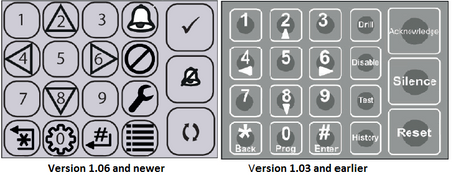- Top Results
See all results
- Bosch Building Technologies
- Security and Safety Knowledge
- Fire
- How to add or change Point Description text using keypad programming in the FPD-7024?
Turn on suggestions
Auto-suggest helps you quickly narrow down your search results by suggesting possible matches as you type.
Showing results for
How to add or change Point Description text using keypad programming in the FPD-7024?
Options
- Subscribe to RSS Feed
- Bookmark
- Subscribe
- Printer Friendly Page
- Report Inappropriate Content
Step-by-step guide
- Follow the steps below to access Point Description programming.
- Press 0 and enter the installer code (default=9876).
- Press 4-PROG INPUTS, 1-POINT NUMBER, 5-DESCRIPTION.
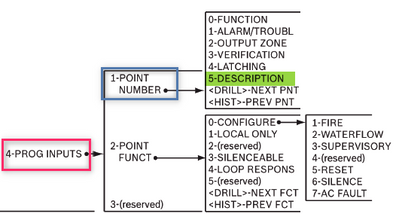
Figure 1 Point Description menu operation
- Using table 1 below as a reference, press the key defined on the left repeatedly to reach the desired character. For example, enter an [ R ] by pressing the
key two times, enter a [ 2 ], by pressing the
key four times.
- Press
(Silence) to move the cursor one space to the right or
(Disable) to move the cursor one space to the left as needed to add characters.
- Press
(Enter) to enter the description and return to the programming menu.
- Press
(Reset) to clear a character.
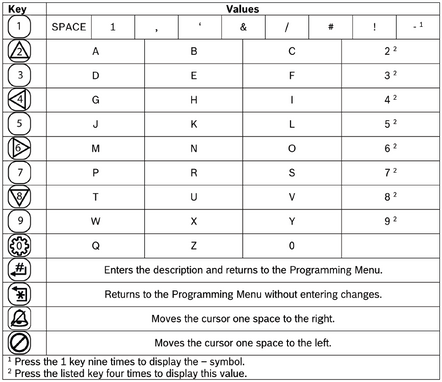
Use table 2 below to convert the icons described in table 1 to words used on 1.03 and earlier panels.
Rate this article:
Still looking for something?
- Top Results
See all results