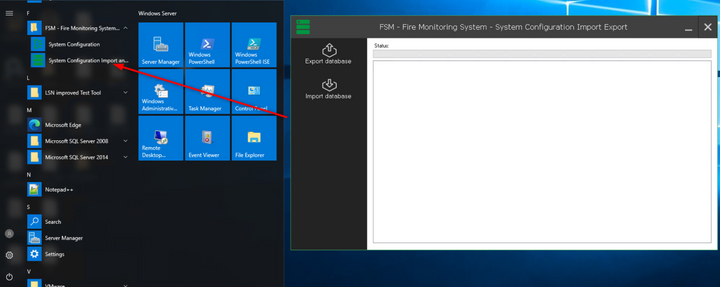- Top Results
See all results
- Bosch Building Technologies
- Security and Safety Knowledge
- Fire
- How to backup & restore configuration of FSM (Fire Monitoring System)?
Turn on suggestions
Auto-suggest helps you quickly narrow down your search results by suggesting possible matches as you type.
Showing results for
How to backup & restore configuration of FSM (Fire Monitoring System)?
Options
- Subscribe to RSS Feed
- Bookmark
- Subscribe
- Printer Friendly Page
- Report Inappropriate Content
Use the tool provided when FSM server application is installed, to manage export/import of configurations.
Please note: This tool is only for configuration backup and does not include logs and history.
Step-by-step guide
- Run the tool located as shown below, the tool is named as "System Configuration Import and Export"
- The tool only has two commands Import and Export
- Using export you can backup all the configurations (alarm and event log are not included in the export file).
- Using import you can import saved or previous configuration but note: It is not possible to upgrade directly a configuration backup. The only way is to install the old version, load the backup then update software with new version. During software upgrade database will be updated to required version, otherwise you will get error message similar to one shown below:
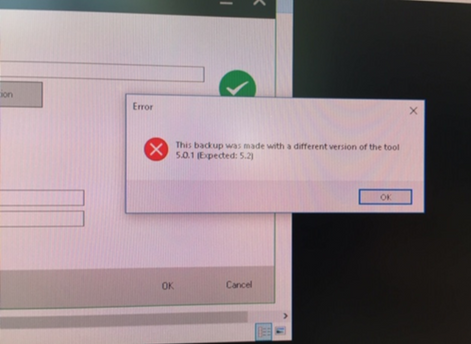
Rate this article:
Still looking for something?
- Top Results
See all results