- Top Results
- Bosch Building Technologies
- Security and Safety Knowledge
- Fire
- How to calibrate a de-calibrated Avenar controller touchscreen?
How to calibrate a de-calibrated Avenar controller touchscreen?
- Subscribe to RSS Feed
- Bookmark
- Subscribe
- Printer Friendly Page
- Report Inappropriate Content
Panel controller displays can become de-calibrated, e.g. upon initial power-up followed by unintentional contact with the display or inaccurately touching the crosshairs.
It becomes noticeable after the panel controller has re-booted and does not respond properly to touch.

Step-by-step guide
To re-calibrate the touch screen simply power down and power up the panel via the power switch on the right-hand side of the panel controller.

Upon power up, place your finger immediately on the display until the boot menu appears.
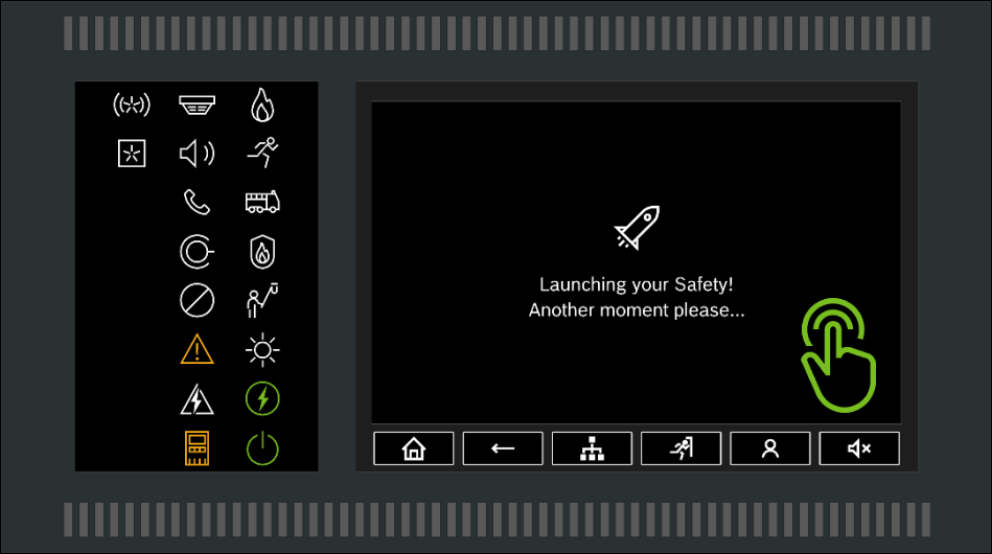
Once the boot menu appears, remove your finger from the display. You now have the option to either “Calibrate touch screen” or “Touch screen for at least 4 seconds to calibrate touch screen” (recommended).
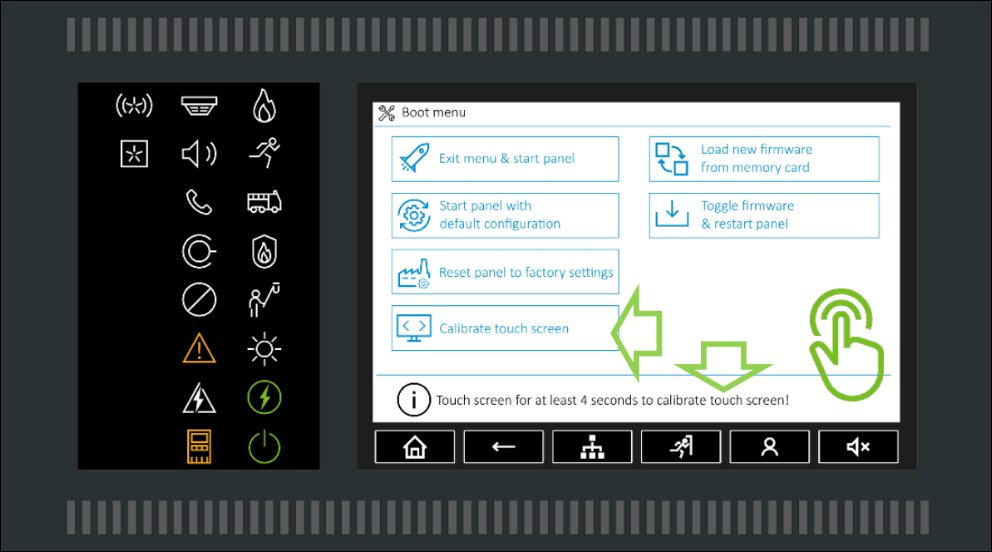
You are now able to re-calibrate the touch screen.

Still looking for something?
- Top Results