- Top Results
- Bosch Building Technologies
- Security and Safety Knowledge
- Fire
- How to capture the panel or controller communication log (Avenar Controller Trace -Logging...
How to capture the panel or controller communication log (Avenar Controller Trace -Logging)?
- Subscribe to RSS Feed
- Bookmark
- Subscribe
- Printer Friendly Page
- Report Inappropriate Content
This article describes how to capture the panel/ controller communication log when requested by Technical support.
Step-by-step guide
1. Format an SD-card to FAT32 (disable the write-protection first) and ensure that the capacity is sufficient.
Recommendation SDHC 8 GB. Maximum SDHC 32 GB
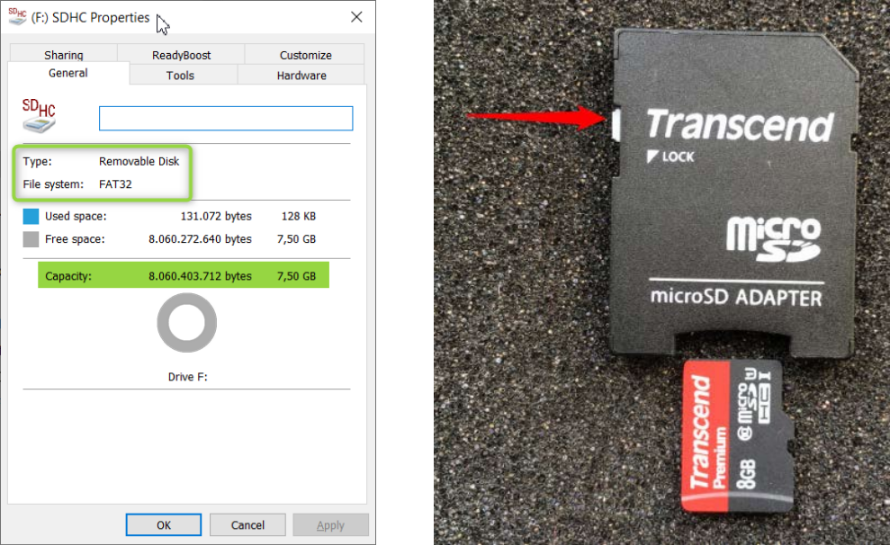
2. Create a file, e.g. a text file and delete the “txt” extension.
For a general trace the file name must be TRACE-AUTOSTART.
In addition you can create the file name START-COREDUMP (supported by firmware 3.4.2 and higher) for traces related to panel crashes.
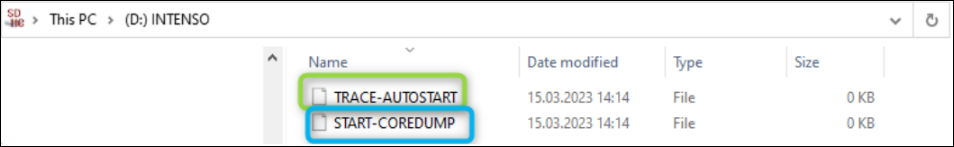
3. Remove the SD-card from your computer. Before powering up or while the AVENAR panel is in operation, insert the SD-card into the AVENAR panels memory card slot.
4. Once the event to be traced has been completed, tap the power button once and wait until the two green status icons 



5. Eject SD card and forward the created trace file to tech support for evaluation.
6. Test result with 4 modules (BCM-B, NZM, LSN300 and ANI16). Day mode ON/OFF and Control event approx. every 10s. Friday afternoon – Monday morning. → 950 MB of data
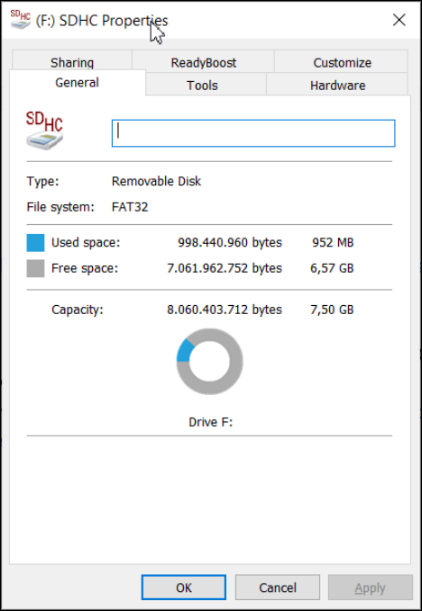
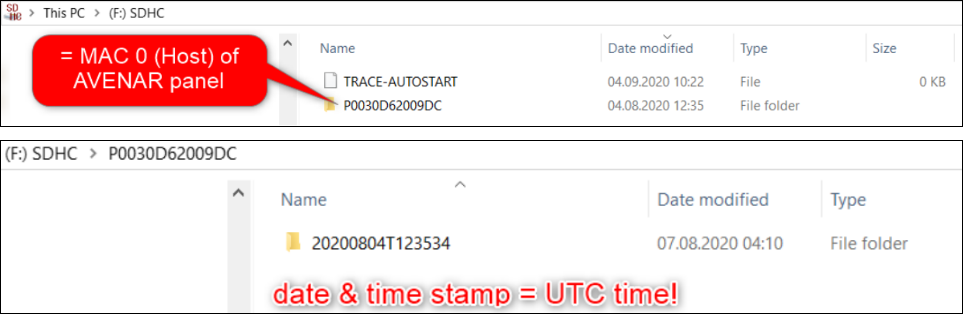
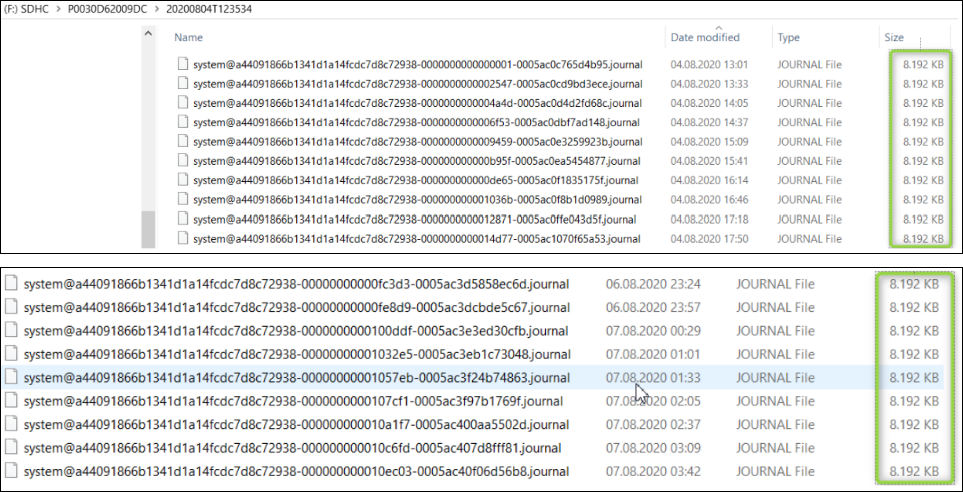
Note: Trace files are not overwritten. Each panel creates a unique folder based on its “MAC 0” (Host) address and creates separate sub-folders per trace identified by the folder name.
The folder name = date & time stamp. The time & date stamp shows the START of the trace.
Pay attention to the time offset as the time stamp is UTC!
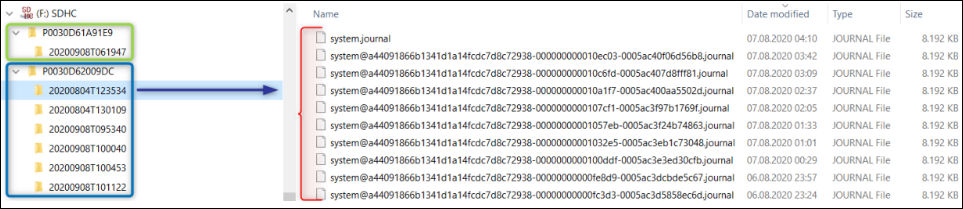
Still looking for something?
- Top Results