- Top Results
See all results
- Bosch Building Technologies
- Security and Safety Knowledge
- Fire
- How to lock the programming feature through the keypad of the FPD-7024?
Turn on suggestions
Auto-suggest helps you quickly narrow down your search results by suggesting possible matches as you type.
Showing results for
How to lock the programming feature through the keypad of the FPD-7024?
Options
- Subscribe to RSS Feed
- Bookmark
- Subscribe
- Printer Friendly Page
- Report Inappropriate Content
This feature blocks the programming feature through the keypad of the FPD-7024.
This feature is only enabled via RPS.
Step-by-step guide
1 Connect to the Panel via RPS an Open the FPD-7024 programming sheet.
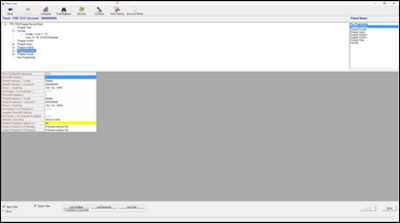
2 Go into Program Accounts and Remote Access Security.
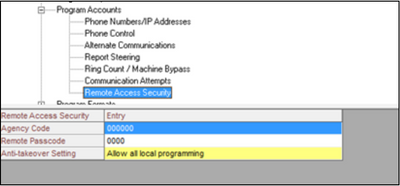
3 Open Anti-takeover Setting and Select "Lock all local programming (except Date/Time and all user PINs)" to block the programming via keypad of the panel.
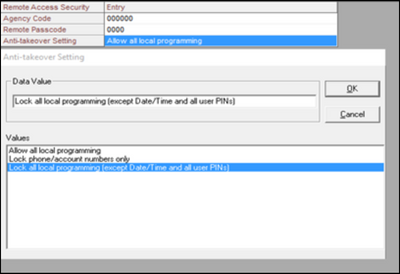
Rate this article:
Still looking for something?
- Top Results
See all results