- Top Results
- Bosch Building Technologies
- Security and Safety Knowledge
- Fire
- How to resolve the RPS corrupt configuration?
How to resolve the RPS corrupt configuration?
- Subscribe to RSS Feed
- Bookmark
- Subscribe
- Printer Friendly Page
- Report Inappropriate Content
In cases where RPS configuration cannot be loaded please follow the instructions as detailed below.
Step-by-step guide
In rare cases an RPS configuration can become corrupt, i.e. it is not possible to open the particular configuration.
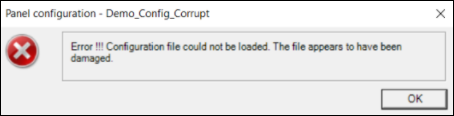
When working on large and/or complex configurations it is always recommended to save your changes periodically.
It is also recommended to create a new configuration from the existing configuration you had previously been working on.
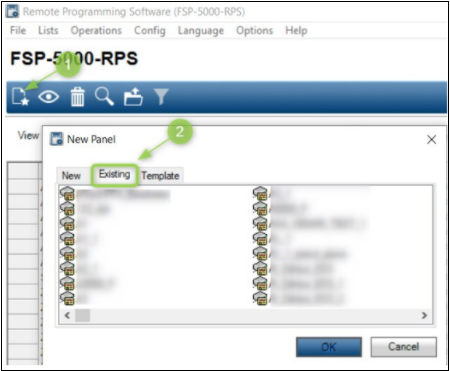
In the unlikely event that your configuration is corrupt and cannot be opened go to the database folder (default C:\FSP_5000_RPS\Database\*) of that specific configuration and do the following:
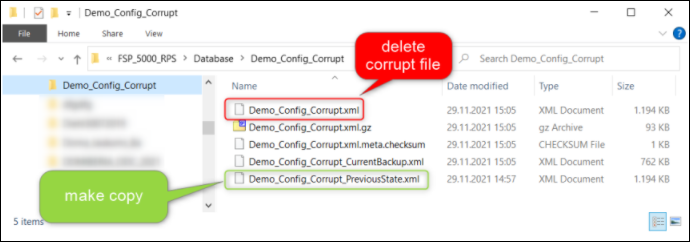
Copy (Ctrl+C) the “PreviousState” file and paste (Ctrl+V) it into the same folder.
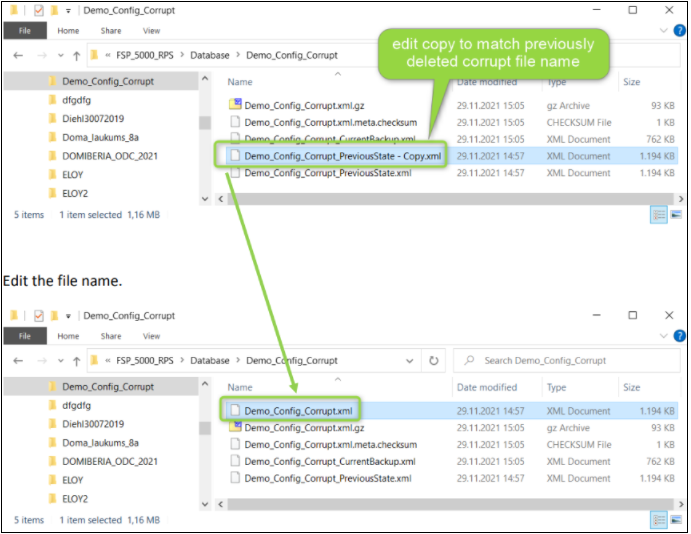
Open configuration in RPS.
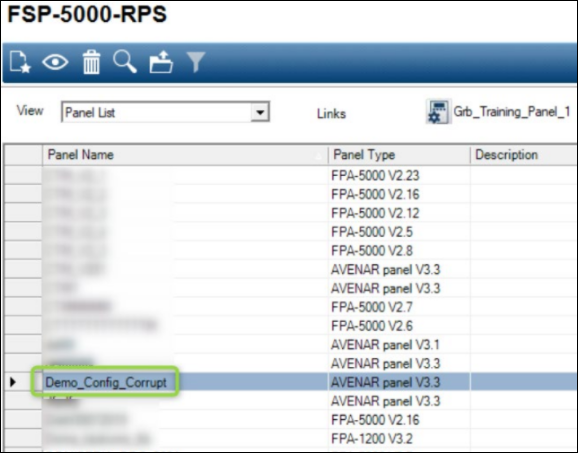
Still looking for something?
- Top Results