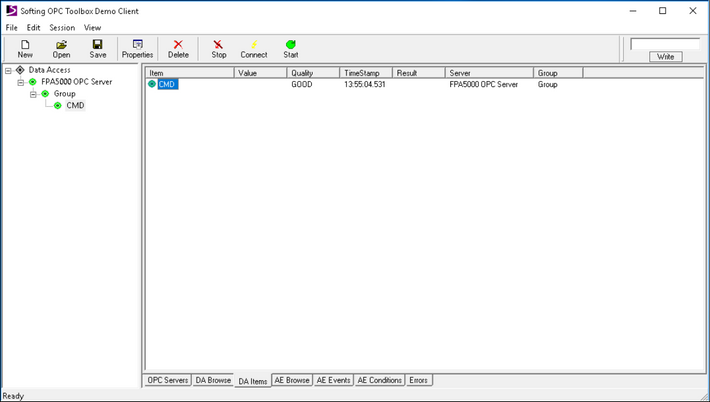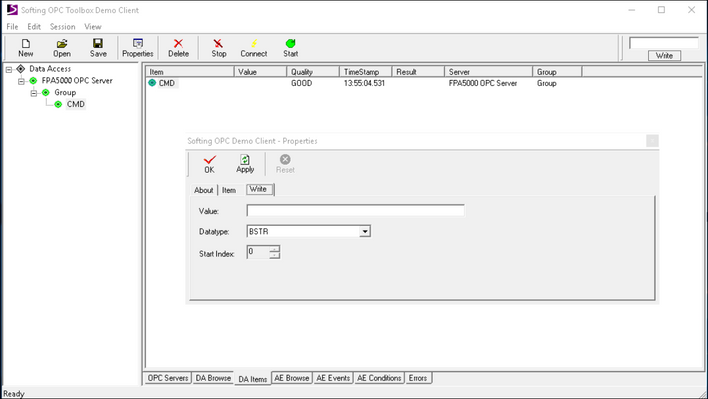- Top Results
See all results
- Bosch Building Technologies
- Security and Safety Knowledge
- Fire
- How to send command to FPA-OPC server from Softing client?
Turn on suggestions
Auto-suggest helps you quickly narrow down your search results by suggesting possible matches as you type.
Showing results for
How to send command to FPA-OPC server from Softing client?
Options
- Subscribe to RSS Feed
- Bookmark
- Subscribe
- Printer Friendly Page
- Report Inappropriate Content
This guide gives a example of how to check that OPC is receiving commands and transmitting to controller.
When integrating with third party applications and commands from this application are not being received by controller and this test using softing tool is necessary to verify where the issue lies.
Step-by-step guide
- Open the softing client, browse the FPA5000 OPC server DA and add CMD item as shown below:
- Right click CMD item and select properties, the dialogue box will open as shown below:
- In the value box, you can write the commands, for example to activate control element 1 on panel node 4.3, the following commands can be used:
- To switch output ON: <nsPV:Command Name="ACTIVATE_ON" Anzeigename="Activate Output on" Description="Activate Output on" xmlns:nsPV="file:///S3K/Proxyverwalter" Adresse="Fire Panel 4-3.Control element.1"/>
- To switch output OFF:<nsPV:Command Name="ACTIVATE_OFF" Anzeigename="Activate Output off" Description="Activate Output off" xmlns:nsPV="file:///S3K/Proxyverwalter" Adresse="Fire Panel 4-3.Control element.1"/>
Copy the command highlighted above in Bold into the value box, edit the panel node and control element details as required and select OK.
If the command is correct and matches with the OPC info from the panel then the output will switch as required.
The command structure and commands available are detailed in the OPC technical documentation, also included are command examples.
Rate this article:
Still looking for something?
- Top Results
See all results