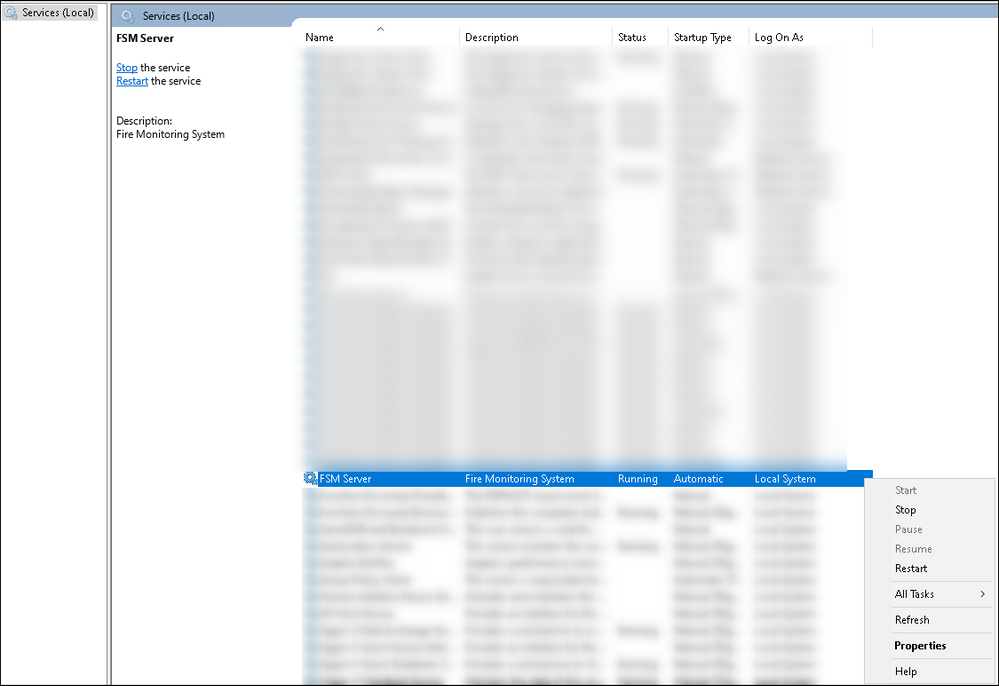- Top Results
See all results
- Bosch Building Technologies
- Security and Safety Knowledge
- Fire
- How to stop and restart FSM (Fire monitoring system) server service?
Turn on suggestions
Auto-suggest helps you quickly narrow down your search results by suggesting possible matches as you type.
Showing results for
How to stop and restart FSM (Fire monitoring system) server service?
Options
- Subscribe to RSS Feed
- Bookmark
- Subscribe
- Printer Friendly Page
- Report Inappropriate Content
How to stop and restart FSM server service
Step-by-step guide
- Make sure that the local admin rights are activated
- Open the Task Manager (Ctrl+Alt+Del)
- Select the tab "Services"
- Select "Open services" (at the bottom of the window)
- In the new window "Services", select the entry "FSM Server": You can now stop or (re)start the service using the options on top left of screen or by right clicking on the service and selecting the option required, as shown below
Rate this article:
Still looking for something?
- Top Results
See all results