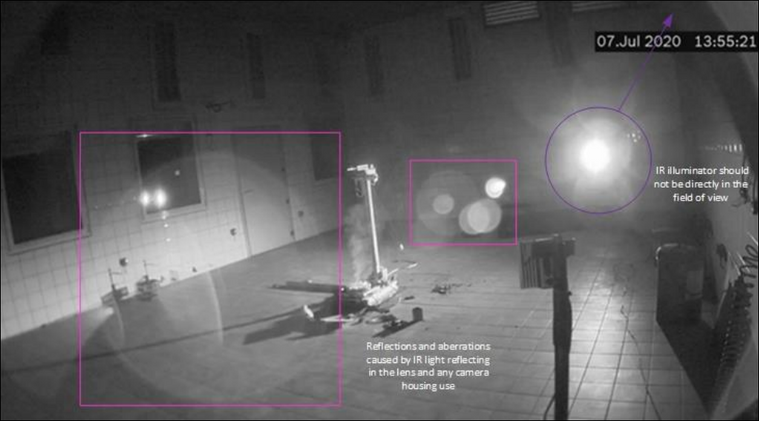- Top Results
- Bosch Building Technologies
- Security and Safety Knowledge
- Fire
- What are the recommendations when installing the IR illuminator of AVIOTEC IP starlight 80...
What are the recommendations when installing the IR illuminator of AVIOTEC IP starlight 8000?
- Subscribe to RSS Feed
- Bookmark
- Subscribe
- Printer Friendly Page
- Report Inappropriate Content
Question
What are the recommendations when installing the IR illuminator of AVIOTEC IP starlight 8000?
Answer
The quick installation guide and operation manual is found in the product catalogue.
The goal is to have a fully illuminated field of view for the installed AVIOTEC/s. Testing is required for every installation to make sure, that the area is illuminated correctly with full coverage and no reflections, aberrations or other.
Please note one main point: Do not install the IR illuminator on the opposite side within the field of view. This will cause anomalous reflections including the closing of AVIOTEC lens iris and backlight issues which can cause non-detection as well as poor image quality.
In addition to this, the installation position can be chosen as best for the design and depending on the customer’s request.
You could choose an installation position close to AVIOTEC.
Cabling could be easier as they only need to run the cabling to this single installation position.
The illuminator can also be installed next to AVIOTEC (keeping a small distance to AVIOTEC of min. 300mm).
If it is an application with more than one AVIOTEC make sure that the installed IR illuminator is not influencing any other
AVIOTEC around. For example: one AVIOTEC is looking in the opposite direction then the second one – an IR illuminator beneath the first AVIOTEC could be in the field of view of the second AVIOTEC. This is when the above backlight problem occurs.
How to trigger illuminators?
The manual shows different possibilities to trigger the IR illuminator.
For the installation together with AVIOTEC only those possibilities are working:
1. Use the automation of IR illuminators: the illuminator will switch on at a dedicated lux level (approx. 30lx by default). When changing the lux level to turn on the IR illuminator be sure to set the lux level a little bit prior to AVIOTEC changing level.
It’s important that the IR illuminator is on prior to when AVIOTEC is switching from color to monochrome mode.
2. Use the IR illuminator to trigger AVIOTEC: as soon as the IR illuminator is switching on, the input at AVIOTEC will be triggered and changes the working mode from color to monochrome.
Choosing the second option means: wiring the IR illuminator output according to the manual to the “alarm input 1” of AVIOTEC. At “Alarm I/O” settings of AVIOTEC use the input 1 and set “monochrome” at “action”.
By default, it is not possible to use AVIOTEC to trigger the IR.
The relay output is already assigned for the smoke/flame alarm output for a fire panel input.
Still looking for something?
- Top Results