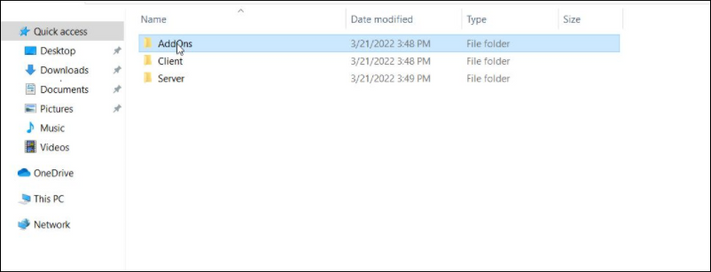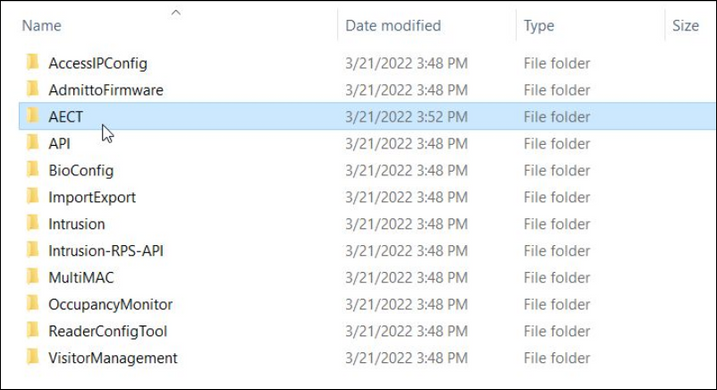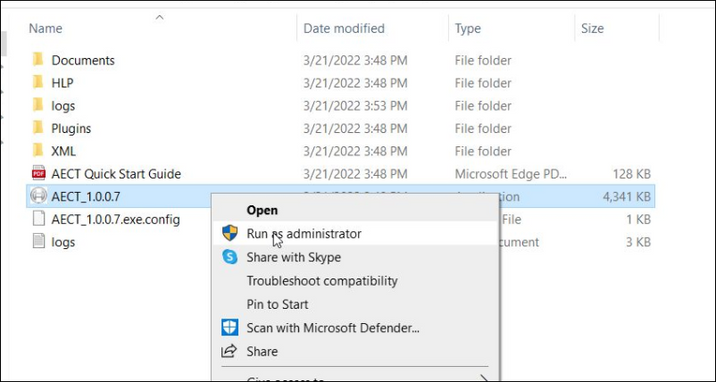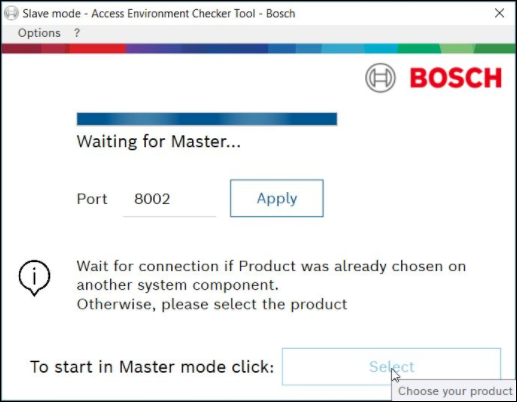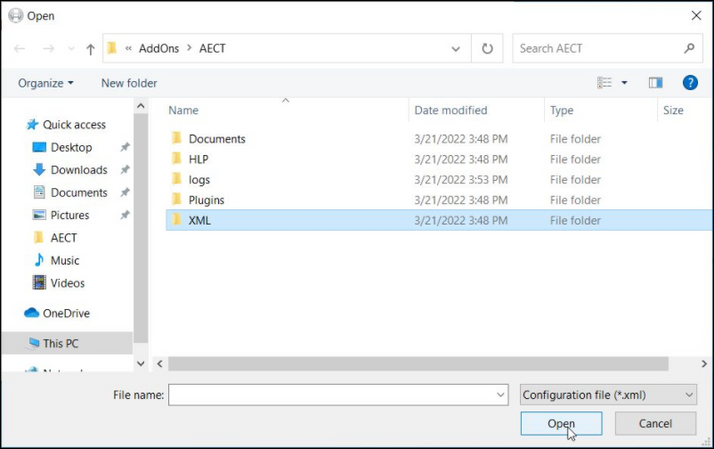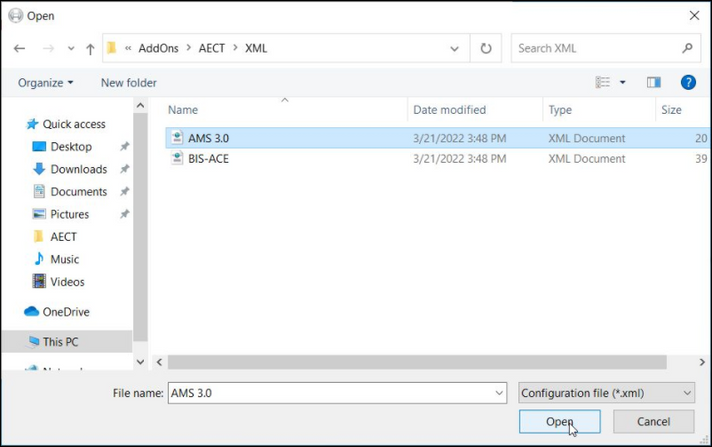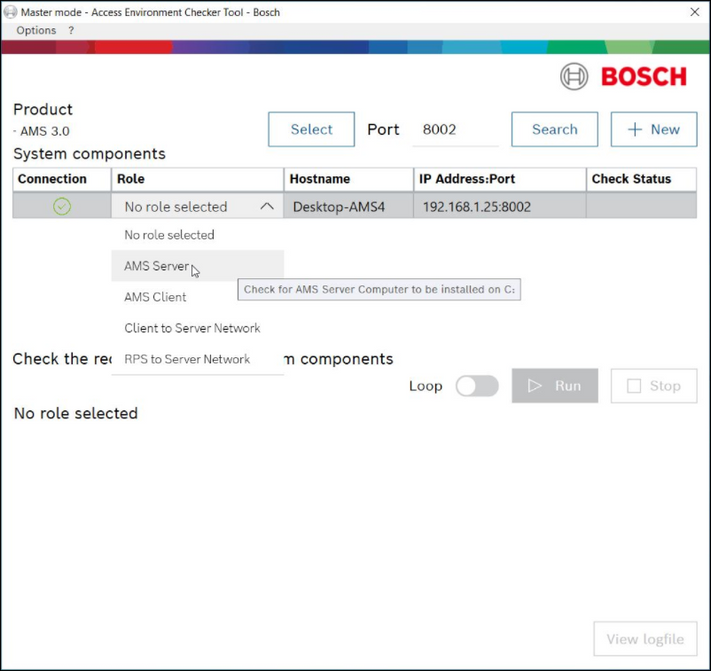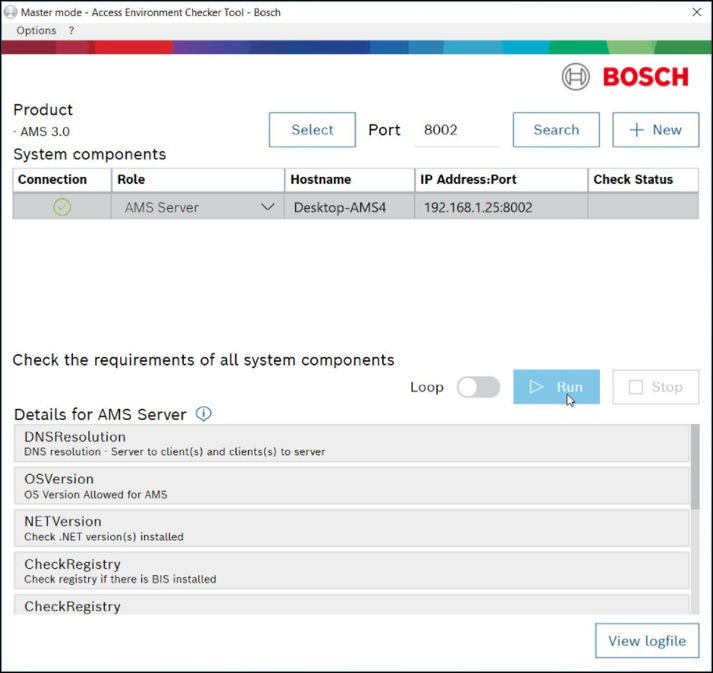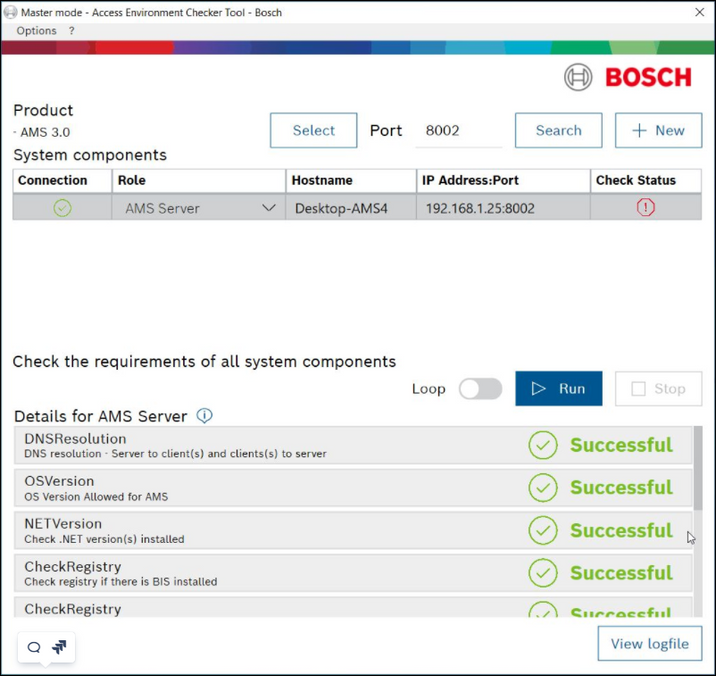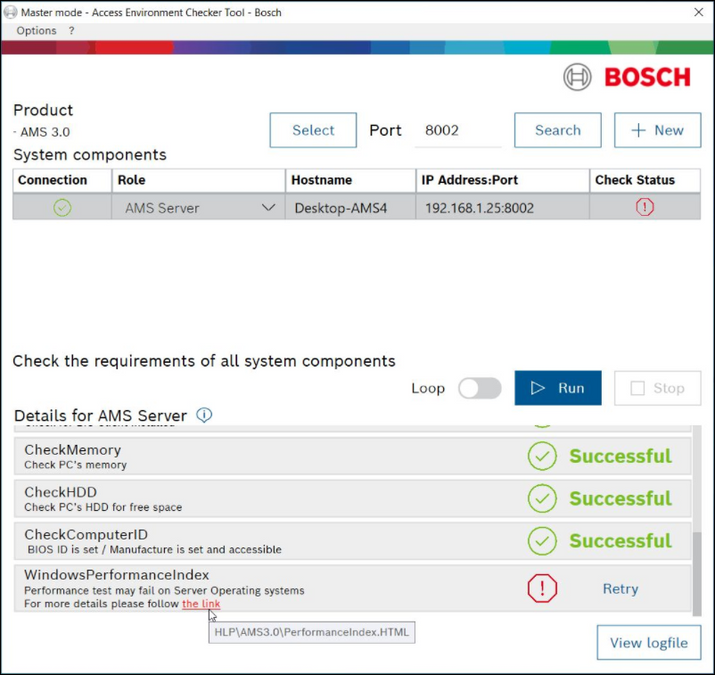- Top Results
See all results
- Bosch Building Technologies
- Security and Safety Knowledge
- Security: Access Control
- How to check if your PC is AMS ready?
Turn on suggestions
Auto-suggest helps you quickly narrow down your search results by suggesting possible matches as you type.
Showing results for
How to check if your PC is AMS ready?
Rate this article:
Options
- Subscribe to RSS Feed
- Bookmark
- Subscribe
- Printer Friendly Page
- Report Inappropriate Content
This article describes the use of the AECT utility within the AMS installation folder, that will check your PC specs to see if AMS can be installed. This is only a "guide" as to the recommended specs for installing AMS.
Step by step guide
- Navigate to the location where you unzipped the AMS installation files. Select the AddOns folder.
-
Double click the AECT folder.
- Next, right click on AECT 1.0.0.7 and select "run as administrator".
- On the next window that appears, select the option "to start in Master mode click" - select.
- On the next window, open the XML folder.
- Double click on the AMS3.0 file. **this is valid for V4 as well**
- On the next dialog box, under the "role" column, select the option "AMS Server".
-
Click on the "Run" tab to start the check process.
- Check all the results to see if they are successful. If ANY of the results, "with the exception of WindowsPerformanceindex", have failed, it may prevent/corrupt the installation of AMS.
- If the results are successful, you may continue with the installation of AMS. If they were not, correct the issues and rerun the AECT until all the issues have been resolved.
Rate this article:
Still looking for something?
- Top Results
See all results