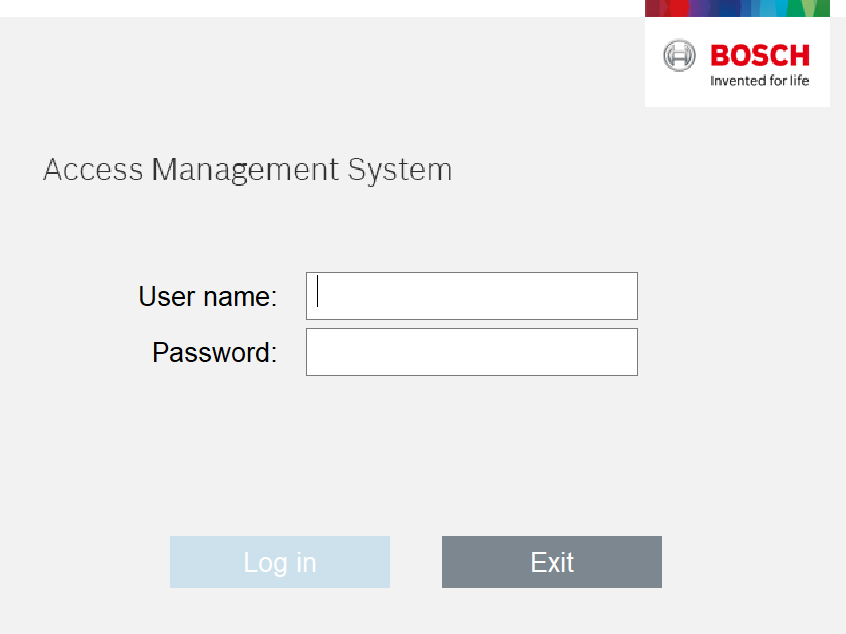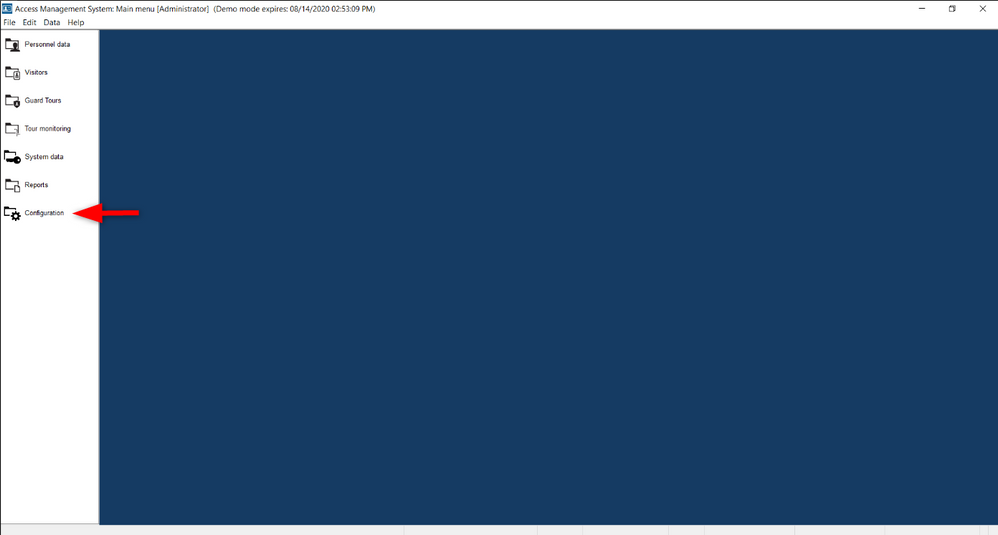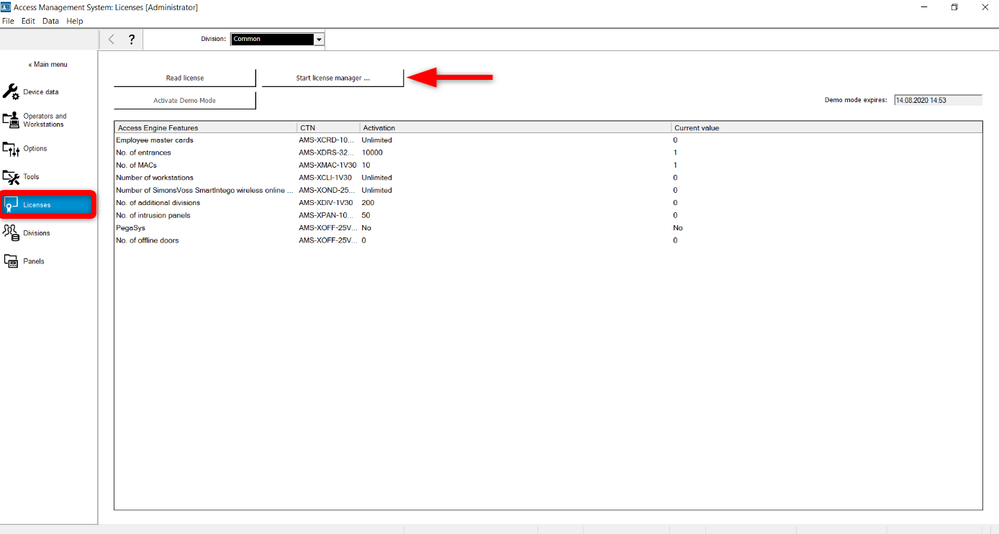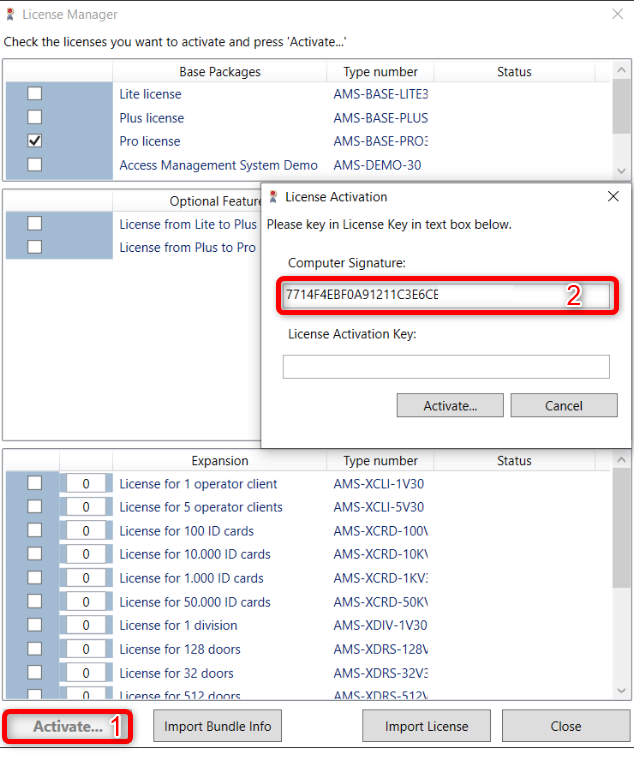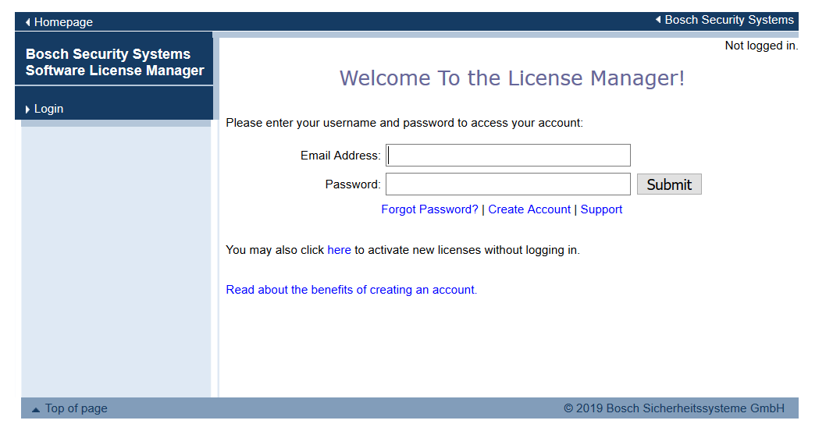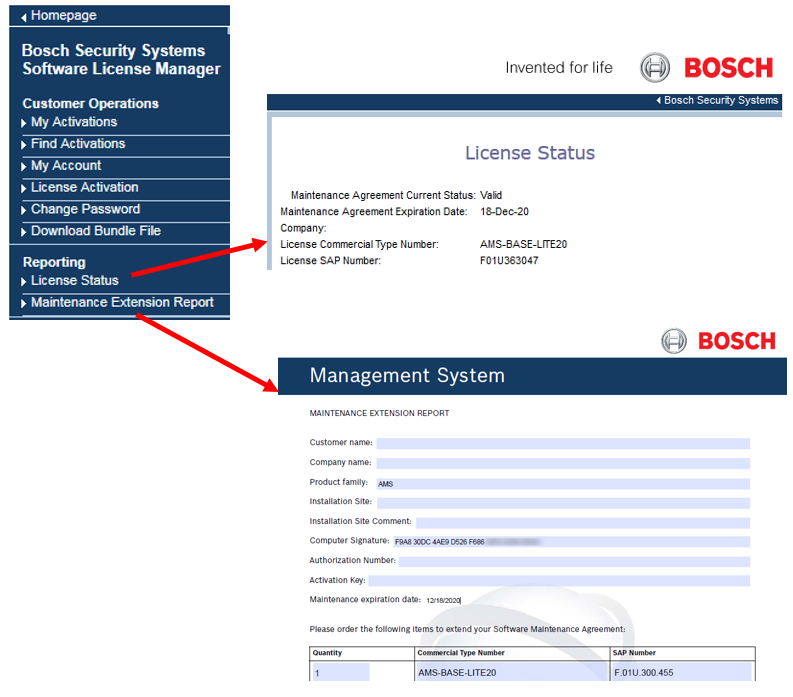- Top Results
See all results
- Bosch Building Technologies
- Security and Safety Knowledge
- Security: Access Control
- How to retrieve hardware ID for AMS and check the Software Maintenance Agreement (SMA) sta...
Turn on suggestions
Auto-suggest helps you quickly narrow down your search results by suggesting possible matches as you type.
Showing results for
How to retrieve hardware ID for AMS and check the Software Maintenance Agreement (SMA) status?
Options
- Subscribe to RSS Feed
- Bookmark
- Subscribe
- Printer Friendly Page
- Report Inappropriate Content
Since August 1st, 2020: Bosch has changed its software maintenance policy and the support will be offered based on the Software Maintenance Agreement status.
This article describes how can you check the status of your SMA for AMS .
This article applies when:
- You want to check if you still have a valid SMA to see if you are still eligible to get support via the Bosch Central Support team
- You want to check if you need to extend the Bosch Assurance Agreement for Access Management System (AMS) for yourself or your customer
Article requirements:
- AMS 1.0 / 2.0
- Access to internet
- Recommended Browser: Firefox, Internet Explorer, Chrome
- Valid account to log in into the Bosch Security Systems Software License Manager (SLMS) or a valid email address to register
- Access to PC to get Hardware ID
Step-by-step guide
1. Open Access Management System and login
2. Click on the Configuration button:
3. Select Licenses > Start license manager
4. Tick any license type and click on the Activate button > The Computer signature is displayed on the screen
5. Login to your account on https://activation.boschsecurity.com
6. Find your SMA expiration date by searching after your Computer Signature or Authorization Number or Activation Key with one of the following methods:
Important:
- If you would like to find out the difference between the Bosch Software Assurance GO and PRO maintenance agreement, check Bosch Software Assurance page.
- If you are wondering about the new SMA strategy change, see the following letter.
Rate this article:
Still looking for something?
- Top Results
See all results