- Top Results
See all results
- Bosch Building Technologies
- Security and Safety Knowledge
- Security: Access Control
- How to setup pincodes to work in AMS 4.0?
Turn on suggestions
Auto-suggest helps you quickly narrow down your search results by suggesting possible matches as you type.
Showing results for
How to setup pincodes to work in AMS 4.0?
Options
- Subscribe to RSS Feed
- Bookmark
- Subscribe
- Printer Friendly Page
- Report Inappropriate Content
Step-by-step guide
1.Login to AMS software from the main menu and select options which takes you to the configuration menu.
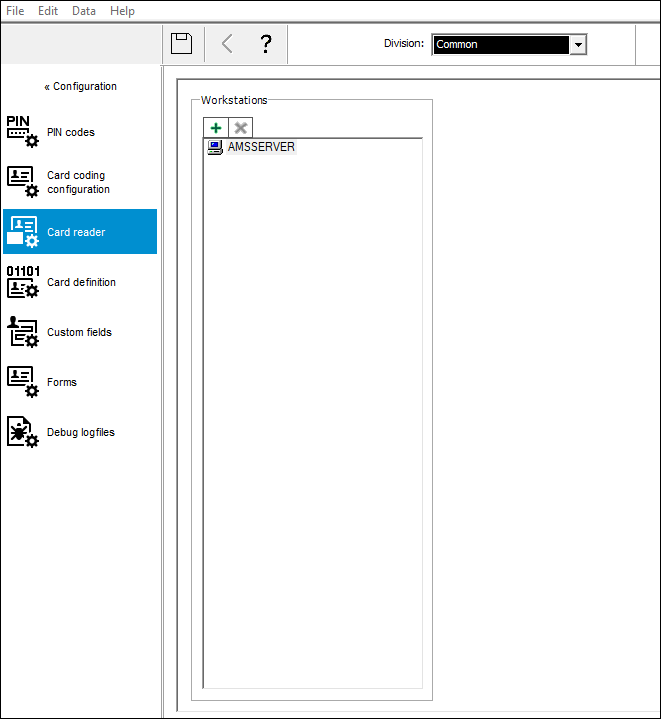
2. In the the configuration menu select card reader and select + to add Dialog from the list.
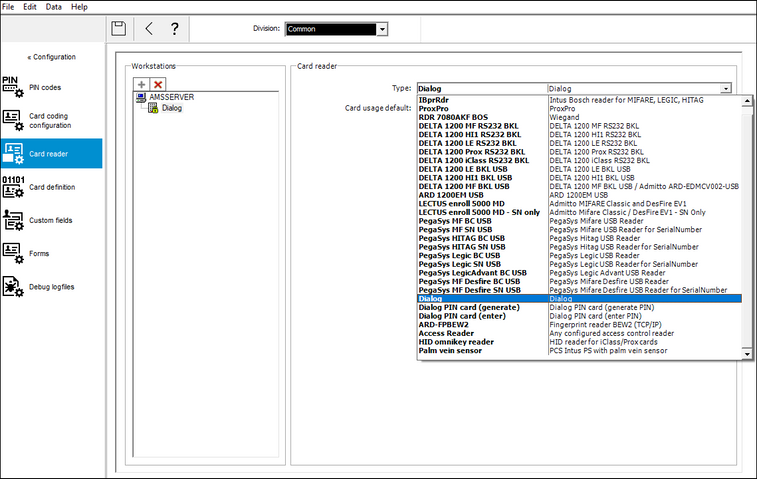
3.In the the configuration menu select card reader and select + to add Dialog(Pin card(enter) or Dialog(Pin card(generate) from the list.
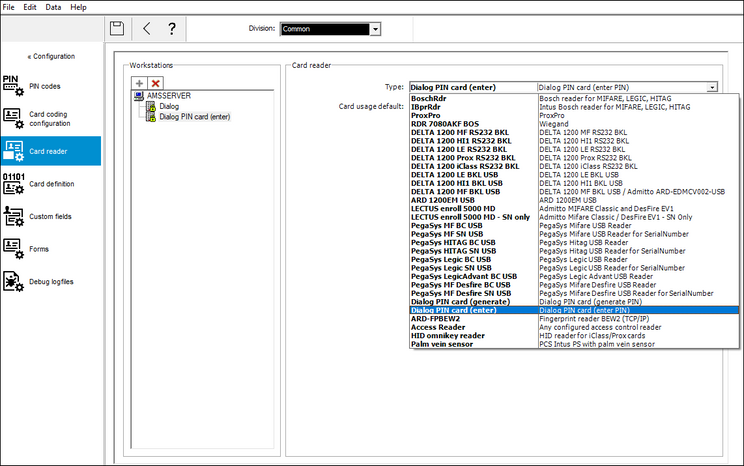
4. Select configuration back to Main menu then select Device data then select a reader and enable Access with just a Pin code enabled.
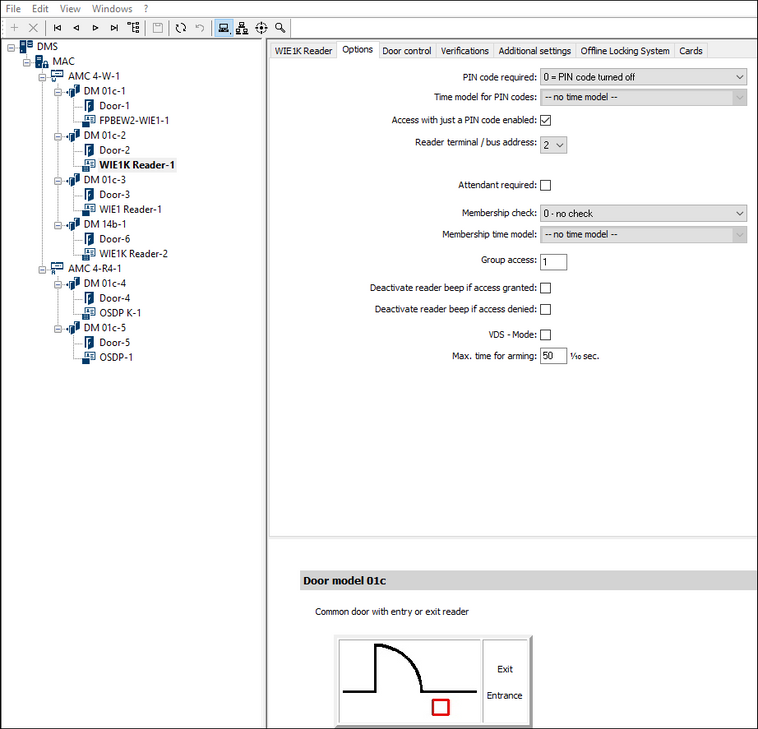
Important Note: "AMS 5.2 and above Pin-codes require 4# when using just the Pin-code the same functionality as with OSDP controllers."
Rate this article:
Still looking for something?
- Top Results
See all results