- Top Results
See all results
- Bosch Building Technologies
- Security and Safety Knowledge
- Security: Intrusion
- RPS message: Invalid Panel Type when connecting to a B8512G, B9512G or B-series panel
Turn on suggestions
Auto-suggest helps you quickly narrow down your search results by suggesting possible matches as you type.
Showing results for
RPS message: Invalid Panel Type when connecting to a B8512G, B9512G or B-series panel
Options
- Subscribe to RSS Feed
- Bookmark
- Subscribe
- Printer Friendly Page
- Report Inappropriate Content
Possible causes and solution(s)
-
Cause:
RPS returns the message: Invalid Panel Type when attempting a network connection to a B8512G, B9512G or B-series panel.
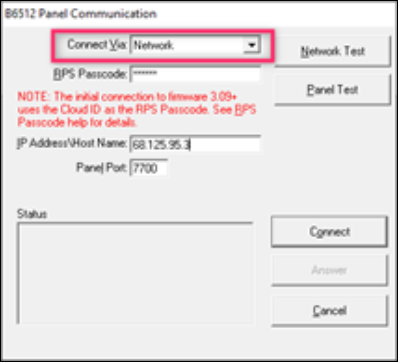
-
Solution:
- The most likely cause is a mismatch between the actual alarm panel type and the type of panel which was selected in the RPS software.
- If the actual alarm panel type and the panel type selected in RPS are a correct match, check the selection for Answer RPS Over Network? When NO is selected, RPS may return the Invalid Panel Type message as described in figure 1.
- The Panel Communication dialogue will display
- Preparing to connect
- Connecting to panel
- Retry 1 of 5
- Retry 2 of 5
- Error 5018: Invalid Panel Type
- The Panel Communication dialogue will display
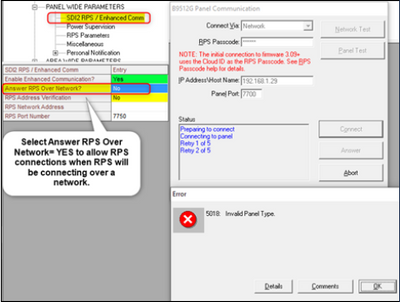
Figure 1 Invalid Panel Type Error message
Rate this article:
Still looking for something?
- Top Results
See all results