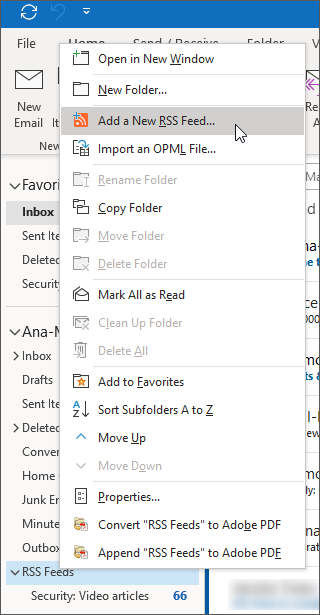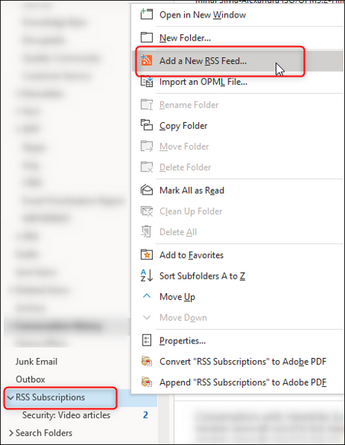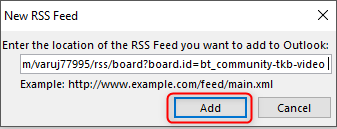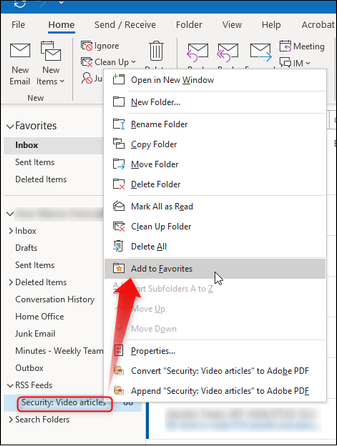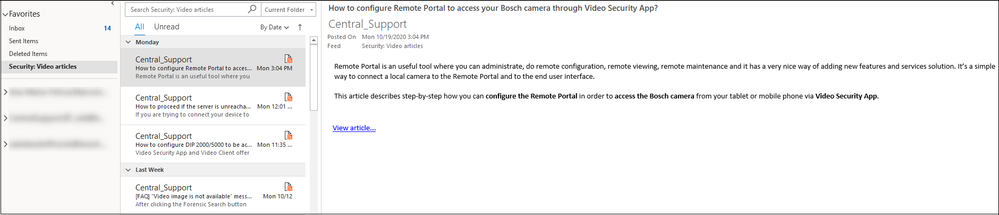- Top Results
- Bosch Building Technologies
- Security and Safety Knowledge
- Security: Video
- Who rated this article
Who rated this article
Create your individual “Security and Safety Knowledge” news lineup with RSS feed
Stay up to date with all recommendations, guides, tips and tricks shared by experts on the Bosch Building Technologies Knowledge Base !
RSS (Really Simple Syndication) feed is a data format used for providing users with frequently updated content.
Through the RSS option, you have constant news sources at your disposal, without having to spend time searching for them.
It constantly monitors the site and informs you through an e-mail of any new articles published on the Knowledge Base.
This step-by-step guide shows you how to add the RSS feed to your Outlook email inbox.
Step-by-step guide
In the following example you will find how to add RSS feed for VIDEO security category:
- Open Outlook and search for the RSS Feed folder > Right click on it >Click on "Add a New RSS Feed..."
In Office 365, the folder name was changed: RSS Subscriptions - Copy the following link in the new window that opens and click the Add button:
https://community.boschsecurity.com/varuj77995/rss/board?board.id=bt_community-tkb-video - Organize your Outlook mailbox and add the Security: Video articles folder to Favorites
Here is the User interface of the feed reader:
Good to know:
You can add RSS feed links for the other Security categories from Bosch Building Technologies Knowledge Base !
If you are interested in Intrusion, Access Control, Fire, Public Address , Conference and Discussion systems, follow the same steps as above, but change the link with the one that suits your interests.
- Security: Video
https://community.boschsecurity.com/varuj77995/rss/board?board.id=bt_community-tkb-video - Security: Intrusion
https://community.boschsecurity.com/varuj77995/rss/board?board.id=bt_community-tkb-intrusion - Security: Access Control
https://community.boschsecurity.com/varuj77995/rss/board?board.id=bt_community-tkb-accesscontrol - Fire
https://community.boschsecurity.com/varuj77995/rss/board?board.id=bt_community-tkb-fire - Installed Audio: Public Address
https://community.boschsecurity.com/varuj77995/rss/board?board.id=bt_community-tkb-audiopublic - Conference & Discussion
https://community.boschsecurity.com/varuj77995/rss/board?board.id=bt_community-tkb-conference
Still looking for something?
- Top Results