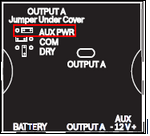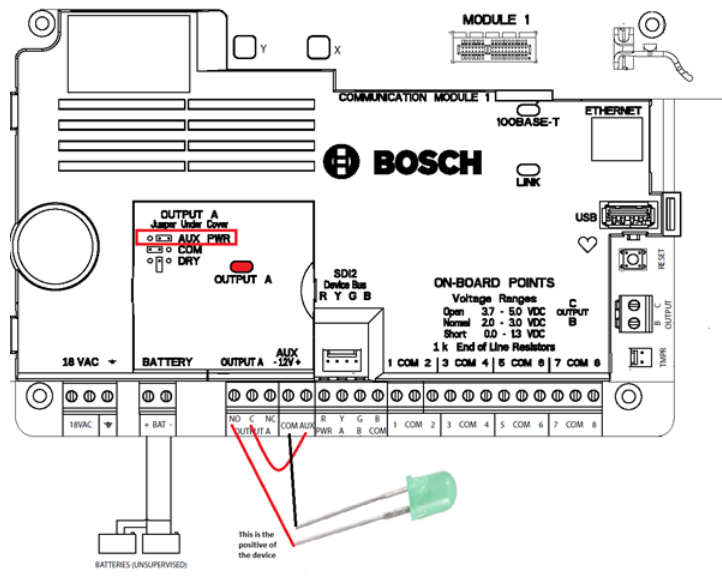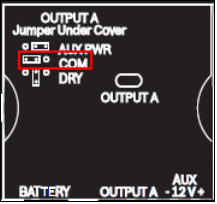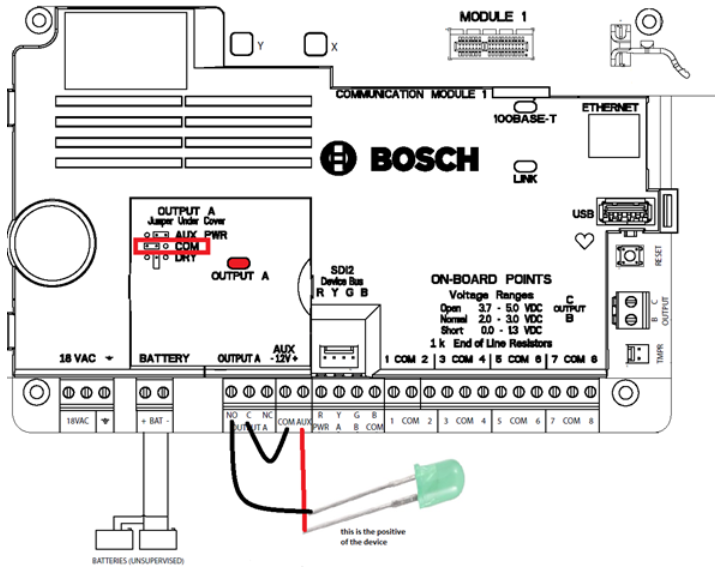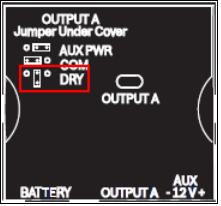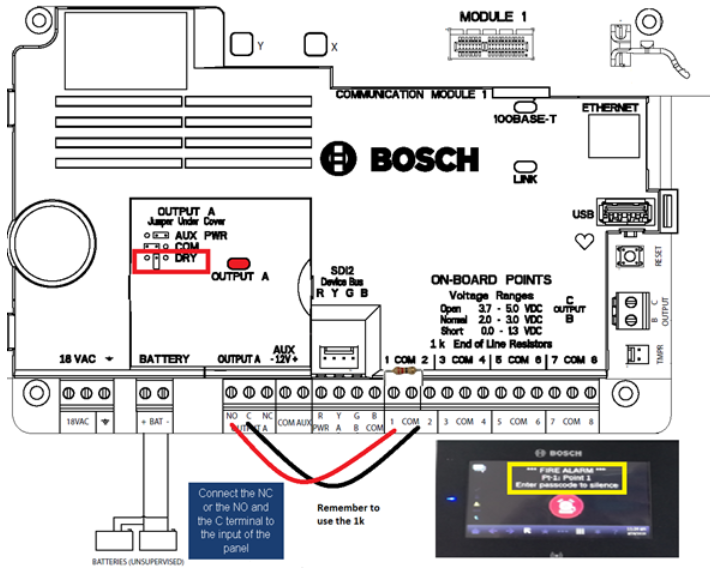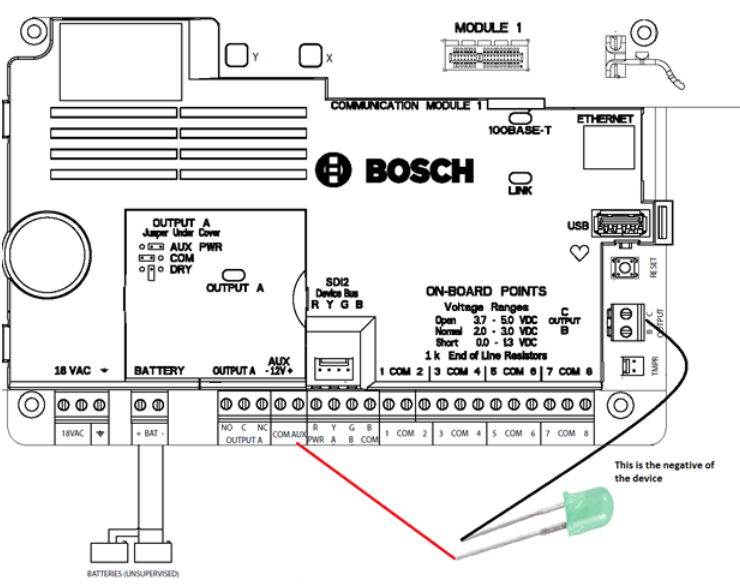- Top Results
- Bosch Building Technologies
- Security and Safety Knowledge
- Security: Intrusion
- Who rated this article
Who rated this article
How to configure output A (1) on the B Series Panel?
OUTPUT A:
Output A can be configured as a Form C, Com reference or as a Dry contact depending on how you put the jumper under the panel cover.
Step-by-step guide
1. AUX Power or Form C
This way the output is going to behave like a Form C relay so it is necessary to power up the C terminal with AUX power, connect the device to the NO or NC and the second wire of the device to the COM terminal
2. COM reference
In this way you will have to wire the COM of the panel to the C terminal, the negative of the device to the NC or NO and the second wire of the device to the AUX of the panel.
3. Dry contact
This way the relay is going to work like a button, similar to an input, when it is triggered it is going to send a signal of change. In this example we are using it to trigger point number 1.
OUTPUTS B AND C:
These outputs are going to behave like open collectors solid relays. That means that when activated they are going to give a common power and you have to supply it with AUX power.
Still looking for something?
- Top Results