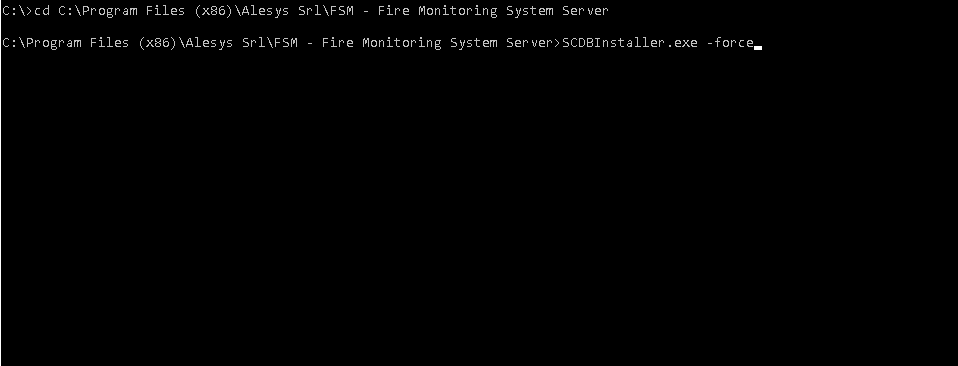- Top Results
See all results
- Bosch Building Technologies
- Security and Safety Knowledge
- Fire
- How to restore default FSM (Fire Monitoring System) configuration?
Turn on suggestions
Auto-suggest helps you quickly narrow down your search results by suggesting possible matches as you type.
Showing results for
How to restore default FSM (Fire Monitoring System) configuration?
Options
- Subscribe to RSS Feed
- Bookmark
- Subscribe
- Printer Friendly Page
- Report Inappropriate Content
How to restore default FSM configuration.
Step-by-step guide
- Close FSM Client
- Stop FSM Server service
- Open command prompt
- Using the cd command change to directory C:\Program Files (x86)\Alesys Srl\FSM - Fire Monitoring System Server (as shown in snapshot below)
- Type in the command SCDBInstaller.exe -force and press Enter (as shown in snapshot below)
- Application will run, existing database will be dropped and new created.
Note: Is always recommended to backup the database before running the default process, for backup please refer to KBA article:
Rate this article:
Still looking for something?
- Top Results
See all results