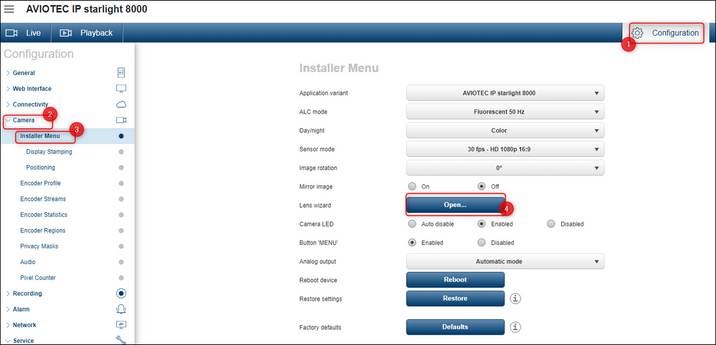- Top Results
See all results
- Bosch Building Technologies
- Security and Safety Knowledge
- Fire
- How to set the field of view (FoV) of AVIOTEC IP starlight 8000?
Turn on suggestions
Auto-suggest helps you quickly narrow down your search results by suggesting possible matches as you type.
Showing results for
How to set the field of view (FoV) of AVIOTEC IP starlight 8000?
Options
- Subscribe to RSS Feed
- Bookmark
- Subscribe
- Printer Friendly Page
- Report Inappropriate Content
The field of view (FoV) must be set manually:

Step-by-step guide
1. Adjust the focal length on the lens to obtain the required field of view
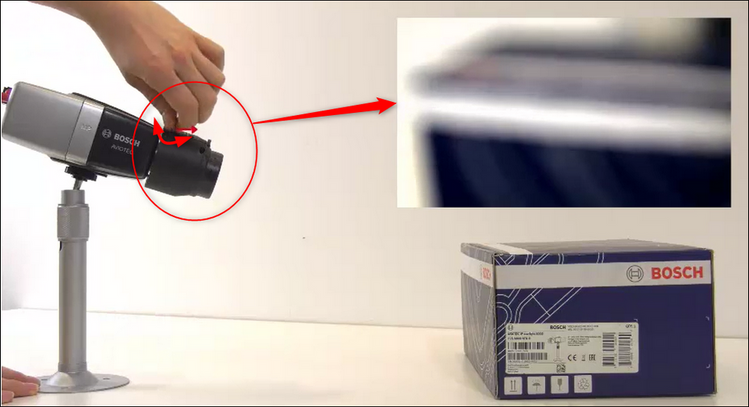
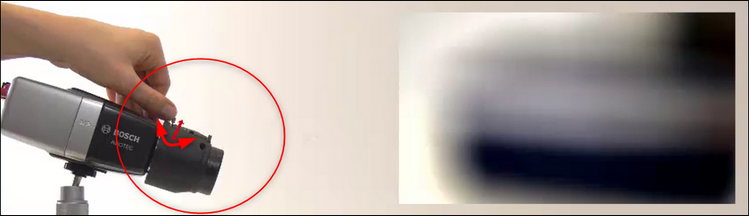
2. Adjust the focus on the lens to obtain the sharpest image possible
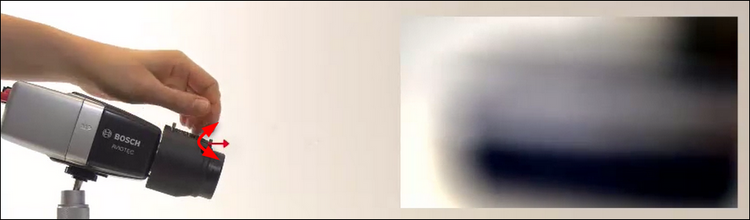
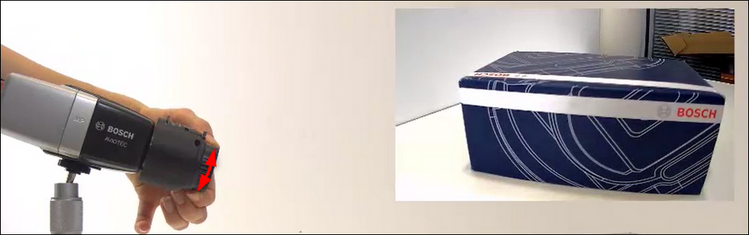
The camera lens has a motorized automatic back focus to adjust the focus as best as possible
- Enter the IP address of the camera in the web browser
- Go to Configuration menu > expand Camera > select Installer Menu > Open the Lens Wizard
- Set the focus area by define the size and location of the red rectangle:
- Use full range to find good focus range
- Use the local range to optimize the setting
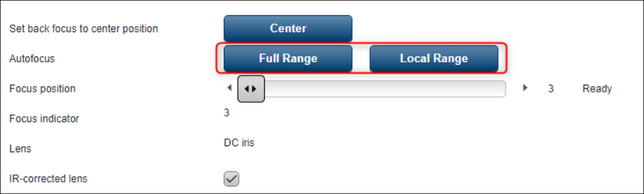
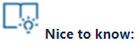
- For a better understanding of using Video-based fire detection AVIOTEC IP starlight 8000 and its features, we encourage you to join our online AVIOTEC IP Starlight 8000: Technical and Sales Training from Bosch Building Technologies Academy!
- Also, we recommend you to refer to the following FAQ article to find a lot of useful information including tips & tricks: Frequently Asked Questions (FAQ) - AVIOTEC IP starlight 8000
Labels (6)
Rate this article:
Still looking for something?
- Top Results
See all results