- Top Results
- Bosch Building Technologies
- Security and Safety Knowledge
- Security: Video
- Camera Trainer exercise: How to detect a paper jam on a paper shredder by using IVA?
Camera Trainer exercise: How to detect a paper jam on a paper shredder by using IVA?
- Subscribe to RSS Feed
- Bookmark
- Subscribe
- Printer Friendly Page
- Report Inappropriate Content
Goal: Detecting a paper jam on the paper shredder with the Camera Trainer
Solution: Bosch IP camera with Camera Trainer, e.g. NDE-8513-RX (FLEXIDOME IP starlight 8000i)
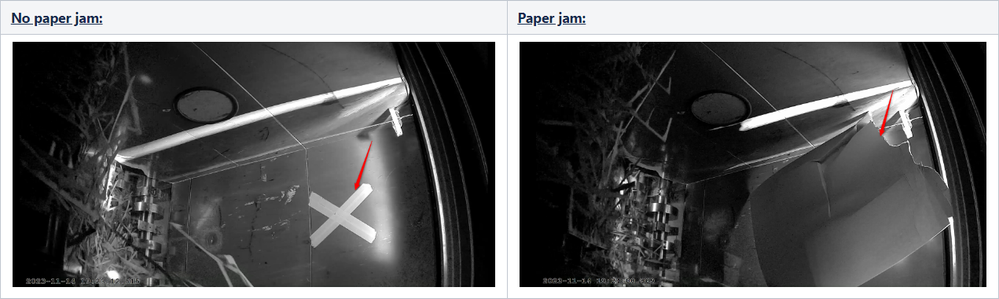
|
All configuration screen shots reflect Configuration Manager version <7.71 and FW <9.x. Everything higher, the UI has changed and is completely different. |
− A clearly recognizable symbol is applied to the shredder chute, which stands out well from the background and the material being transported.
− The marking should not be in the main material stream, otherwise there is the possibility of false alarms due to permanent coverage. Better in the side area, where material flow or standstill only occurs when there is a traffic jam.
− The marking is taught into the camera trainer in order to permanently detect it statically, in the example below an X marking.
− If this can no longer be detected by the camera for the defined period of time, the alarm is triggered via the occupancy count. In the example below, if the X marking cannot be detected again for more than 5 seconds.
Step-by-step guide
Camera settings
Calibration
No height information so that the camera does not generate an artificial horizon and runs purely in 2D.
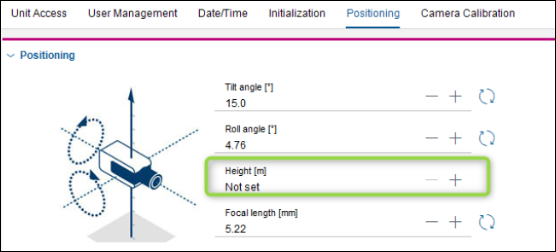
VCA basic setting
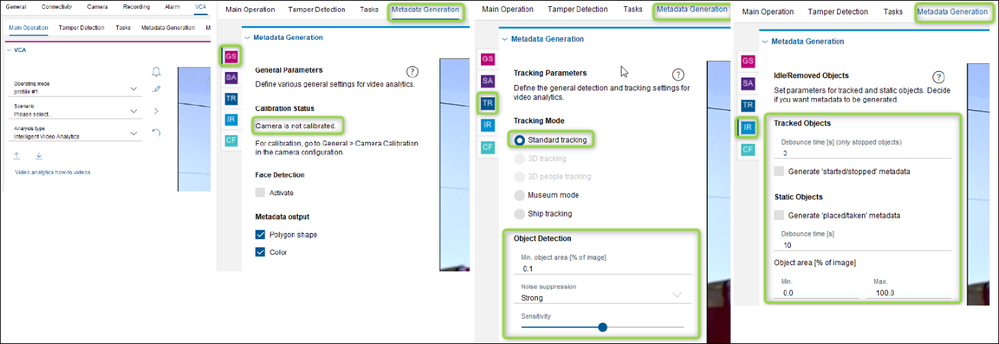
CameraTrainer
Train the Camera Trainer detector to distinguish between object to detect.
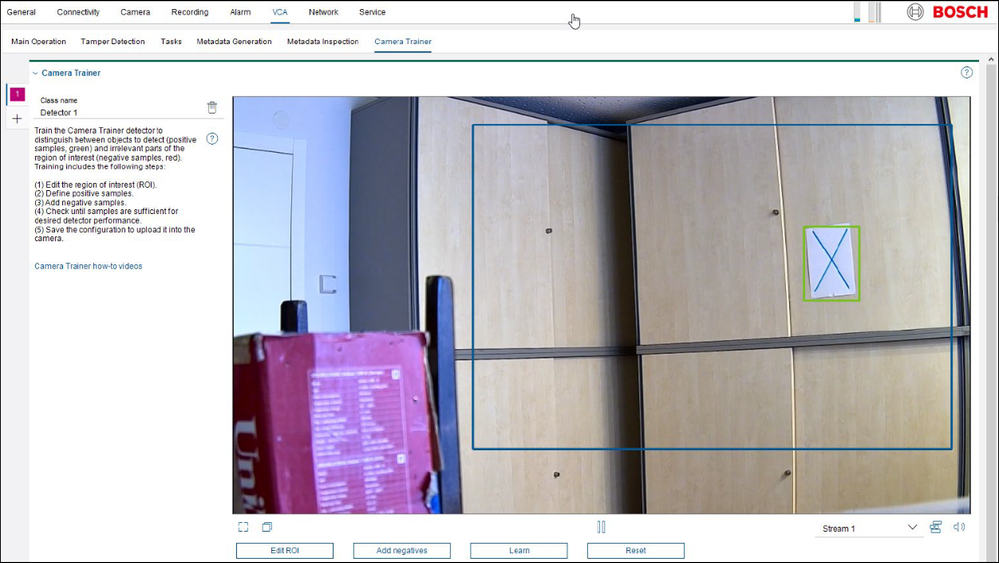
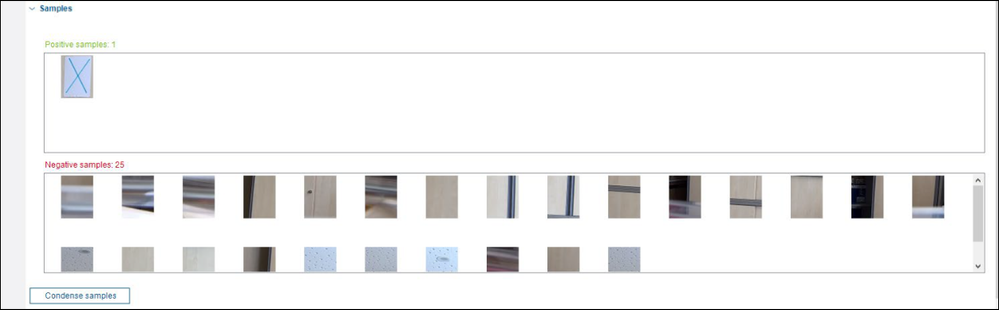
Create task 1/3:
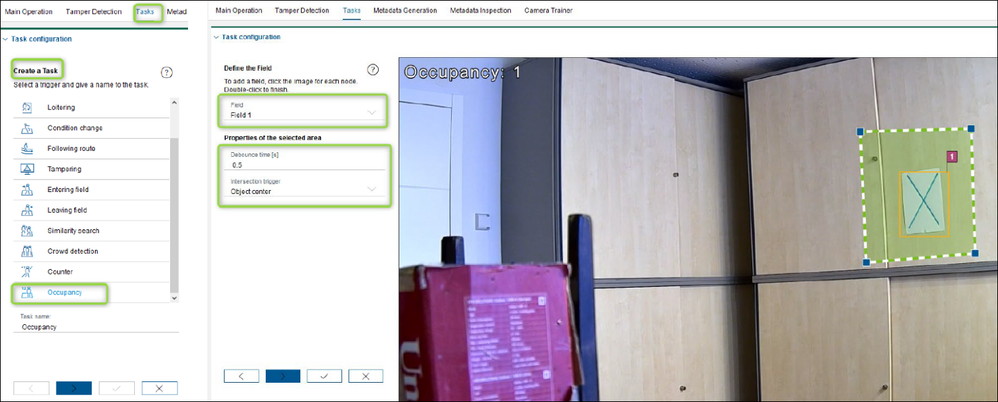
Create task 2/3:
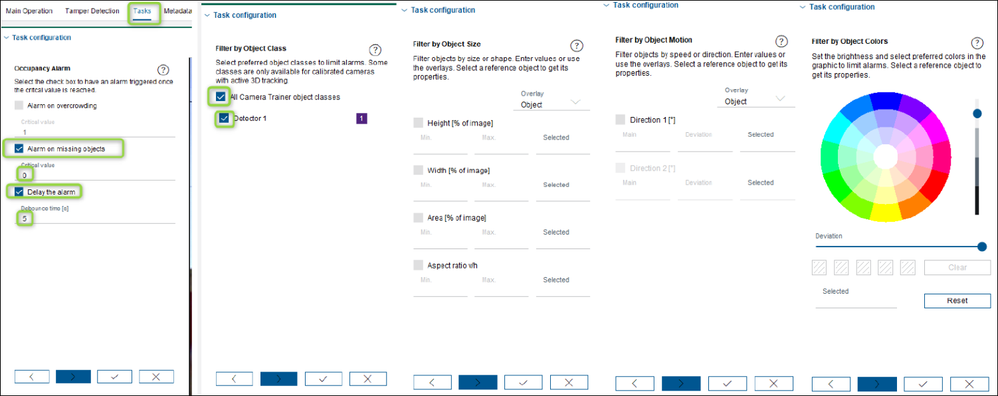
Create task 3/3:
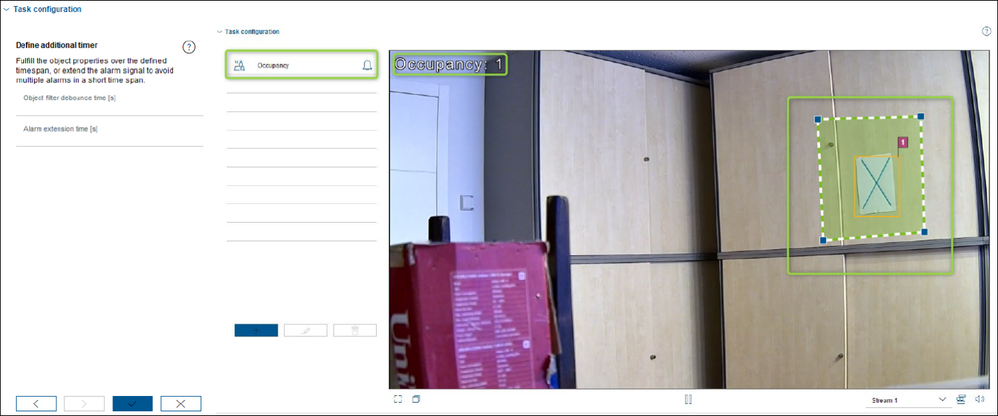
Outcome
Short term cover
If the occupancy is “0” for less than 5 seconds, no alarm is generated:
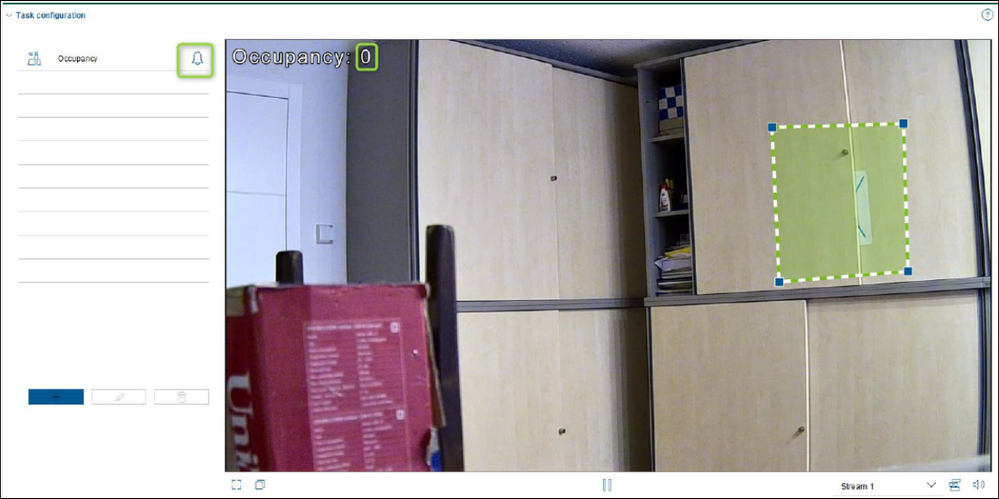
Alarm case
If the occupancy is “0” for more than 5 seconds, an alarm is generated:
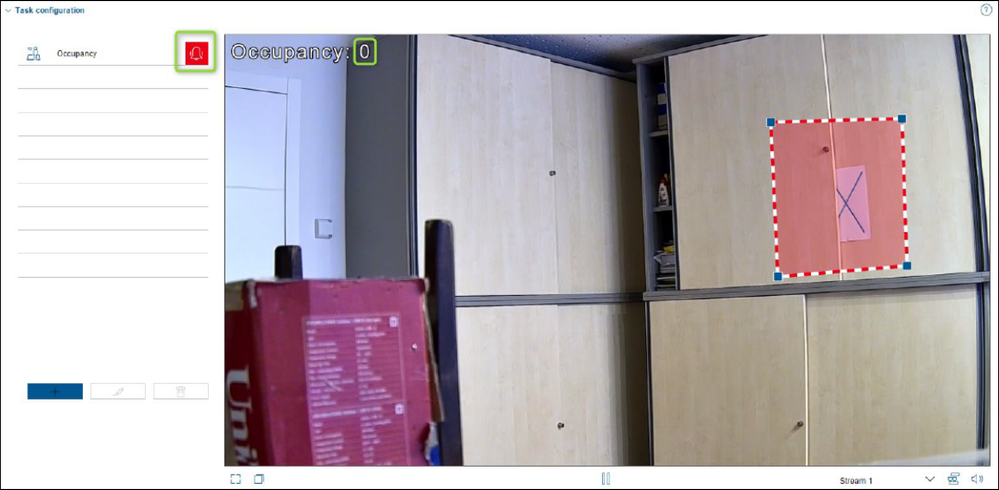
Video Example Counter
Concept example video alarm on missing object:
Still looking for something?
- Top Results

