- Top Results
See all results
- Bosch Building Technologies
- Security and Safety Knowledge
- Security: Video
- How to activate the View Control panel for Electronic PTZ of Dinion IP starlight 6000 or u...
Turn on suggestions
Auto-suggest helps you quickly narrow down your search results by suggesting possible matches as you type.
Showing results for
How to activate the View Control panel for Electronic PTZ of Dinion IP starlight 6000 or ultra 8000?
Options
- Subscribe to RSS Feed
- Bookmark
- Subscribe
- Printer Friendly Page
- Report Inappropriate Content
Dinion IP starlight 6000 HD/ Dinion IP ultra 9000 MP is a fixed camera, not a PTZ camera. The camera is only capable of e-PTZ (Electronic Pan, Tilt and Zoom).
Step-by-step guide
To be able to activate the View Control panel for Electronic Pan, Tilt and Zoom, you need to set stream 2 encoder stream for Region of Interest (ROI).
To set stream 2 encoder stream for Region of Interest (ROI), you will need to:
- go to the menu Configuration > Camera > Encoder Streams
- change the field Property of the stream 2 accordingly
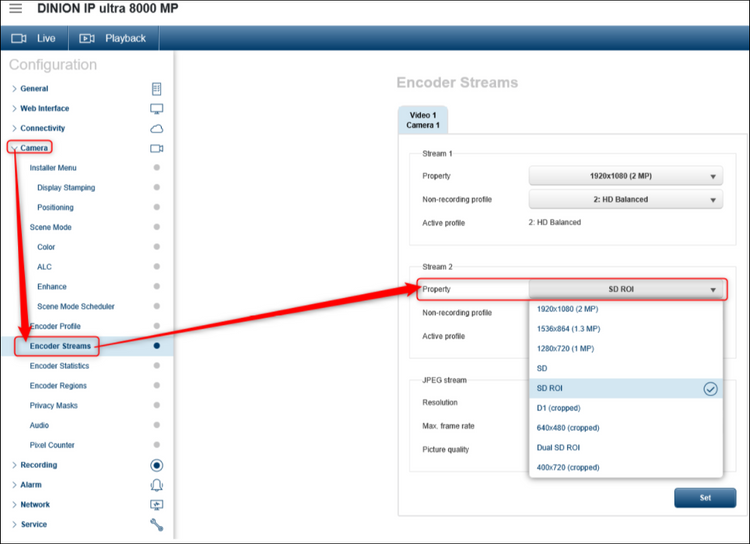
Afterwards, you will have to go to the Live page and switch to Stream 2. This way, you will have access to the View Control panel for Electronic Pan, Tilt and Zoom.
However, given that the camera only supports e-PTZ, you will need first to zoom in and only afterwards you will be able to pan and tilt.
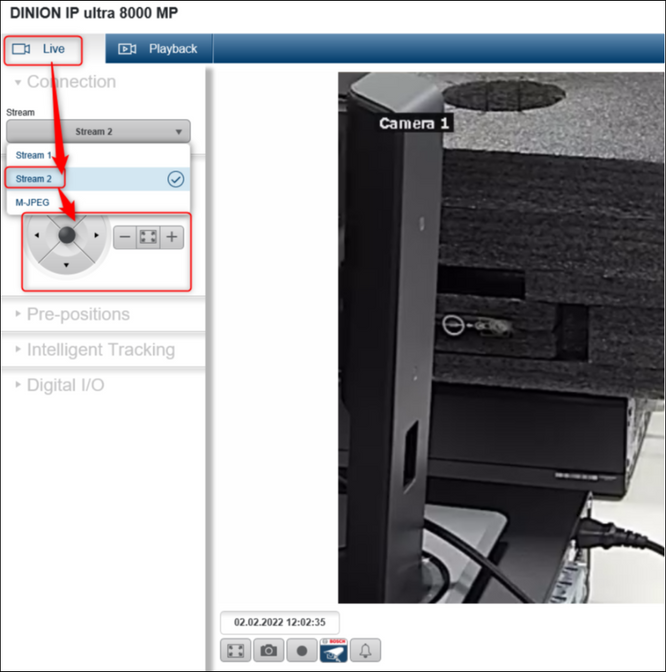
Labels (9)
Rate this article:
Still looking for something?
- Top Results
See all results