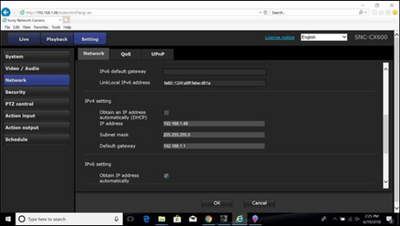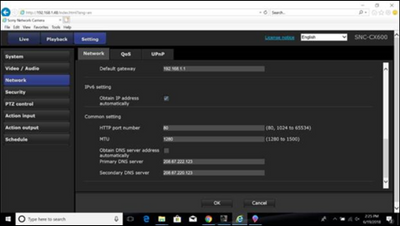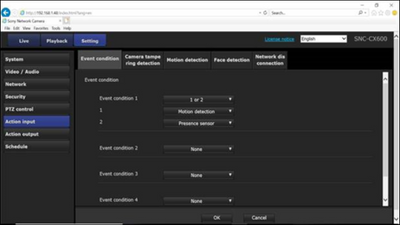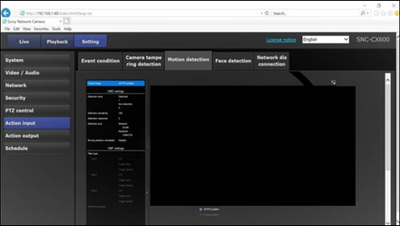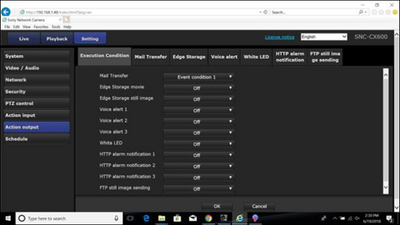- Top Results
See all results
- Bosch Building Technologies
- Security and Safety Knowledge
- Security: Video
- How to configure the e-mail settings for Sony cameras?
Turn on suggestions
Auto-suggest helps you quickly narrow down your search results by suggesting possible matches as you type.
Showing results for
How to configure the e-mail settings for Sony cameras?
Options
- Subscribe to RSS Feed
- Bookmark
- Subscribe
- Printer Friendly Page
- Report Inappropriate Content
This step-by-step guide helps you to find how you can configure the email settings for Sony cameras.
Step-by-step guide
- Web browse the camera ( IP of the camera in IE)
- Go to settings tab ( password & User = admin )
- On the left side in the network tab – make sure that following are set :
- DHCP disabled (assign a proper IP address to the camera.)
- DNS active
- Under the Action input tab > Event condition set condition 1/2
- Under Action input > Motion detection set the area that you want to have motion tracked
- Go to Action Output > Execution Condition > Mail transfer select the right action (ex. Event Condition 1 what you created before.)
- DHCP disabled (assign a proper IP address to the camera.)
-
To configure the action to receive Email you need to go under the Action output > Mail Transfer
a) Set the right SMTP server name & port.
b) Recipient email address needs to be set ( the email you want to receive the Notification on)
c) Administrator email address is required for this step too ( mostly same email address as the Username)
Rate this article:
Still looking for something?
- Top Results
See all results