- Top Results
See all results
- Bosch Building Technologies
- Security and Safety Knowledge
- Security: Video
- How to default or reset the configuration from the BVMS or BVMS Viewer?
Turn on suggestions
Auto-suggest helps you quickly narrow down your search results by suggesting possible matches as you type.
Showing results for
How to default or reset the configuration from the BVMS or BVMS Viewer?
Options
- Subscribe to RSS Feed
- Bookmark
- Subscribe
- Printer Friendly Page
- Report Inappropriate Content
This article describes how you can remove the existing BVMS or BVMS viewer configuration and generate a fresh configuration again in a situation the customer/installer is unable to remember the Admin login credential to the BVMS/ BVMS viewer.
Please follow the steps below.
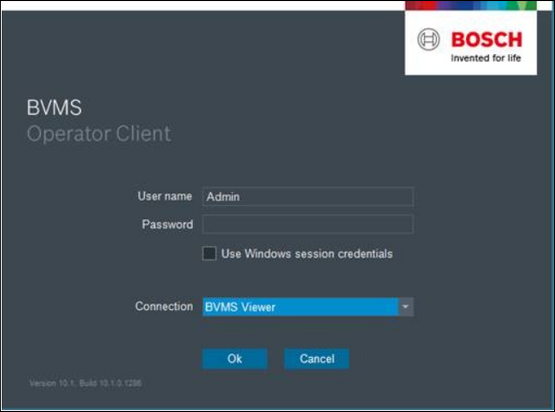
Step-by-step guide
- Stop the BVMS/ BVMS Viewer service (from services.msc)
- Then (view hidden files on C drive) > go to C:\ProgramData\Bosch\VMS and move it to another location
- Or delete the Elements.bvms file (this will all remove also the configuration stored, but not the license),
- Restart the BVMS/ BVMS Viewer service
- Login using Admin and no password.
Rate this article:
Still looking for something?
- Top Results
See all results