- Top Results
- Bosch Building Technologies
- Security and Safety Knowledge
- Security: Video
- How to do ship tracking with video analytics?
How to do ship tracking with video analytics?
- Subscribe to RSS Feed
- Bookmark
- Subscribe
- Printer Friendly Page
- Report Inappropriate Content
Ship Tracking FW 6.30
This article describes how to track ships using Intelligent Video Analytics, how to configure this and what the limitations are.
Applications
- Harbour & canal surveillance
- Perimeter protection on coastlines
|
Step-by-step guide
Common product platform (CPP)
Limitations o the faster the ships are
If the water body to be monitored is calm with small waves only, the default settings of Intelligent Video Analytics on the listed cameras will already work quite well. However, in windy environments and at coasts, the waves and white crests need to be compensated for, and the ship needs to be well separated from its bow wave, in order to minimize false alerts while still correctly detecting the ships. For this, the tracking mode “ Ship tracking” needs to be enabled. It can be found under “Metadata Generation” --> “Tracking”. As soon as “Ship tracking” is enabled, “Noise suppression” is automatically enabled as well and becomes non configurable. Note that “Ship tracking” is the tracking mode with maximal noise suppression, and thus also the least sensitive. Therefore it should not be used for surveillance on land. The ship tracking mode itself does not benefit from calibration information. However, if you want to filter objects by real size and speed, or get the geolocation of the ships, you need to add a calibration. |
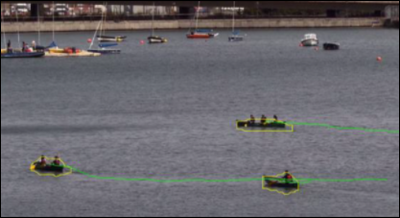
Tracking slow ships on calm water is possible with default IVA settings on the listed cameras

In most real world conditions water is full of waves and the special “ship tracking" mode is needed
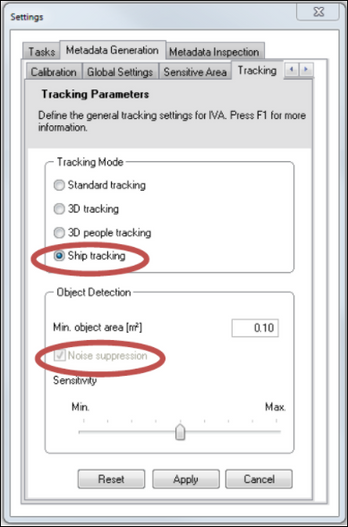 |
Still looking for something?
- Top Results