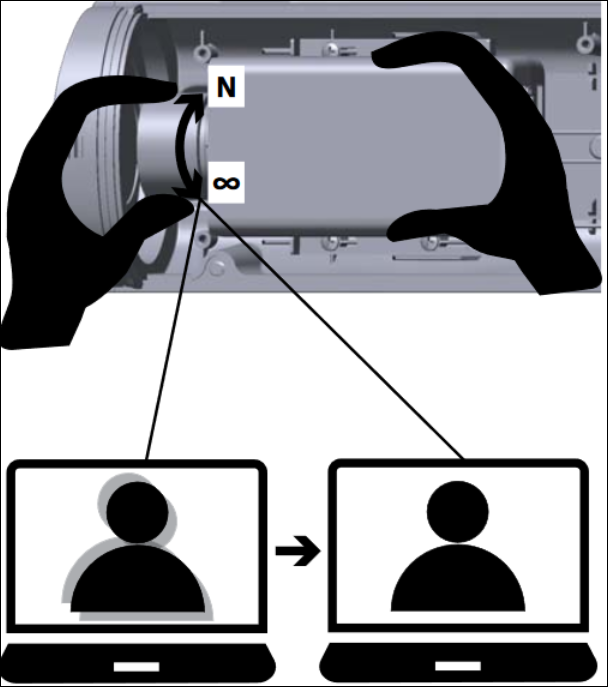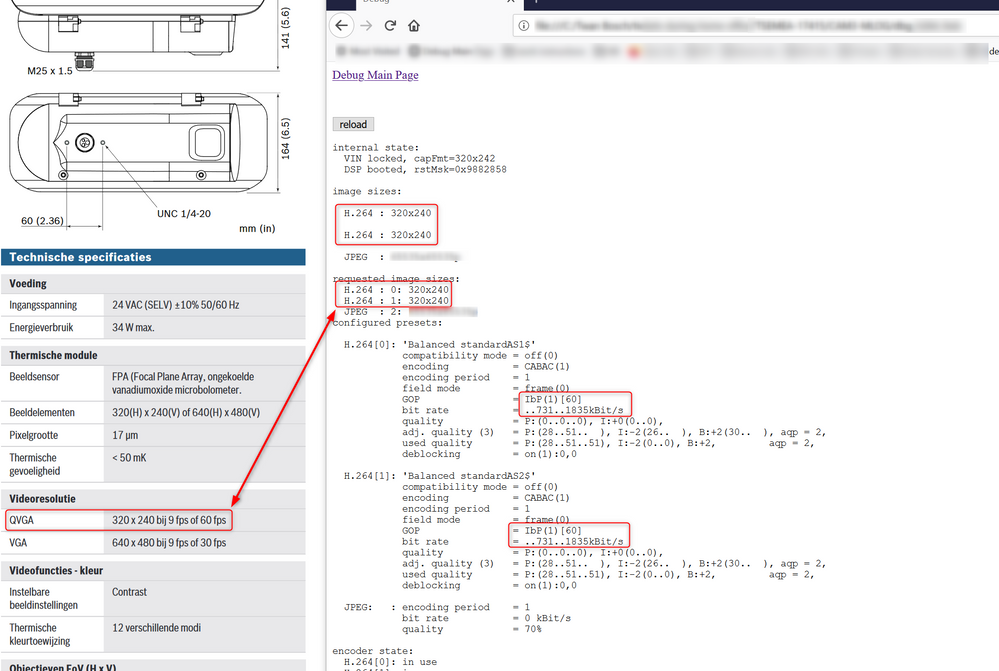- Top Results
- Bosch Building Technologies
- Security and Safety Knowledge
- Security: Video
- How to fix blurred/unsharp image on DINION IP Thermal 8000 (NHT-8000)?
How to fix blurred/unsharp image on DINION IP Thermal 8000 (NHT-8000)?
- Subscribe to RSS Feed
- Bookmark
- Subscribe
- Printer Friendly Page
- Report Inappropriate Content
If your DINION IP Thermal 8000 (NHT-8000) camera is reporting blurred/unclear/unsharp images that are randomly appearing during the day, or the night, please follow the steps below in order to fix it.
Step-by-step guide:
1. Please simply adjust the focus on the camera lens:
2. Generally, the thermal cameras have low resolution VGA or QVGA. Ensure that your application is utilizing the highest possible resolution the camera can provide
3. For BVMS environments > Ensure the camera is correct detected by BVMS > right mouse click in device tree in Configuration Client > select "edit encoder" to "read encoding capabilities" > save & activate
4. NHT-8000-F19QS has a resolution of QVGA 320x240. Therefore, specially when the image get blown-up, the low resolution can become more noticeable.
Still looking for something?
- Top Results