- Top Results
- Bosch Building Technologies
- Security and Safety Knowledge
- Security: Video
- How to install FLEXIDOME corner 7100i IR camera?
How to install FLEXIDOME corner 7100i IR camera?
- Subscribe to RSS Feed
- Bookmark
- Subscribe
- Printer Friendly Page
- Report Inappropriate Content
The camera is corner-mounted, robust, and ligature-resistant, with a wide field of view that eliminates blind spots and produces high-quality images even in low light.
Pairing video with audio AI strengthens situational awareness by detecting and classifying objects and loud, abnormal sounds, alerting security teams to potential threats so they can respond quickly to life-threatening situations.
Products used in this installation overview:
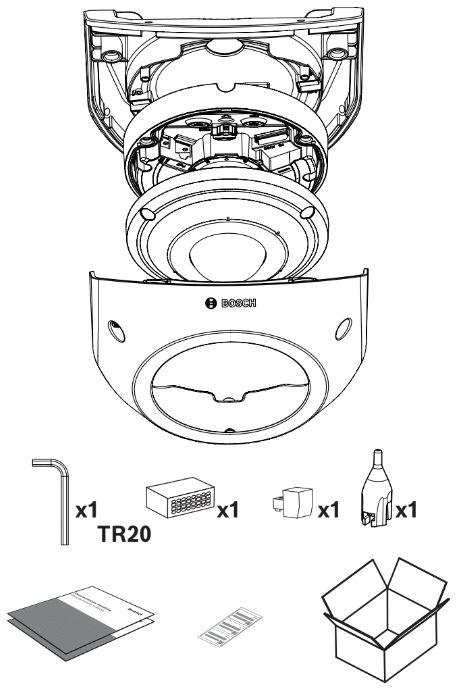
Step-by-step guide
1. Hang the back cover plate up on the wall:
Mark and drill the screws on the walls and ceiling. Pull the UTP cable through the back cover plate and hang it up on the wall and ceiling.
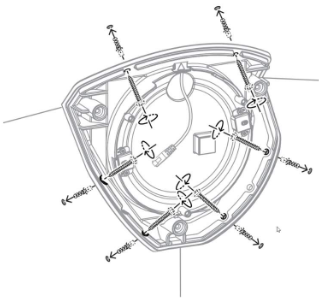
2. Connect the Micro SD Card, Audio and 12 VDC/24 VAC:
Insert the MicroSD card, Audio and 12 VDC/24 VAC into the camera module and connect the cable into the left grommet.
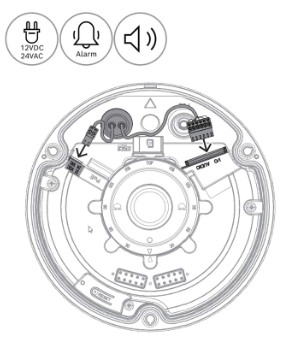
3. Connect the Ethernet cable:
Pull the Ethernet cable through the grommet with the RJ-45 guider. and put the Ethernet cable in the PoE connection.
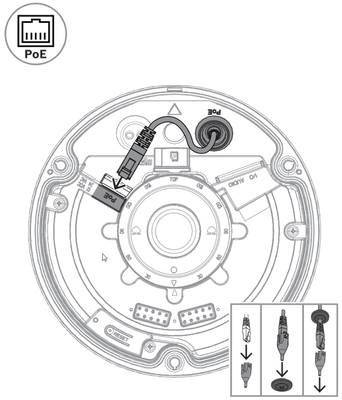
4. Secure the grommets:
Secure the grommets and pull the cables through.
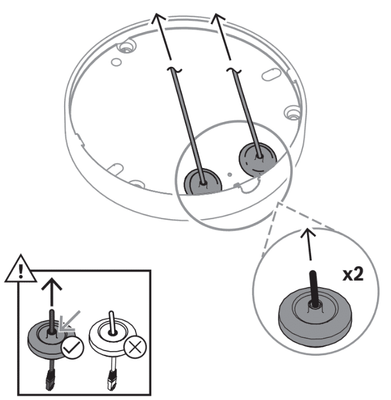
5. Click the camera module unto the back cover plate:
Click the camera module onto the back cover plate. Click where the word 'Top' is written and where the triangular marks align. You should be hearing it click.
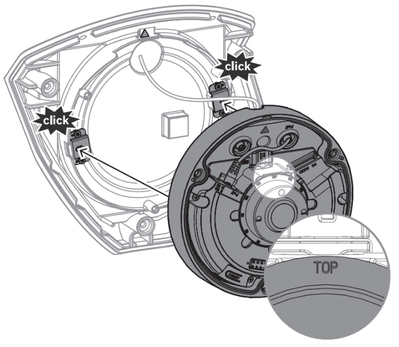
6. Screw the IR cover on the camera module:
Screw the IR cover unto the camera module with the TR20 Allen Key. Make sure to align the IR connectors and red triangles.
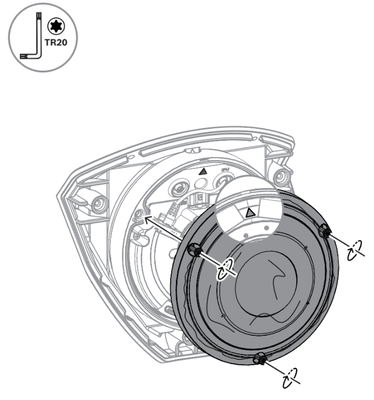
7. Remove the plastic:
Remove the plastic from the IR cover.
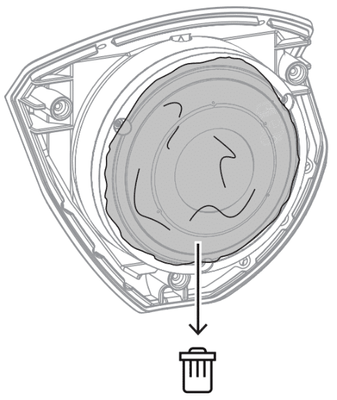
8. Screw the Face Plate:
Secure the three screws of the face plate. The Bosch logo should be at the top.
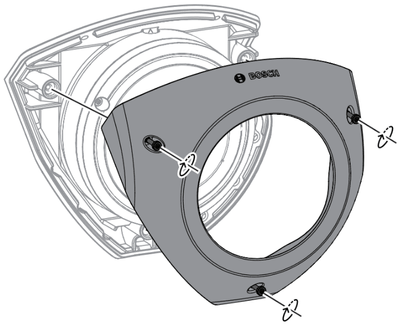

- Bosch Security - FLEXIDOME corner 7100i IR - Installation video
- See more Video Systems - FLEXIDOME corner 7100i IR how-to videos

Still looking for something?
- Top Results