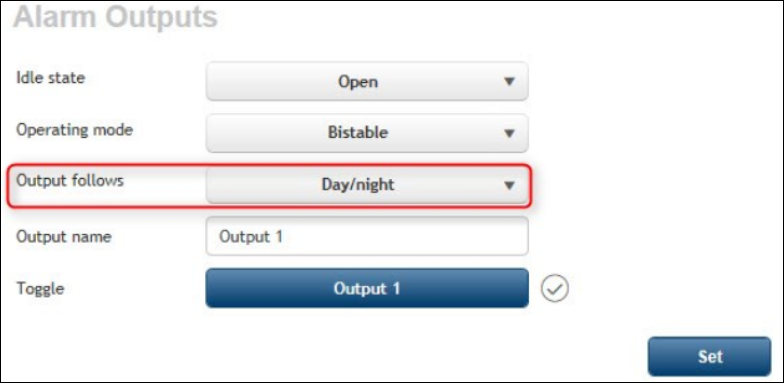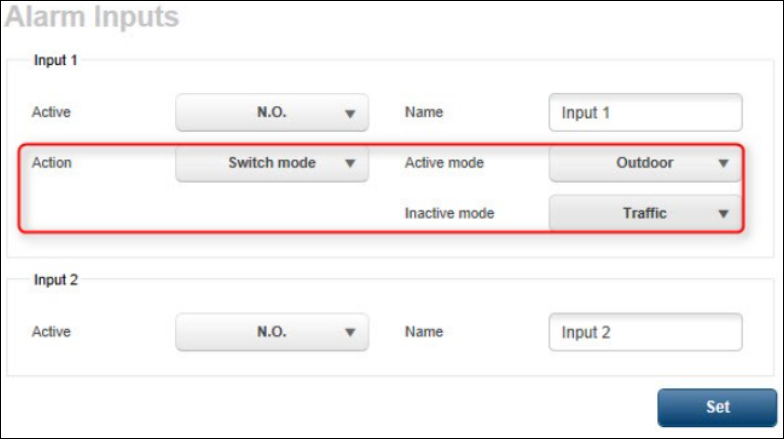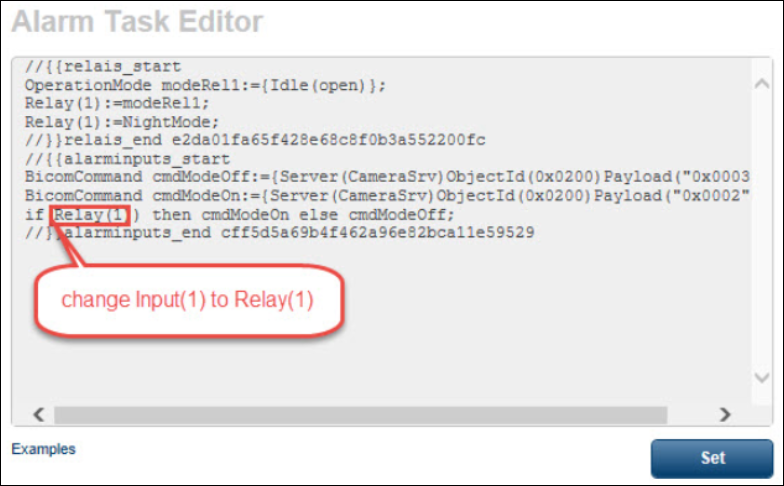- Top Results
- Bosch Building Technologies
- Security and Safety Knowledge
- Security: Video
- How to set user mode triggered by Day-Night switch (Bosch IP cameras)?
How to set user mode triggered by Day-Night switch (Bosch IP cameras)?
- Subscribe to RSS Feed
- Bookmark
- Subscribe
- Printer Friendly Page
- Report Inappropriate Content
Sometimes it is preferable to have a different “user mode” during the day then in the night.
Our cameras by default have the option to switch the user mode e.g. triggered by the camera D/N switch over. But also other triggers can be chosen.
Below an example how to setup the “user mode” switching triggered by the D/N switch over.
Step-by-step guide
Step 1) Let the output follow the Day/Night switching to genera an alarm:
Interfaces > Alarm outputs > alarm outputs follows > Day/Night
Step 2) Turn on the option to switch user mode based on an alarm:
Alarm inputs > Input 1 > action "switch mode" > select the appropriate modes for “Active” and “Inactive”
Step 3) a script is now automatic created. Modify this script so the user switch mode is done based on “Relay 1” from step 1 instead of the alarm “input 1” from step 2.
Still looking for something?
- Top Results