- Top Results
- Bosch Building Technologies
- Security and Safety Knowledge
- Security: Video
- Bosch IP cameras FW 7.87 cannot be added (scan) to BVMS 12.0: ‘Could not add the following...
Bosch IP cameras FW 7.87 cannot be added (scan) to BVMS 12.0: ‘Could not add the following devices’
- Subscribe to RSS Feed
- Bookmark
- Subscribe
- Printer Friendly Page
- Report Inappropriate Content
Possible causes and solution(s)
Symptoms
When trying to add Bosch IP cameras with FW 7.87 to BVMS version 12.0, via "Scan for Encoders" option, you can see and assign them from the BVMS Scan Wizard list, but after setting their password and click on the Finish button, the following message occurs: "Could not add the following devices: xxx.xxx.xx.xx"
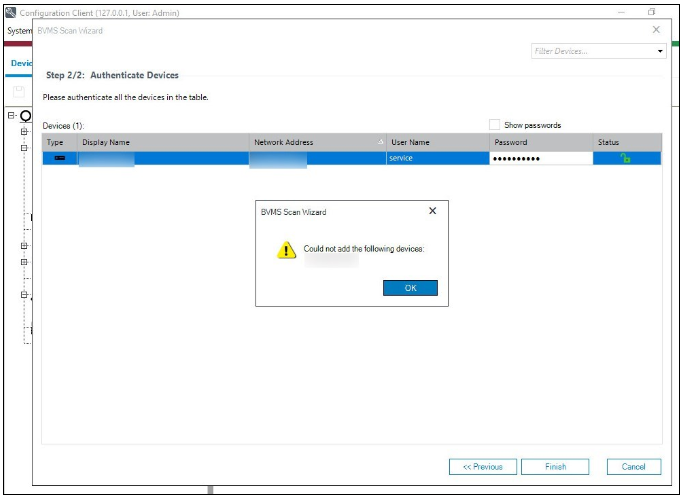
This behavior was notices on several Bosch IP cameras with FW 7.87, such as:
- CPP6
- CPP7
- CPP7.5
Solution
As a mitigation, you can add the cameras manually, instead of scanning:
- Please be aware that if the model is not selected, then adding the camera is not successful:
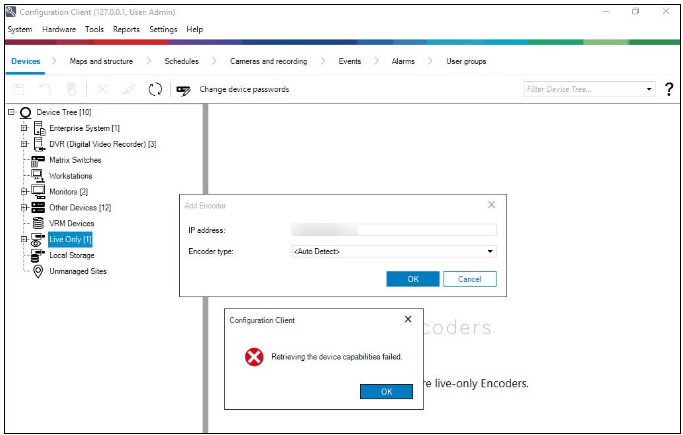
- If the model is selected, adding the camera is successful, but one needs to authenticate after and retrieve the device capabilities:
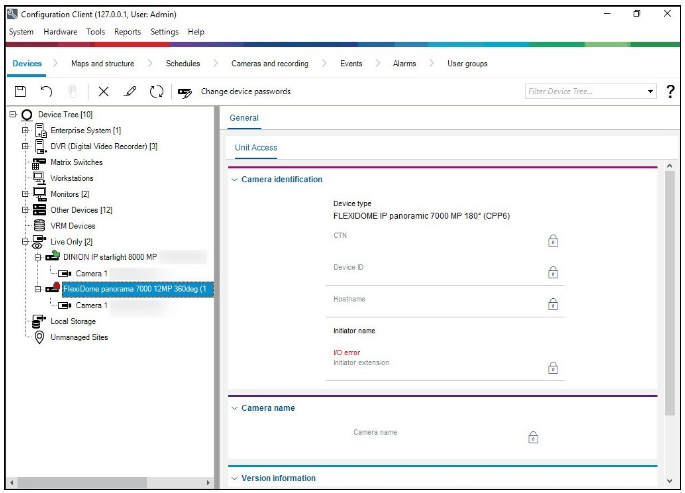
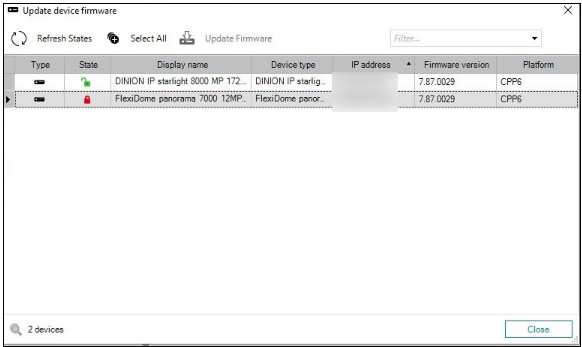
🛈 Please note that this will be addressed in BVMS v12.0.1.
🛈 One patch for BVMS 11.1.1 was released. This fixes issue 424238 by improving to read device capabilities to support Firmware version 7.87, 8.90 and higher:
-
BVMS 11.1.1 Fix: 424238 - Cannot add camera with specific Firmware (Patch file version: 11.1.1.114)
-
The corresponding patch for Bosch VMS Viewer systems is available here.
Still looking for something?
- Top Results