- Top Results
See all results
- Bosch Building Technologies
- Security and Safety Knowledge
- Security: Video
- Dinion IP ultra 8000 MP: Reduce chromatic aberration and improve the picture quality
Turn on suggestions
Auto-suggest helps you quickly narrow down your search results by suggesting possible matches as you type.
Showing results for
Dinion IP ultra 8000 MP: Reduce chromatic aberration and improve the picture quality
Options
- Subscribe to RSS Feed
- Bookmark
- Subscribe
- Printer Friendly Page
- Report Inappropriate Content
Possible causes and solution(s)
-
Causes
Under sunlight conditions Dinion IP ultra 8000 MP may give an excessive blue contouring around white objects.
-
Solution
- Try to change the scene mode to sodium lamp
- Also, a manual adjustment of the white balance could improve the picture. Enable the RGB-weighted white balance and reduce the B-weight.
- Changing the scene mode from fast movement to standard or sodium lamp has a massive impact of the picture quality. See picture below
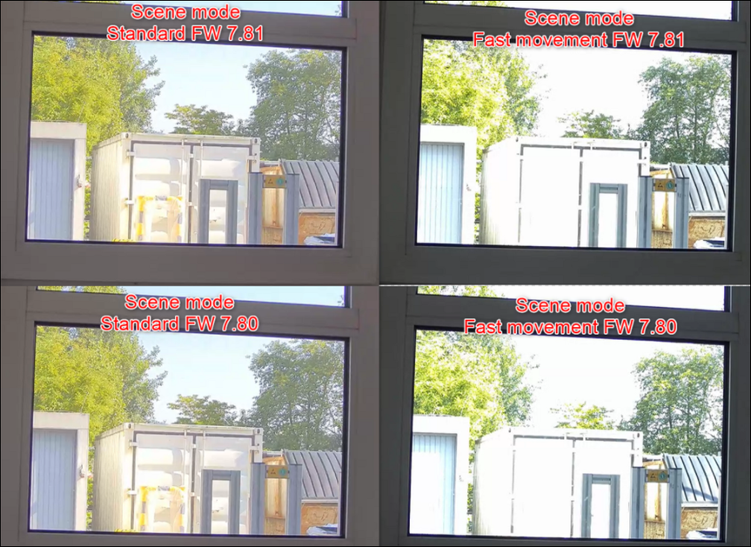
- Additionally, please adjust the P-Iris setting towards priority closed to reduce the effect of Chromatic Aberration of the lens:
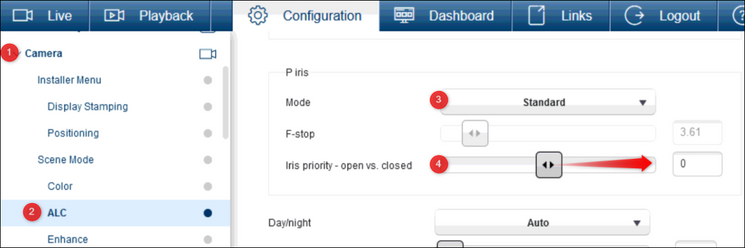

- Download Area > select Firmware > Cameras and Encoders > CPP6 > click Select
If none of the above has resolved the image quality, customers should provide the Central Technical Support team with the following:
- maintenance logs
- rtc image
- Print Screens or screen capture videos of the symptom
Rate this article:
Still looking for something?
- Top Results
See all results