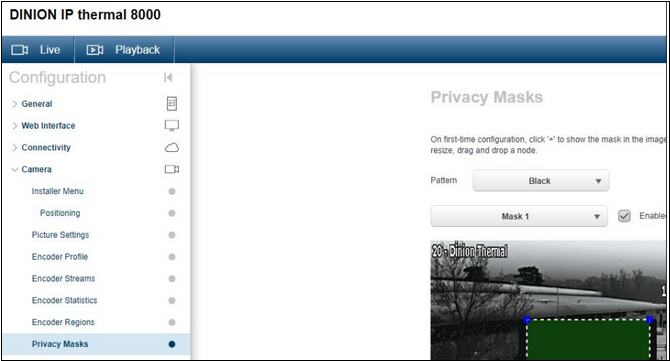- Top Results
See all results
- Bosch Building Technologies
- Security and Safety Knowledge
- Security: Video
- Does DINION IP thermal 8000 support privacy mask?
Turn on suggestions
Auto-suggest helps you quickly narrow down your search results by suggesting possible matches as you type.
Showing results for
Does DINION IP thermal 8000 support privacy mask?
Options
- Subscribe to RSS Feed
- Bookmark
- Subscribe
- Printer Friendly Page
- Report Inappropriate Content
Question
Does DINION IP thermal 8000 support privacy mask?
Answer
According to the Operation Manual, the privacy mask is available only on some cameras, but as you can see on the picture below, the DINION IP thermal 8000 camera supports privacy mask:
Privacy masking is used to block a specific area of a scene from being viewed. Eight privacy mask areas can be defined.
1. Select the pattern color for the masks.
2. Select the mask you wish to define in the drop-down box.
3. Check the enabled box to activate the mask.
4. Use the mouse to move the mask; drag the corner points to resize.
5. Click Set.
6. To remove a mask, select it and click the waste bin icon.
Note:
To add an additional adjustment point to the area, double-click on a side.
Labels (8)
Rate this article:
Still looking for something?
- Top Results
See all results