- Top Results
- Bosch Building Technologies
- Security and Safety Knowledge
- Security: Video
- FLEXIDOME IP starlight 8000i: wrong color applied to alarm-triggered bounding boxes (Camer...
FLEXIDOME IP starlight 8000i: wrong color applied to alarm-triggered bounding boxes (Camera Trainer)
- Subscribe to RSS Feed
- Bookmark
- Subscribe
- Printer Friendly Page
- Report Inappropriate Content
Possible causes and solution(s)
- FLEXIDOME IP starlight 8000i - 8MP
- Firmware version: v7.80/ v7.72
-
Causes
Desired outcome: use the snap.jpg with overlay on when an event occurs to identify the object that is causing the event
- Objects that are causing an alarm are usually outlined in red.
- Objects that are not causing an alarm are outlined in yellow.
Symptom: It appears that camera trainer object is always outlined in red – even when that object is not causing any alarm. This only occurs when a camera trainer detector is explicitly selected in a task though.
- If all tasks are disabled, the outline is yellow.
- If the camera trainer detector has not been selected as part of an IVA task, the outline is yellow. But, as soon as the camera trainer detector is selected as part of an IVA task, the object bounding box is always red, whether that object is creating an alarm or not.
E.g.: You have an object in field task looking for a camera trainer object which is present for more than 180s. As soon as another object appears, all Camera trainer object are highlighted with Red Boxes when they are retrieving the snap.jpg from the camera (http://<ip_address>/snap.jpg?VCAOverlay=1).
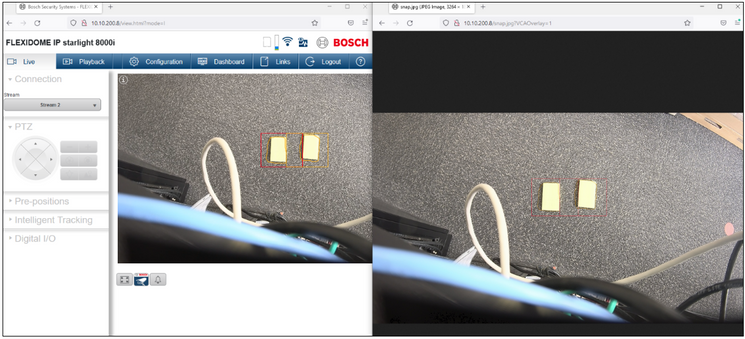
-
Solution
Perform a Firmware upgrade to v7.84 or higher.
According to the Release Letter:
- Changes for CPP7.3 → An issue is fixed where a wrong color was applied to alarm-triggered bounding boxes when using Camera Trainer.
Therefore, by upgrading the camera to Firmware v7.84 or later, the color of boxes will be displayed as expected:
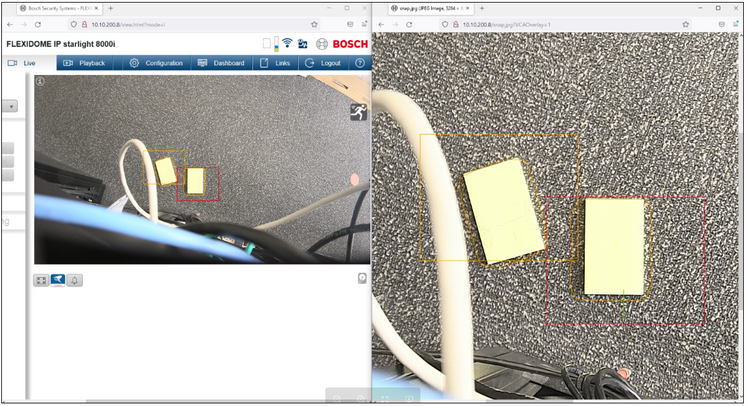
Still looking for something?
- Top Results