- Top Results
See all results
- Bosch Building Technologies
- Security and Safety Knowledge
- Security: Video
- HP Z2: Windows 10 LTSC 2021 and NVIDIA RTX driver - the screen goes black after reboot
Turn on suggestions
Auto-suggest helps you quickly narrow down your search results by suggesting possible matches as you type.
Showing results for
HP Z2: Windows 10 LTSC 2021 and NVIDIA RTX driver - the screen goes black after reboot
Options
- Subscribe to RSS Feed
- Bookmark
- Subscribe
- Printer Friendly Page
- Report Inappropriate Content
Possible causes and solution(s)
-
Causes
Un-valid UEFI combination for secure boot:
Workstation OS re-installed: Windows 10 LTSC 2021 and Nvidia driver: issue with black screen (workstation does not boot up).
The secure boot does not recognize this as a valid UEFI combination of OS & video board and blocks the booting.
-
Solution
Uncheck the secure boot: workstation boots up, and there will be no issue with display; the NVIDIA Windows 10 Pro driver works fine under Windows 10 LTSC.
On clean (new) workstation:
- Remove NVIDIA card
- Install Windows 10 2021 LTSC + updates + reboots
- Install HP updates firmware/BIOS + reboot
- At startup-up <ESC> to enter BIOS:
- Uncheck Secure boot
- Shutdown PC
- Install NVIDIA card and connect monitor (DP cable)
When installing the A4000 card:
Disable these below Power management options in BIOS setup:
- Runtime Power Management
- Extended Idle Power States
- S4/S5 Maximum Power Savings
- PCI Express Power Management
- SATA Power Management
Boot options
- Disable *Fast Boot
Secure boot options:
- Enable Secure boot
After these changes the workstation boots up with Secure Boot enabled and A4000 card installed.
BIOS is reachable after restart/shutdown/power-on
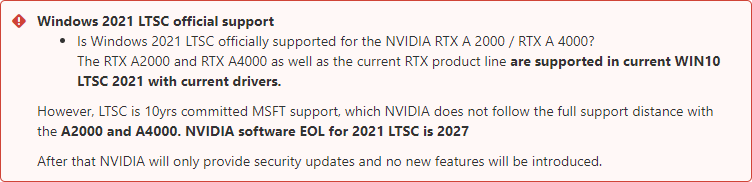
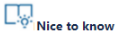
Rate this article:
Still looking for something?
- Top Results
See all results