- Top Results
- Bosch Building Technologies
- Security and Safety Knowledge
- Security: Video
- How to access video analytics results (Bosch clients, 3rd party integration paths)?
How to access video analytics results (Bosch clients, 3rd party integration paths)?
- Subscribe to RSS Feed
- Bookmark
- Subscribe
- Printer Friendly Page
- Report Inappropriate Content
|
Summary
|

|
Step-by-step guide
VCA information levels: Alarm, Metadata, Forensic Search
|

|
|
The information provided in the metadata includes, besides the alarm and counting events, details about all detected and tracked objects:
|
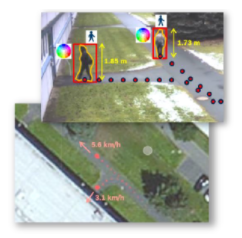
|
|
The complete metadata can be recorded along with the camera video. Looking at the recording afterwards, it is possible to use the predefined alarms. But even beyond that, new alarm events with new conditions can be defined even long after the events have taken place, and the recording can be searched for these new alarm criteria. This full flexibility in defining searches on the recorded video is called Forensic
Search. Sometimes only a subset of the Forensic Search is provided, allowing to search for any motion, single line crossings or an object in a field, without any other configuration options. This subset is called Simple Search.
|
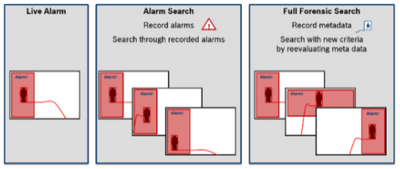
|
|
VCA integration paths: RCP+, Metadata, VideoSDK, RTSP, ONVIF
The VCA metadata is provided along with the camera video within a separate RCP+ stream. Therefore it can be used to visualize event and object details. The VideoSDK is a software library provided by Bosch which already provides this functionality including
|
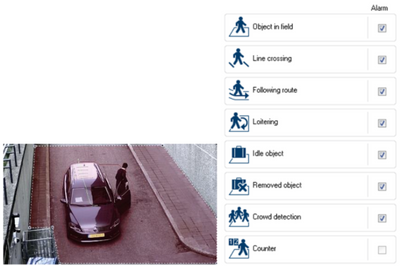
|
Real time streaming protocol (RTSP) is an open standard that can also be used to setup a multimedia connection to the Bosch IP cameras. In addition, it can also be used to request the Bosch metadata stream along with the video and audio data. An RTSP request for metadata needs to contain the vcd=1 parameter (e.g. ”rtsp://192.168.1.2/?vcd=1).
Tools for understanding the proprietary metadata stream are available upon request through the Integration Partner Program (http://ipp.boschsecurity.com).
ONVIF (Open Network Video Interface Forum) is a global and open industry forum with the goal of standardizing network interfaces for IP-based security to guarantee the interoperability of specific features between conformant devices. The ONVIF standard uses the real time streaming protocol for session setup. It includes an alarm event message format as well as an own description format for metadata. Since FW 6.10, Bosch IP cameras not only provide a general motion alarm via ONVIF, but most of the VCA alarm events with event type and name. These are available directly as events as well as via the ONVIF metadata. Furthermore, the bounding boxes of all tracked objects are provided in the ONVIF metadata format. Thus VCA alarms can be understood by ONVIF conformant clients.
VCA clients by Bosch
|
Client
|
Configuration
|
Life alarming
|
Forensic Search
|
|---|---|---|---|
| Building Integration System (BIS) | X | ||
| Bosch Video Client (BVC) | CM included | X | X |
| Bosch Video Management System (BVMS) | CM included | X | X |
| Bosch Cloud Based Security and Services (CBS) | X | ||
| Configuration Manager (CM) | X | ||
| Device Webpage | X | X | Simple Search |
| Video Security App iOS/Android | Simple Search | ||
| Video Security Client (VSC) | Simple Search |
3rd party VCA clients
For details on the integration status of Bosch’s VCA algorithms in 3rd party software, please have a look at the Integration Partner Program (IPP) website: https://ipp.boschsecurity.com/integration-partner-program/integrated-solutions/partner-integration-s...
Still looking for something?
- Top Results