- Top Results
See all results
- Bosch Building Technologies
- Security and Safety Knowledge
- Security: Video
- How to avoid IR Light Reflection on your Camera Bubble?
Turn on suggestions
Auto-suggest helps you quickly narrow down your search results by suggesting possible matches as you type.
Showing results for
How to avoid IR Light Reflection on your Camera Bubble?
Options
- Subscribe to RSS Feed
- Bookmark
- Subscribe
- Printer Friendly Page
- Report Inappropriate Content
Does your camera show you the live view as in the image below?
During day time (Color-Mode), the image is good, but as soon Night-Mode kicks-in and the IR-LED's turn on, the reflection is noticed.
Then, please check the following points below.
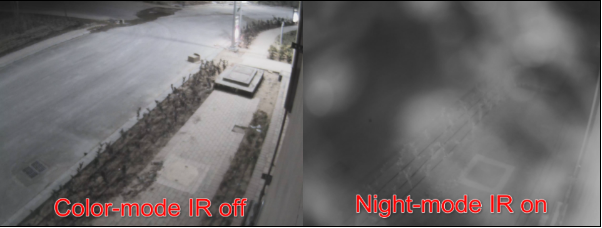
Step-by-step guide
- Ensure bubble is 100% clean, no dust or moisture on in and outside of the bubble.
The bubble is the coldest spot in the camera, therefore (locket-up) moisture will condensate there.
Dry the bubble with a clean cloth or use a hair-dryer to get all moisture out (if applicable). - No grease or fingerprints on bubble, some cleaning materials like Benzene, Gasoline, Acetone, or Carbon Tetrachloride could leave a greasy film behind.
- Do not clean the bubble in the hot sun or on very hot days.
- Bubble is free of scratches or other damages.
- Make sure the rubber foam on top of the lens is not deformed and is pressing over the entire surface against the inside of the bubble.
TIP: Make the rubber foam a little bit wet. This way you are able to see if the foam is touching the bubble properly.
A small gap between the foam/rubber and the bubble could already pass IR light and cause reflections. - Ensure no neighbor IR camera is pointing towards the bubble of your camera.
- Check if no reflective surfaces like mirrors are so close that they could bounce back the IR.
- Ensure the PCBA with the LED’s are turned towards the bubble top and not turned to the bubble edge.
This could reflect to the inside of the camera, see picture below:
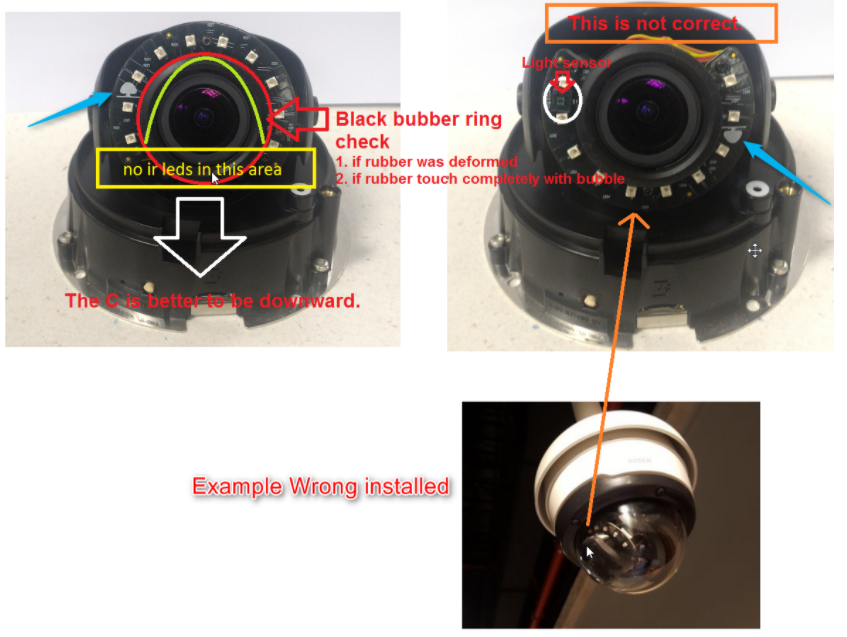
Rate this article:
Still looking for something?
- Top Results
See all results