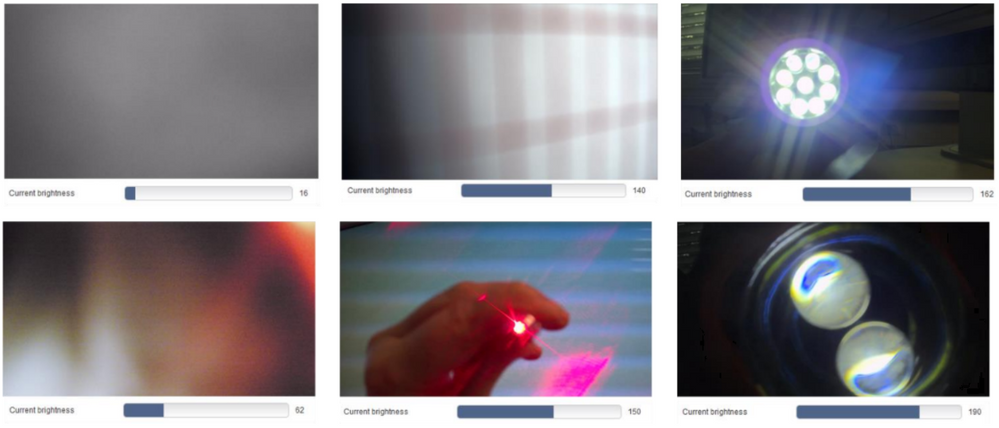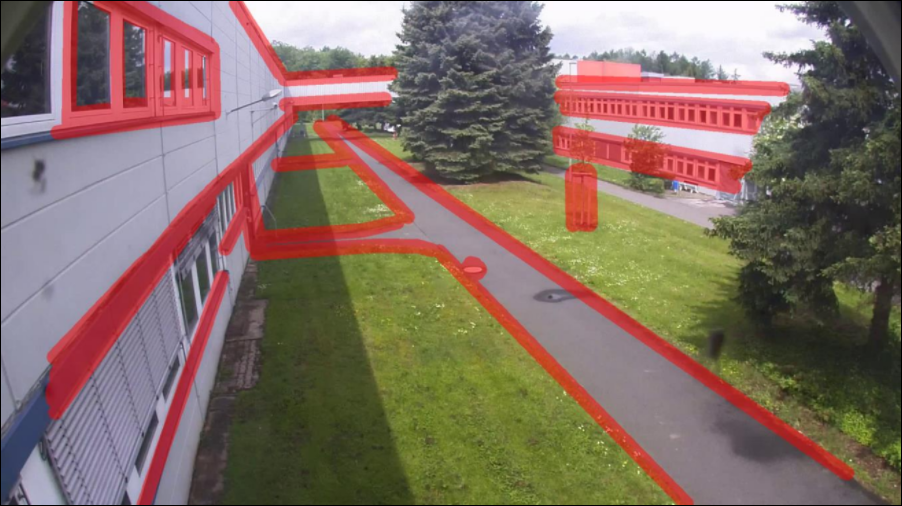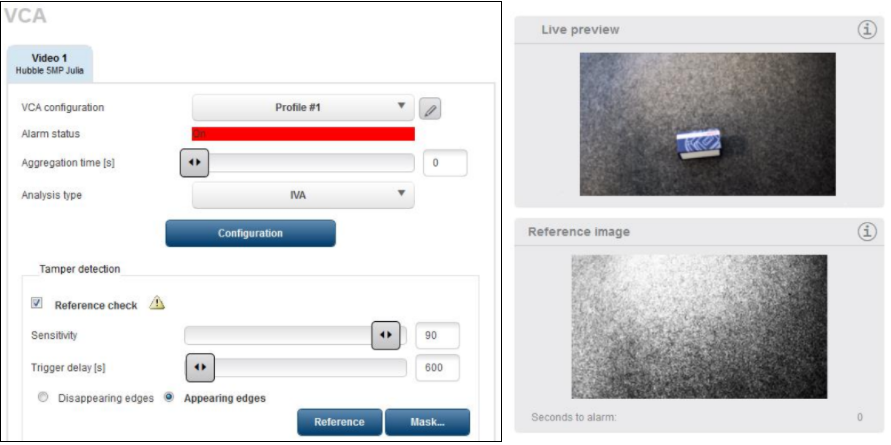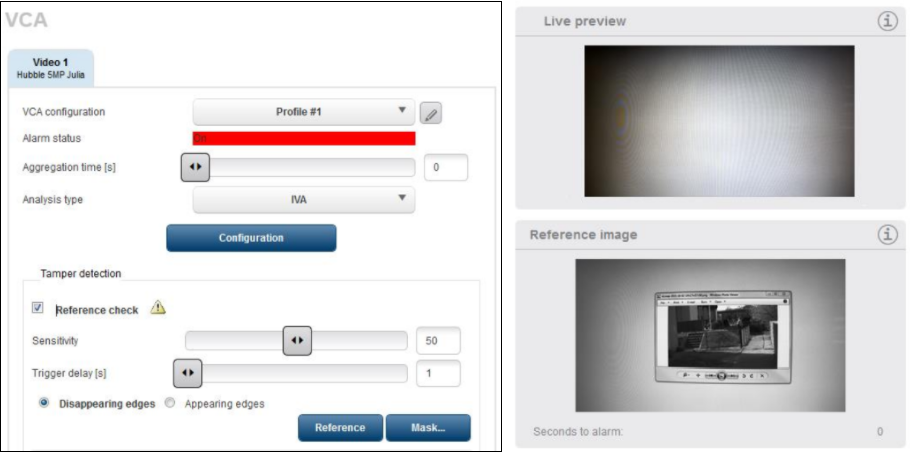- Top Results
- Bosch Building Technologies
- Security and Safety Knowledge
- Security: Video
- How to configure Bosch camera tamper detection?
How to configure Bosch camera tamper detection?
- Subscribe to RSS Feed
- Bookmark
- Subscribe
- Printer Friendly Page
- Report Inappropriate Content
This article describes the camera tamper detection options available with FW 6.30: Scene too dark / bright, global change, reference image check.
Applications:
- Detect camera blinding
- Detect camera being moved away from of its view
- Detect the loss of sufficient overall illumination
- Detect idle / removed objects, e.g. objects in front of an emergency exit
Limitations:
- Not available on thermal cameras
Step-by-step guide
1. Scene too dark / bright
Application: Detect the loss of sufficient overall illumination.
How it works: Scene too dark / bright evaluates the amount of incoming light at the sensor and generates a corresponding brightness level with values between 0 and 255. This is then compared to a user-configured threshold. The check is run every 10 seconds and needs to be true twice to alarm, thus the alarm is generated only if and after the event occurs for at least 20-29 seconds. The current brightness level is shown to aid in setting the threshold.
Limitations:
- The computed brightness value depends on the chosen camera / lens combination. Therefore the threshold may need to be adapted for every camera combination as well.
- Not all cases of camera blinding can be detected with scene too dark / too bright. Even with covering the camera, the
brightness at the sensor may still be quite high, and the brightness of artificial lights like torchlights is less than a very bright sunny day. Use reference image check to detect camera blinding instead.
- Available since FW 6.30. (Prior to FW 6.30, the average brightness of the final image pixel was evaluated, however, as can be seen in the example below, current camera image quality is good enough to generate a properly bright image even from very dark or very blinded scenes, so the old alarming method was not reliable anymore)
Some camera blinding situations and their corresponding brightness values. When the material covering the camera is not fully opaque or fully covering, brightness levels can be quite high. Torchlights and laser pointer were held very close to the camera to archive highest brightness possible, otherwise brightness values will be even lower.
2. Global change
Application: Significant but short-term changes in the image
How it works:
1. MOTION+ is running: MOTION+ signals the percentage of changed blocks in comparison to a 1 second old image. If this number is larger than the sensitivity threshold, then an alarm is immediately generated. Only the sensitive area from MOTION+ is evaluated.
2. Essential Video Analytics (CPP7) or Intelligent Video Analytics (CPP4) is running: The global change is determined by first evaluating whether too much foreground is detected, or secondly whether a comparison to the 1 sec older image is smaller than a threshold influenced by the sensitivity parameter. If this is achieved for 2 subsequent frames, then the alarm is generated. Only the sensitive area from Essential Video Analytics or Intelligent Video Analytics is evaluated.
3. Intelligent Video Analytics (CPP6/7) is running: Intelligent Video Analytics detects a significant illumination change, scene change or camera motion. Neither sensitive area nor sensitivity parameter have any influence.
Limitations:
- The alarm can also be set off by:
o Illumination changes
o Crowds of people walking through.
o A person walking close to the camera and thus obstructing the camera view
- Long-term stability of the uncompromised camera field of view cannot be evaluated
- It cannot be distinguished which kind of camera tampering occurred
- The alarm will reset as soon as the new scene is stable
3. Reference check
Applications:
- Detect camera blinding
- Detect camera being moved away from of its view
- Detect the loss of sufficient overall illumination
- Detect idle / removed objects, e.g. objects in front of an emergency exit
How it works:
- A fixed reference image needs to be set. This reference image is then compared to the current image every 10 sec.
For independence to illumination changes, only the edges in both images are evaluated. The evaluation can and should be restricted to significant and stable edges like those from buildings in the image via masking all other areas.
As long as these edges are visible, then the field of view is unobstructed, the illumination level good enough, and the camera still on the desired field of view. To avoid false alerts due to short-term changes, both timer and sensitivity can be adapted.
- To use the reference check for removed object detection, e.g. a painting on the wall: Restrict the evaluation to the object plus a small border around it. Adapt the sensitivity until every removal of the object raises the alarm.
- To use the reference check for idle object detection, e.g. a box before an emergency exit, target the camera view on the floor or restrict the evaluation accordingly. Now select “appearing edges” for the “edge check”, and adapt the sensitivity until the camera alarms on your test objects.
- The alarm will consist until the scene is again similar enough to the reference image
- Performance may be improved by scheduling two different reference image check profiles for day and night.
Limitations:
- It cannot be distinguished which kind of camera tampering occurred
- The reference check needs edges in the image which stay consistent during all hours and seasons to work properly
A scene changing over day, night, and seasons
The reference check for tamper detection should be focused on edges that are always visible (marked in red) to obtain best performance.
Using the reference check for idle object detection: Focusing the camera view on the floor, setting the reference without any objects included, setting check to “Appearing edges” and increasing sensitivity until the counter “Seconds to alarm” starts to drop from the trigger delay time. As the trigger delay is quite large, here with 10 minutes, objects moving through will not trigger the reference check, only objects staying in the scene for longer than trigger delay.
Using the reference check for removed object detection: Focusing the camera view on the object to be secured, setting the reference including this object, setting check to “Disappearing edges”. When the object is removed, the alarm will sound. Here with very short trigger delay for testing purposes only to immediately get the alarm state, increase trigger time for more robustness in practice.
Still looking for something?
- Top Results