- Top Results
- Bosch Building Technologies
- Security and Safety Knowledge
- Security: Video
- How to disable VCA metadata& trajectories on MIC IP starlight 7000i camera on the web brow...
How to disable VCA metadata& trajectories on MIC IP starlight 7000i camera on the web browser video?
- Subscribe to RSS Feed
- Bookmark
- Subscribe
- Printer Friendly Page
- Report Inappropriate Content
Our customers often asked Central Technical Support Team about VCA (Video content analysis) and how they can stop this setting.
For example, when someone is moving in front of the camera, green lines and a circle around the movement is displayed.
This is VCA (Video content analysis) which is the process of automatically analyzing video images to alarm on predefined events like the detection of moving objects in the monitored area or tampering with the camera. It can also be used to gather statistics about the detected objects.
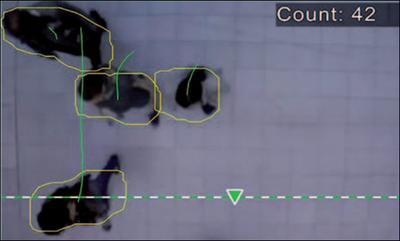
Depending on the camera type, the following VCA algorithm are available in Bosch cameras:
– Intelligent Video Analytics:
- Mission-critical, long-distance intrusion detection in extreme weather conditions.
- Detection and tracking of moving objects.
– Intelligent Video Analytics Flow:
- Basic motion detection of cells in a grid with velocity and direction. Used for counter flow detection in crowds.
– Essential Video Analytics:
- Reliable video analytics for small and medium businesses, large retail stores, commercial buildings, and warehouses. Detection and tracking of moving objects.
– MOTION+:
- Basic change detection of cells in a grid. Can be used to trigger recordings.
– Tamper detection:
- Detects camera occlusion, turning away from the monitored scene, extreme lighting conditions and basic idle / removed object detection.
If you would like to stop this setting, please follow the steps below:
Step-by-step guide
- Start the Web browser.
- Enter the IP address of the unit as the URL.
- Go to Configuration > Web interface > Appearance
- Uncheck the boxes next to the “Show VCA metadata” and “Show VCA trajectories” option and click on the Set button
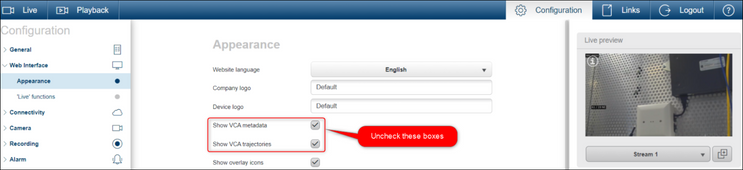
Still looking for something?
- Top Results