- Top Results
- Bosch Building Technologies
- Security and Safety Knowledge
- Security: Video
- How to disable the digital zoom of AUTODOME IP starlight 5100i IR camera?
How to disable the digital zoom of AUTODOME IP starlight 5100i IR camera?
- Subscribe to RSS Feed
- Bookmark
- Subscribe
- Printer Friendly Page
- Report Inappropriate Content
If you want to disable the digital zoom or to limit the maximum zoom-in of the AUTODOME IP starlight 5100i IR camera, you can do that by using the AUX Command 80 (OFF).
Step-by-step guide
1. Open a browser and type in the IP address of your camera
2. Login with its credentials
3. By zooming in the camera's image, you will notice that at some point the Digital Zoom will become active. Depending on the place where the camera is installed, the image can become unstable/ unclear by using the digital zoom.
- Digital Zoom Active default maximum to (12.0 X):
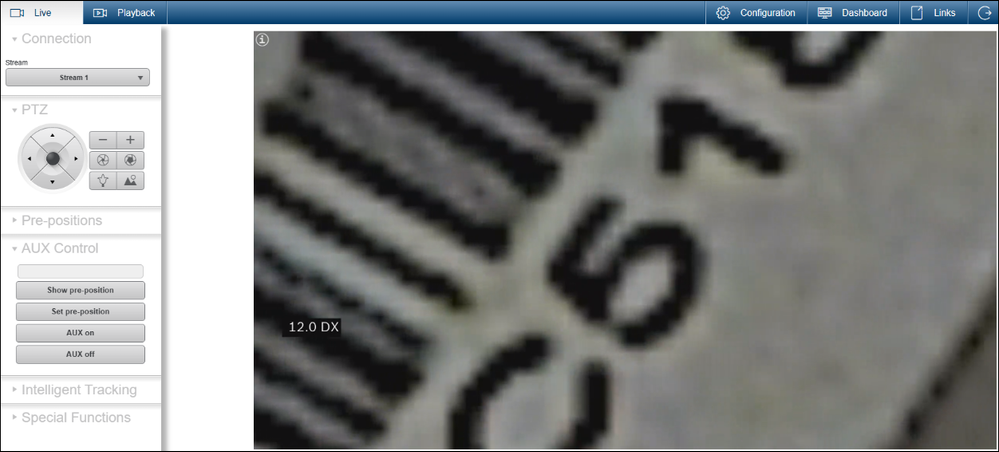
4. To limit the maximum zoom-in of the AUTODOME IP starlight 5100i IR camera, you can disable the digital zoom by using AUX Command 80 (OFF):
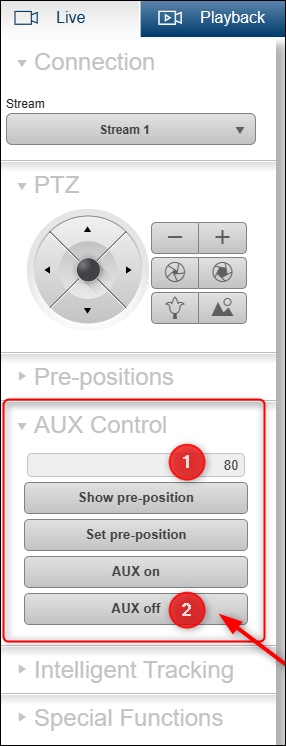
Therefore, with the Digital Zoom disabled, the image will be zoomed-out on the limit of Digital Zoom and will become more stable and clear.
- Digital Zoom disabled - add AUX command (80 – OFF):
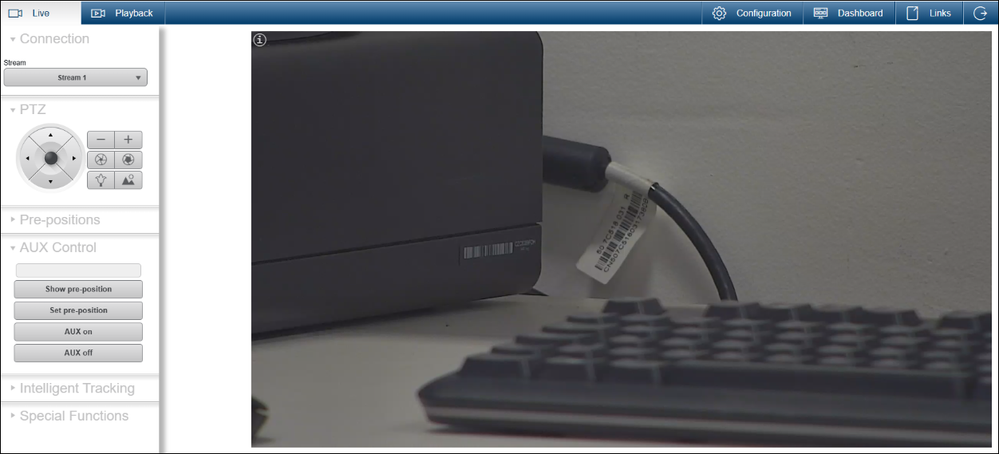
- Zoom Out Maximum:
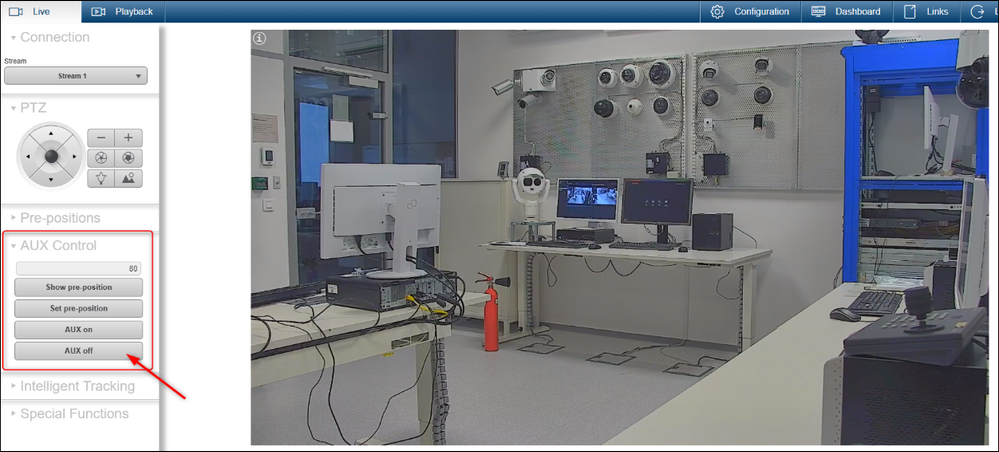

Check the Operation Manual (page 73) to find more AUX commands that might be useful for you.
Still looking for something?
- Top Results