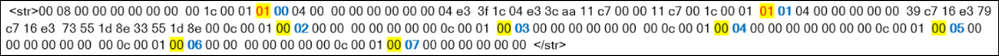- Top Results
- Bosch Building Technologies
- Security and Safety Knowledge
- Security: Video
- How to enable & disable the privacy mask of a camera by using rcpp command?
How to enable & disable the privacy mask of a camera by using rcpp command?
- Subscribe to RSS Feed
- Bookmark
- Subscribe
- Printer Friendly Page
- Report Inappropriate Content
Step-by-step guide
The RCPP command to enable/ disable the privacy masks - CONF_PRIV_MSK_POLY - 0x0bd8
Fixed cameras:
- the command does not have simple ON/OFF feature for fixed cameras. So first one should request the current privacy mask configuration using the READ mode of CONF_PRIV_MSK_POLY - 0x0bd8
- to disable use the payload from the READ command and disable the privacy mask in question.
http://camera_ip/rcp.xml?command=0x0bd8&type=P_OCTET&direction=WRITE&payload=0x0008000000808080001c000100000400000000002d530c512d532c684d382c684d380c51001c000100010400000000005f4419c07f2919c07f2980005f448000
- Read out the existing mask setting first: http://160.10.11.174:80/rcp.xml?command=0x0bd8&type=P_OCTET&direction=READ&num=1
-
There are 8 masks. Change the value to 00 to disable and 01 to enable
Note: 00/01/02/03/04/05/06/07/08 → refer to the privacy mask ID -
Need to have the rest of the payload included as this will keep the polygon shape during toggling
Moving cameras:
- MIC IP starlight 7100i → Mask OFF:
http://160.10.110.167/rcp.xml?command=0x0BD8&type=P_OCTET&direction=WRITE&num=1&payload=0x000C00030100000000000000
- MIC IP starlight 7100i → Mask ON:
http://160.10.110.167/rcp.xml?command=0x0BD8&type=P_OCTET&direction=WRITE&num=1&payload=0x000C00030000000000000000
Note: In this case in the camera WebInterface, under Settings-Camera-Privacy Masks, there is a Disable Masks check box
Still looking for something?
- Top Results