- Top Results
- Bosch Building Technologies
- Security and Safety Knowledge
- Security: Video
- How to enable and where to get the logs for Cameo SDK Test application?
How to enable and where to get the logs for Cameo SDK Test application?
- Subscribe to RSS Feed
- Bookmark
- Subscribe
- Printer Friendly Page
- Report Inappropriate Content
|
🕞 This procedure takes in average ~ 5 min to complete |
The ports used by the Operator Client/ Cameo SDK/ Management Server/ cameras are detailed in the BVMS configuration manual Configuration Manual.
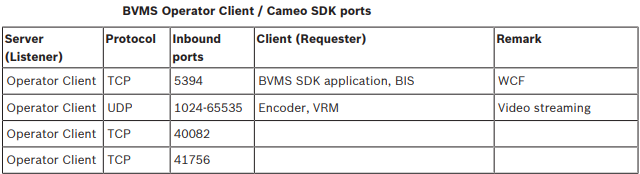


Step-by-step guide
To get the logs for Cameo SDK Test application, first, the Cameo SDK logging needs to be enabled.
The internal logs are directly located in the folder C:\ProgramData\Bosch\VMS\Log and then are named like "CameoSdkLog_Instance1.txt.0".
To activate the Cameo SDK logging, the "Init" button has to be pressed after setting the checkbox "Internal logging" and entering an instance name - then logging is activated with the given instance name (e.g. "Instance1").
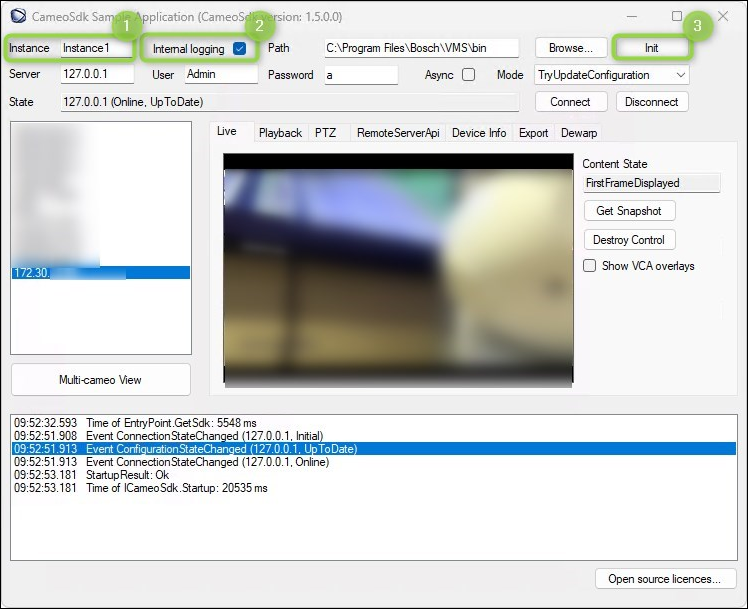
Still looking for something?
- Top Results