- Top Results
See all results
- Bosch Building Technologies
- Security and Safety Knowledge
- Security: Video
- How to export the BVMS Operator Client alarm logbook, before accepting and clearing it?
Turn on suggestions
Auto-suggest helps you quickly narrow down your search results by suggesting possible matches as you type.
Showing results for
How to export the BVMS Operator Client alarm logbook, before accepting and clearing it?
Options
- Subscribe to RSS Feed
- Bookmark
- Subscribe
- Printer Friendly Page
- Report Inappropriate Content
In the Logbook, you can search for particular events, alarms, devices, and strings of events.
You have the possibility to save the BVMS Operator Client alarm logbook, before accepting and clearing it.
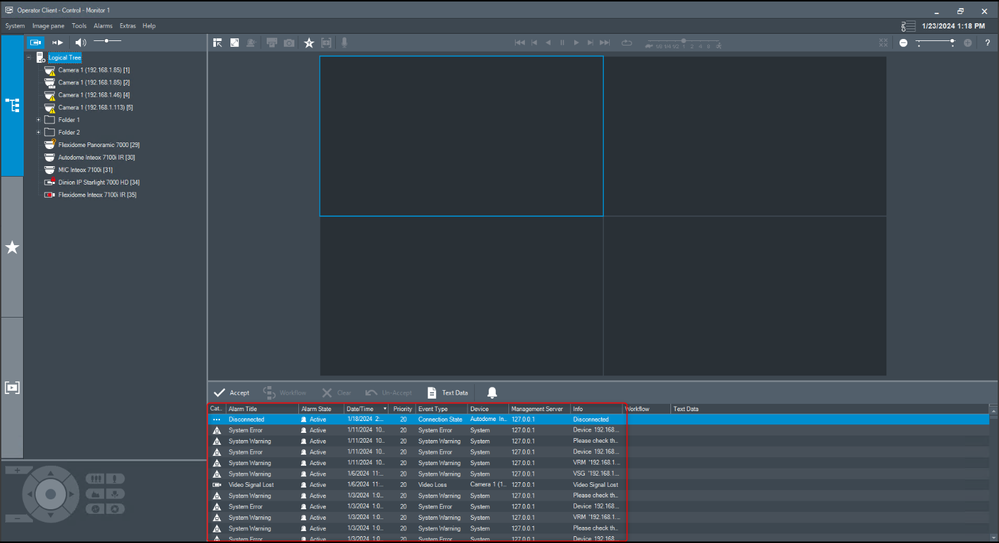
Check the below BVMS manual at page 87 Chapter 11.15 for finding logbook entries and how to download the logbook:
Or follow the short step-by-step guide described below:
Step-by-step guide
1. Go to Tools > select Find in logbook...
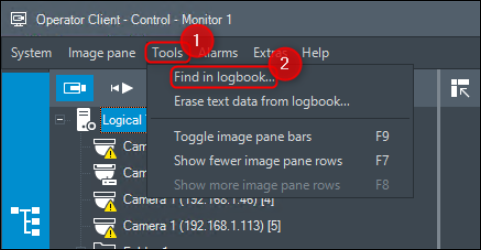
2. Prepare the data that you want to see and export and specify the period of time for this list.
In this example we used January 2024 as period and Alarm active data to be displayed:
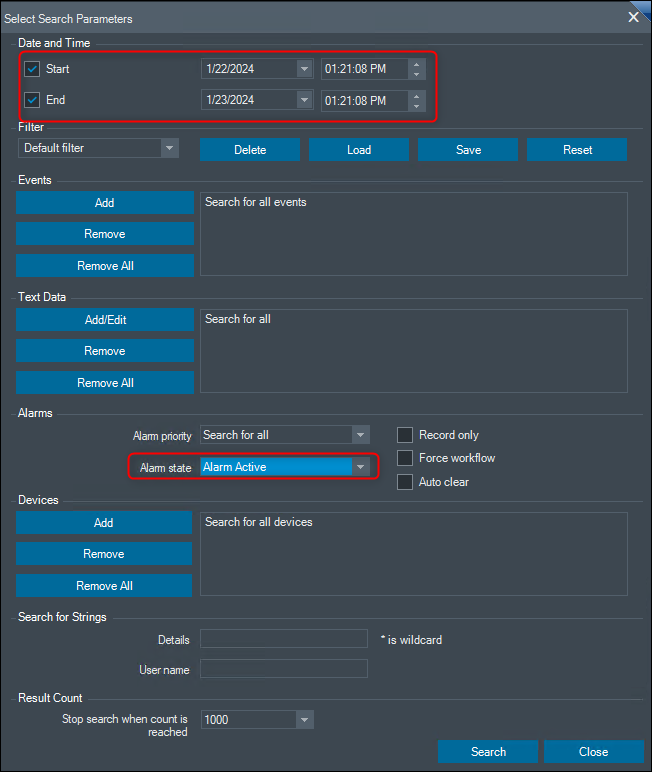
3. Click on the Save results button to export the logbook:
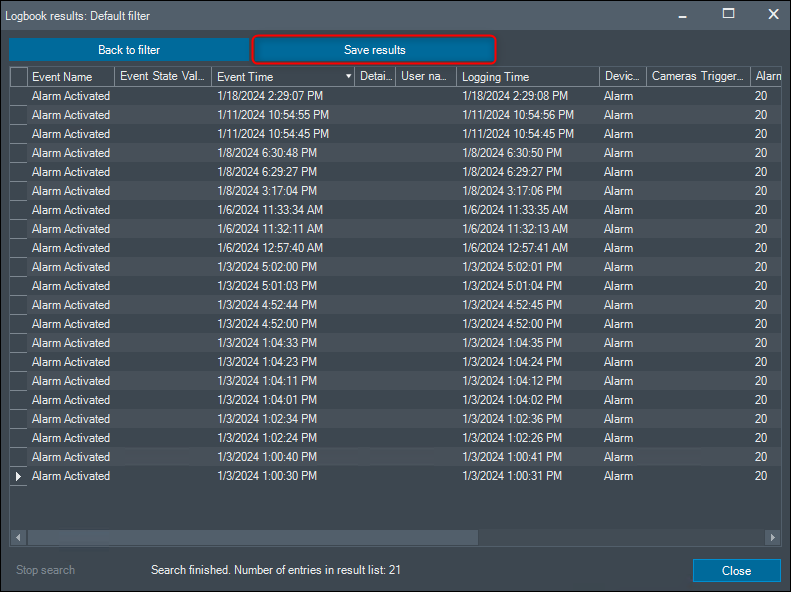
4. Save it locally:
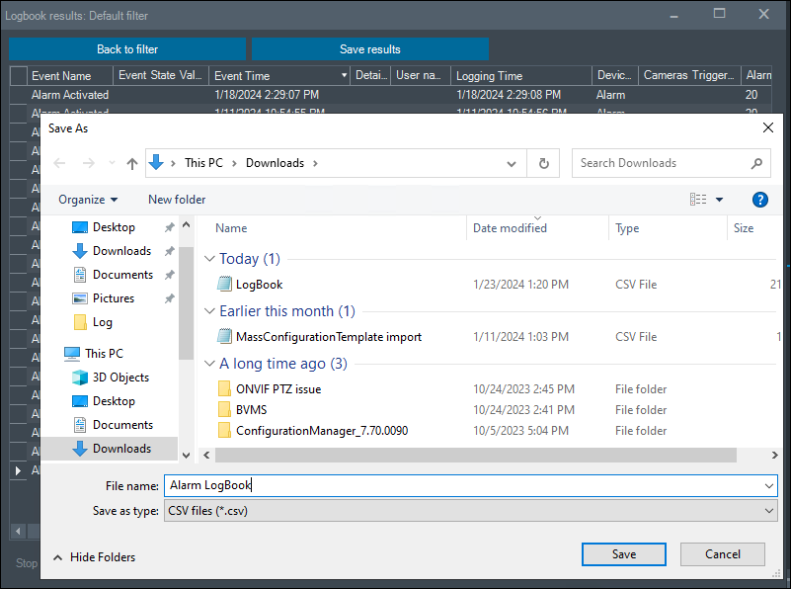
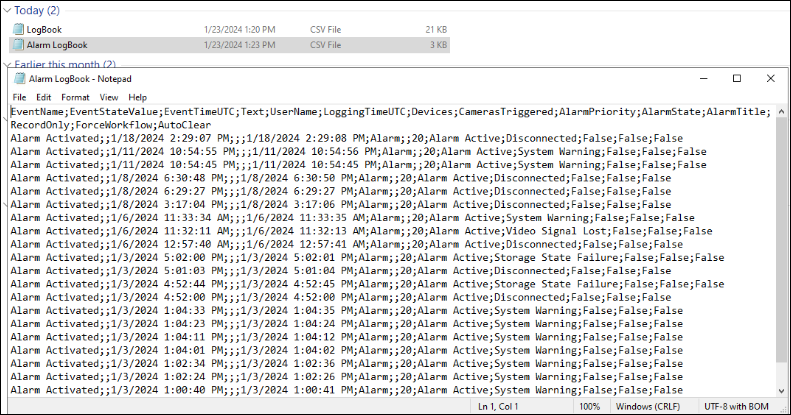

Rate this article:
Still looking for something?
- Top Results
See all results