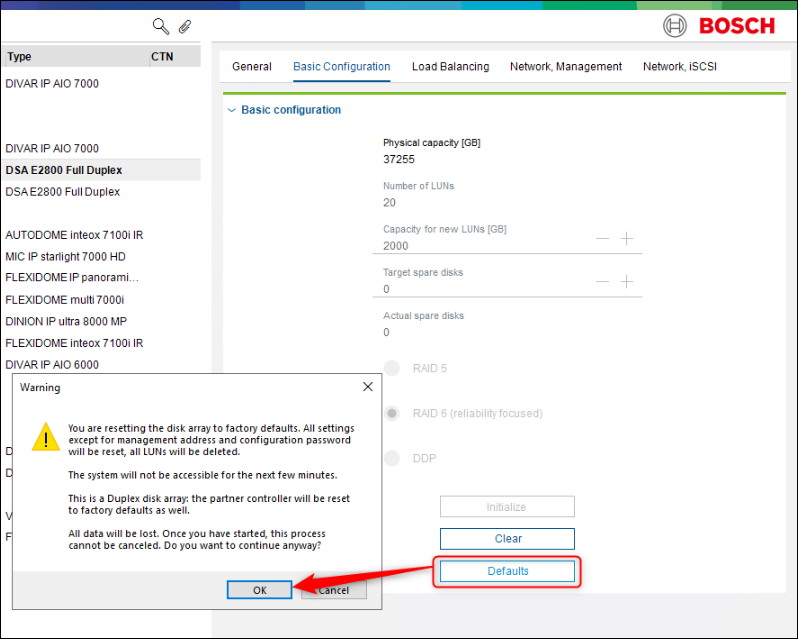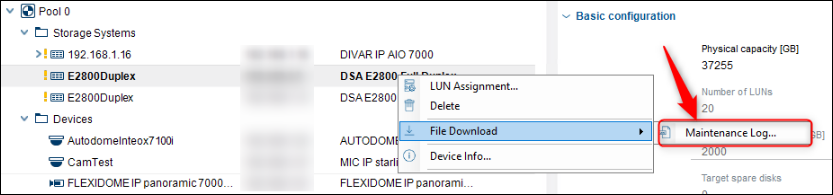- Top Results
- Bosch Building Technologies
- Security and Safety Knowledge
- Security: Video
- How to factory default a BOSCH DSA E-Series/ NetApp E-Series (e.g. E2700, E2800 etc)?
How to factory default a BOSCH DSA E-Series/ NetApp E-Series (e.g. E2700, E2800 etc)?
- Subscribe to RSS Feed
- Bookmark
- Subscribe
- Printer Friendly Page
- Report Inappropriate Content
In this article we cover the following basic questions:
- How to Factory Default a NetApp E-Series unit by using BOSCH tools and NetApp WEB GUI?
- How to download the NetApp Support Bundle of a reachable online NetApp Storage Array
Step-by-step guide
1 How to Factory Default a NetApp E-Series that you bought via BOSCH sales channel?
Using the BOSCH Configuration Manager starting with version 6.00, the NetApp models E2600, E2700 and E2800 can be managed. Especially we recommend to use the BOSCH Configuration Manager version above version 06.01 when using a NetApp E2800 to have all models (also former models E2700 and E2600) supported.
Also in the BOSCH Configuration Manager, the Basic configuration for the initial setup is helpful as well as the Factory Default option and Clear option is available.
Of course the NetApp E2800 offers also a WebGUI by using the IP of the management port of a controller.
The following screenshot made from the BOSCH Configuration Manager shows the options available in the tab "Basic Configuration" when a NetApp E-Series (DSA E-Series) is already added to a VRM system in the Configuration Manager.
The Button "Defaults" is used to trigger the "Reset Storage Array" mechanism of NetApp.
At a E2800 all configuration is eliminated but the Management Port IP still remains to ensure that the WEB GUI of NetApp and the communication of the BOSCH Configuration Manager can still work.
2 How to download the NetApp Support Bundle of a reachable online NetApp Storage Array
In the Tab "My Devices" of the Configuration Manager 6.01 and newer versions you can also now download the Support Bundle (collection of logfiles) from a NetApp E2800 storage system.
Select the NetApp E2800 in your device tree that is added to a VRM system and right-click on it. There you find "File Download" and "Maintenance Log..." - Choose that to download the NetApp Support Bundle.
Another way to download the support bundle file for DSA E-Series E2800 can be found here.
Latest version of Configuration Manager is available in Download Area.
Still looking for something?
- Top Results