- Top Results
See all results
- Bosch Building Technologies
- Security and Safety Knowledge
- Security: Video
- How to fix "Clear" button to erase the Alarm task script from Configuration Manager?
Turn on suggestions
Auto-suggest helps you quickly narrow down your search results by suggesting possible matches as you type.
Showing results for
How to fix "Clear" button to erase the Alarm task script from Configuration Manager?
Options
- Subscribe to RSS Feed
- Bookmark
- Subscribe
- Printer Friendly Page
- Report Inappropriate Content
The Clear button on the Configuration Manager is designed to clear the codes that are self-generated by the IP firmware or the Configuration Manager itself.
Follow the steps below, if you want the "Clear" button from Configuration Manager to able to erase the Alarm task script that are self created by users themselves.
Step-by-step guide
When you create your alarm task script, add it within an opening quotes which then the Clear button will be able to erase all those codes within the quotes.
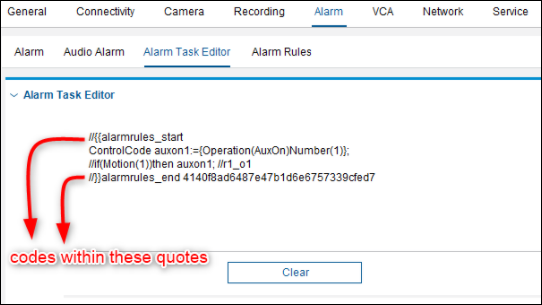
Alternatively, create your own quotes within your script by following the below rules.
- In the Below example, //{{MyScript_start is inserted before any script and //}}Myscript_end is inserted at the end of the script.
- By doing this, the Clear button will now be able to recognize and detect the manual scripts created by user and erase them.
Example:
//{{Myscript_start
ControlCode auxon1:={Operation(AuxOn)Number(1)};
if(Motion(1))then auxon1; //r1_o1
//}}Myscript_end
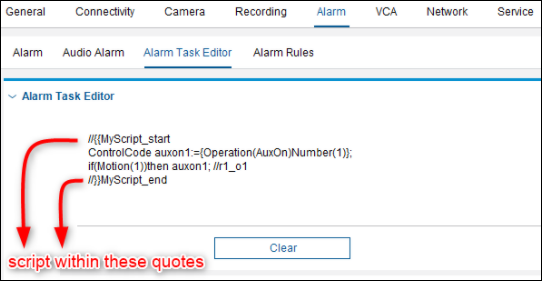
Rate this article:
Still looking for something?
- Top Results
See all results