- Top Results
See all results
- Bosch Building Technologies
- Security and Safety Knowledge
- Security: Video
- How to ground the parapet mount (Outdoor Installation of Bosch IP Cameras & POE Midspan)?
Turn on suggestions
Auto-suggest helps you quickly narrow down your search results by suggesting possible matches as you type.
Showing results for
How to ground the parapet mount (Outdoor Installation of Bosch IP Cameras & POE Midspan)?
Options
- Subscribe to RSS Feed
- Bookmark
- Subscribe
- Printer Friendly Page
- Report Inappropriate Content
A frequently asked question is how to ground the parapet mount. Please follow the steps below.
Check also the following article:
Step-by-step guide
- Install the parapet mount per Section 2.5 of the installation mount, except for the 3/8” bolt at the bottom of the mount.
- Use standard conduit clamps to secure the grounded metal conduit to the building parapet.
- Connect the conduit to an outdoor rated metal junction box. The junction box must be mounted as close as possible to the opening at the bottom of the parapet mount.
- If the conduit cannot be directly connected to the surge suppressor, then use a metal junction box for the conduit connection. Only install the surge suppressor inside a junction box if this is approved by the manufacturer.
- The surge suppressor and/or junction box must be mounted as close as possible to the opening at the bottom of the parapet mount. . Connect the ground per the manufacture’s installation manual.
- Secure the ground wire to the metal conduit with a grounding clamp fitting.
- Use a stranded conductor 8 AWG for the ground wire.
- Example of a grounding clamp: Burndy P/N C11N.
- Stack the following onto one of the 3/8 bolts included with the pendant arm in the order on the drawing.
- 3/8” Stainless Steel split washer.
- 3/8” ring terminal with the crimped ground conductor.
- Example of the ring terminal: Burndy P/N YAD8CM10E38
- 3/8” Stainless Steel flat washer.
- Secure this bolt assembly to the bottom hole of the parapet mount.
- Route the Ethernet cable from the output side of the surge suppressor though the parapet pipe.
- Complete the installation of the AUTODOME pipe mount kit per sections 2.6 and 2.7 of the parapet mount installation manuals.
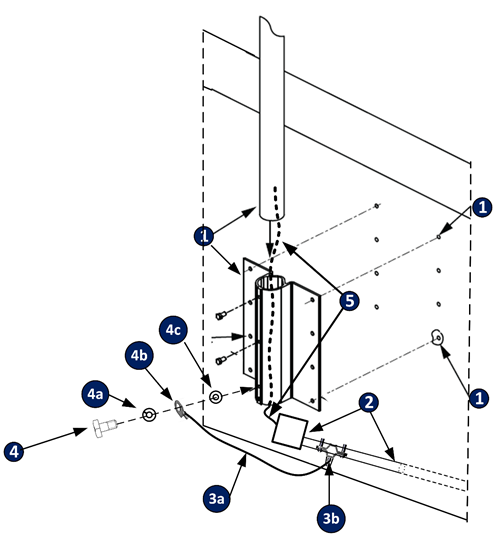
Rate this article:
Still looking for something?
- Top Results
See all results