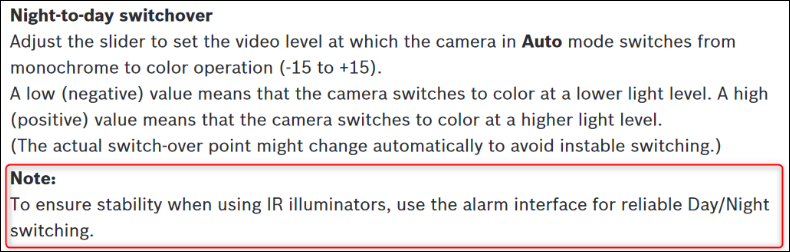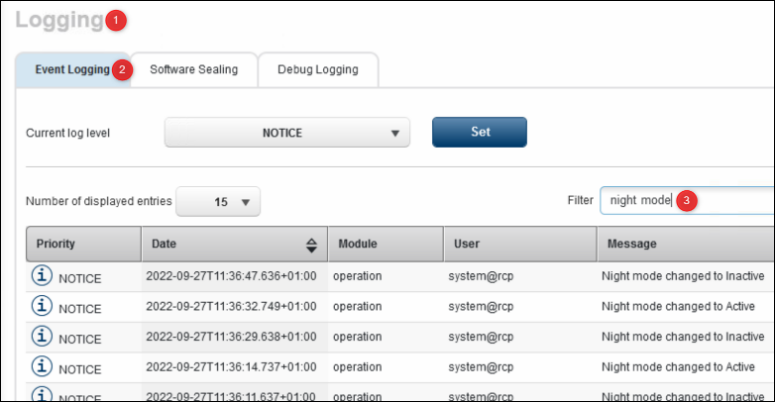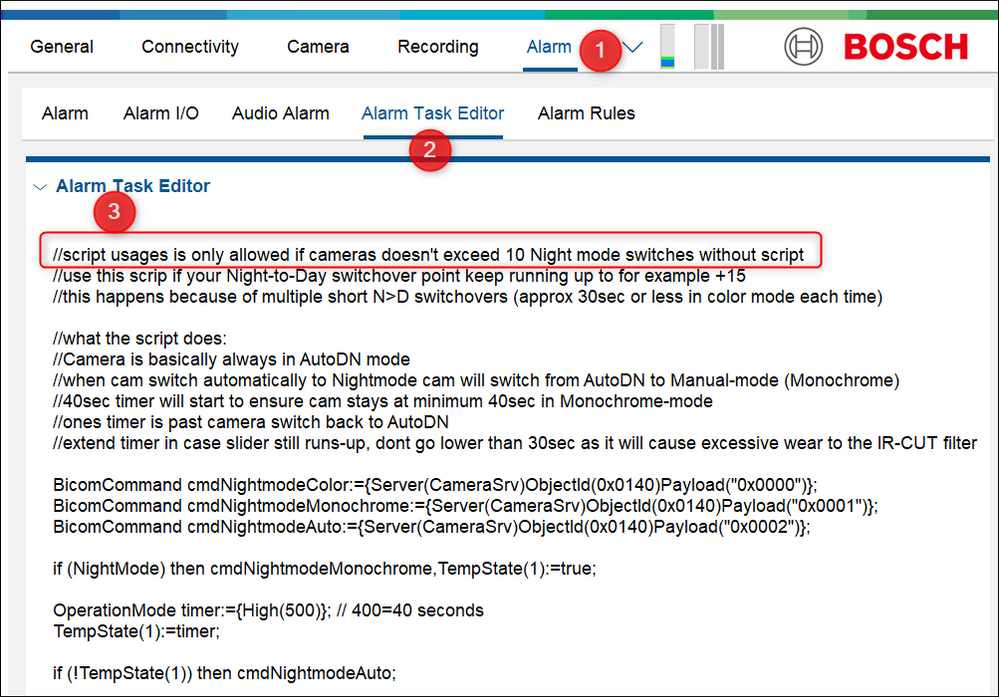- Top Results
- Bosch Building Technologies
- Security and Safety Knowledge
- Security: Video
- How to prevent the Night to Day slider from increasing, and camera to get stuck in Night m...
How to prevent the Night to Day slider from increasing, and camera to get stuck in Night mode?
- Subscribe to RSS Feed
- Bookmark
- Subscribe
- Printer Friendly Page
- Report Inappropriate Content
General Advise to first update to the latest available fw
Some cameras received an enhancement on the behavior of the day-night switch slider in later firmware to prevent it might get stuck in night mode.
- 7.86.0019 and higher > AUTODOME IP starlight 5100i (IR)
- 7.89.30 and higher > Flexidome 8000i
Below article is applicable to all Bosch cameras
Why does this happen
The camera has a mechanical IR-Cut filter, which typically switch 2x a day, 1x at sun-rise and 1x sun-set.
This can off course be more as long as it is within a reasonable amount, and interval.
When the camera operates in automatic Night-Mode and the switching interval is too fast the camera built in protection mechanism will intervene to prevent premature wear of the mechanical IR-Cut filter.
you recognize the intervention of this security measure when the Night-to-Day slider has increased.
It will automatically increase each time with +1 till a max of +15
ones it has reached +15 the camera will permanently stay in Night-mode
This protection mechanism will intervene each time when N>D happens approx 4x within 2 minutes, or 2x short after each other.
Some used cases where the intervention of this security measure can happen:
- Camera is used in an environment where visible-lights sources are switching On/Off e.g. with an external motion sensor (PIR), and the light-source time-out is to short causing multiple switches in a short time
- Cameras are outdoor, for example next to a highway or road and headlights causing the camera to switch to Day-Mode
- A non-IR camera is used in combination with IR-Illuminators
- A non-IR camera receives streaking IR light from neighbor IR-Cameras
Solutions:
- Switch permanent to Night-mode (monochrome) makes most sense for camera with built in IR because otherwise IR will never turn on
- Switch Permanent to Color-mode, especially for well lit environments during the evening this can be a good option due to the good light sensitivity of the Bosch Cameras
- For moving cameras, avoid passages between pre-sets that might contain enough light to trigger a N>D switch over
- Ensure and extend in case needed the time-out time for automatic switching visible-light sources to at minimum 40sec if these are close to the camera as well in the FoV
- Wire the External-Motion-Sensor (PIR), External-Day/Night-Sensor or External IR-Light source to the camera input, and use this input as Night-mode trigger.
Warning: This method bypasses the built in protection mechanism and therefore stops the increase of the Night-to-Day slider.
Extra caution is required to ensure that not more than 10 switches per day take place to prevent premature wear - When a NON-IR camera is used in combination with an External IR-Light source, or nearby IR-Cameras, connect the IR-source trigger to the NON-IR camera input, and use this input as Night-mode trigger.
Reason why this happens: A Camera with built-in IR makes use of an additional built-in ambient-light-sensor (ALS) with IR-block-filter to detect only visible light so it knows when to toggle night-mode.
NON-IR cameras don’t have this sensor and toggle night-mode based on the light on the Image-Sensor.
So if a neighbor IR-Light source streaks into a NON-IR cameras the IR acts as visible-light as in night mode the IR-Cut filter is no longer in front of the Image-Sensor.
Warning:This method bypasses the built in protection mechanism and therefore stops the increase of the Night-to-Day slider.
Extra caution is required to ensure that not more than 10 switches per day take place to prevent premature wear
Manuals says, when a NON-IR camera is used in combination with an External IR-Light source: - There is also a possibility to use a script as solution, in order to allow this you must first
evaluate the camera log from a full day cycle and count the amount of “Night mode” changes
this should not be more than 10 per day
See attached script to be copy/paste in the camera "Alarm Task Editor":
Prevent Night-to-Day slider to run-up by keeping the camera at minimum 40sec in Night-mode before ba...
Warning:This method bypasses the built in protection mechanism and therefore stops the increase of the Night-to-Day slider.
Extra caution is required to ensure that not more than 10 switches per day take place to prevent premature wear
Side-note
Each IR-Cut filter switch cycle is logged in long term log.
Early failure due to abnormal amount of switching during the camera total operation time, can have warranty consequences.
Therefore, better please prevent excessive night-mode switching by selecting one of the above solutions
Still looking for something?
- Top Results