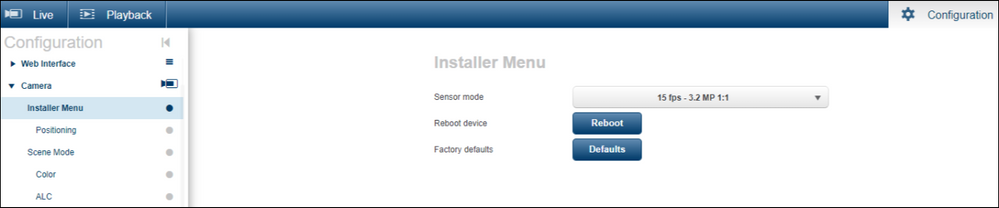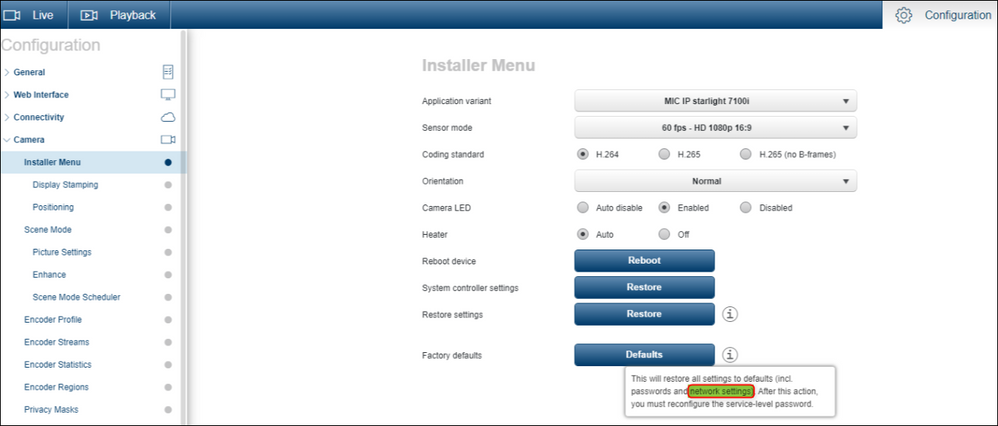- Top Results
See all results
- Bosch Building Technologies
- Security and Safety Knowledge
- Security: Video
- How to restore Bosch IP cameras to the factory defaults?
Turn on suggestions
Auto-suggest helps you quickly narrow down your search results by suggesting possible matches as you type.
Showing results for
How to restore Bosch IP cameras to the factory defaults?
Options
- Subscribe to RSS Feed
- Bookmark
- Subscribe
- Printer Friendly Page
- Report Inappropriate Content
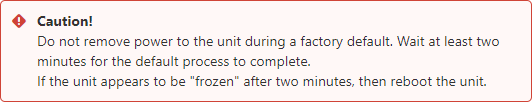
Step-by-step guide
- Type in the camera IP address in a web browser
- Authenticate on the camera with its credentials
- Go to CONFIGURATION > CAMERA > INSTALLER MENU, then select Factory Defaults.
A confirmation screen appears. Allow several seconds for the camera to optimize the picture after a reset.
Note: Clicking this button also clears the service-level password.
Important:
- "Factory Default" in FW 7.72 → This FW does not change any network settings. In this FW version, it only defaults the camera settings, encoder settings, etc. Everything except the Network Settings.
- Starting with FW 7.80 → there are many more choices for Defaults and one of those would be to Default everything, including the network settings.
Rate this article:
Still looking for something?
- Top Results
See all results