- Top Results
- Bosch Building Technologies
- Security and Safety Knowledge
- Security: Video
- VJD-7513: Error message during the Firmware upgrade process from v9.51 to v10.23 in Config...
VJD-7513: Error message during the Firmware upgrade process from v9.51 to v10.23 in Config Manager
- Subscribe to RSS Feed
- Bookmark
- Subscribe
- Printer Friendly Page
- Report Inappropriate Content
Possible causes and solution(s)
-
Causes
“Error message” occurs while trying to upgrade the Firmware of VJD-7513 from firmware version 9.51 to 10.23. Configuration Manager 7.61 is used.
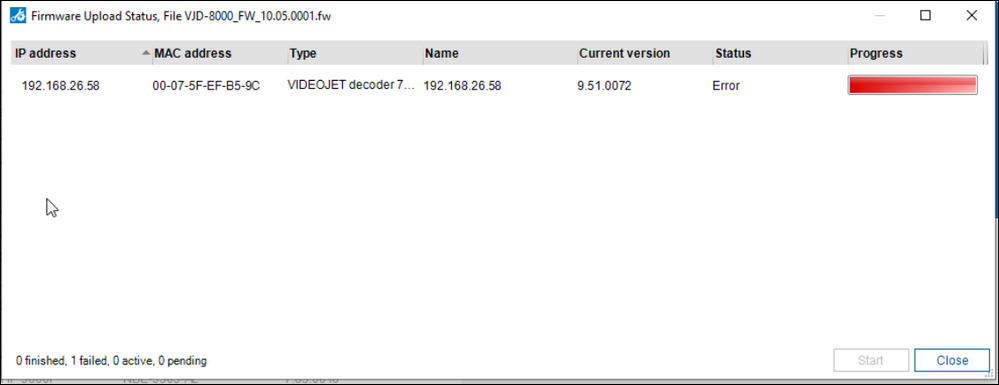
-
Solution
1. When the VJD-7513 is at firmware 9.51.0072, this might give you issues as an intermediate version should be upgraded to, before going to 10.23 or to the latest version.
Therefore, you have to fill out the attached form and the Central Technical Support team can provide you with an intermediate version (FW 9.60) that is no longer available to the public. After upgrading to this version, you should be able to upgrade the Videojet to the latest FW version.
Please make sure to completely fill out the form and have it signed by the installer and end customer. Please note that you can print the form for the signature, or you can provide electronic signatures (not a different font)
2. If you are still receiving the error message while you are trying to upgrade your Videojet in Configuration Manager, switch the Device access to HTTPS and try to upgrade it afterwards.
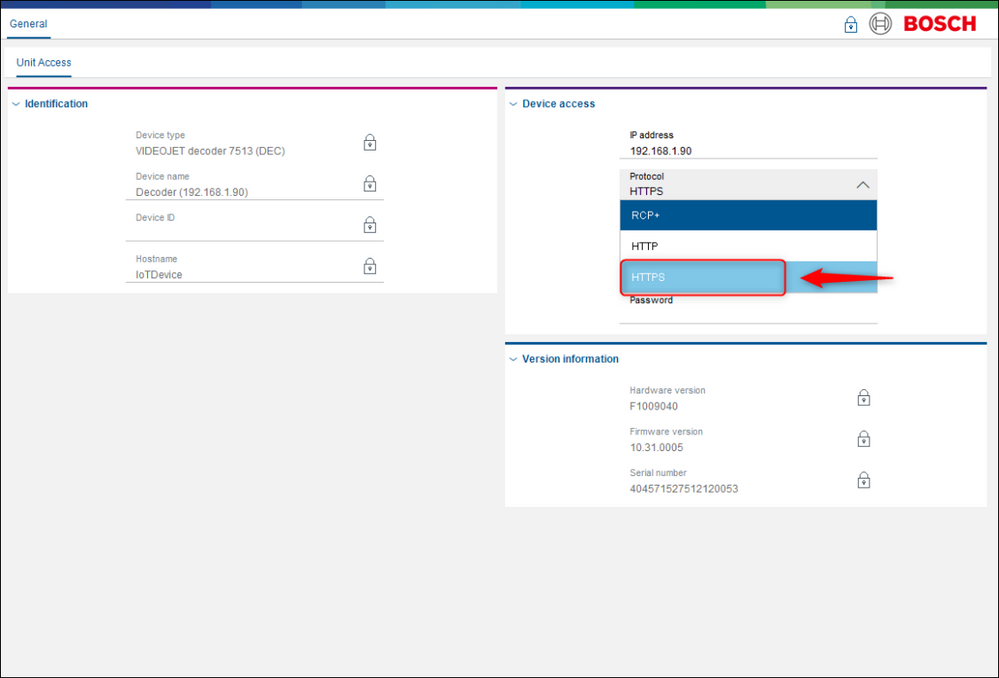
Note:
The solution is no longer needed using CM7.70.
By using CM7.70, VJD7513 set to HTTPS protocol, upgrade to the FW10.40.0055 will work without issue.
Still looking for something?
- Top Results