- Top Results
See all results
- Bosch Building Technologies
- Security and Safety Knowledge
- Security: Video
- What should you check when the Sever State is Disconnected in Logical Tree from BVMS Op Cl...
Turn on suggestions
Auto-suggest helps you quickly narrow down your search results by suggesting possible matches as you type.
Showing results for
What should you check when the Sever State is Disconnected in Logical Tree from BVMS Op Client?
Options
- Subscribe to RSS Feed
- Bookmark
- Subscribe
- Printer Friendly Page
- Report Inappropriate Content
Question
What should you check when the Sever State is Disconnected in Logical Tree from BVMS Op Client?
Answer
Logging into BVMS Operator Client can provide basic insight to the status of your video system. BVMS is currently the only Enterprise Video Management System that can work in “De-Coupled” mode. This means that the communication to the system’s central server can be down, or the server could be offline, and the system will still be functional.
When logged into Operator Client, the status of the system can be determined by the “Logical Tree” icon. This icon will offer three states:
• Connected and Up-To-Date
• Connected with a Config Available
• Disconnected
Disconnected State:
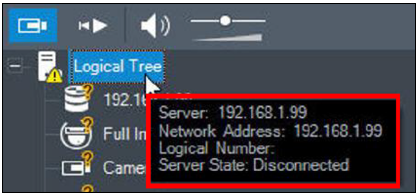
- Ping the Servers IP address
- Check Op Client Network Settings and physical connection
- Can other Op client Machines connect that are on the same network segment?
- Are the BVMS services on the Central Server running?
- Can you ping the System devices from the Central Server?
- Is the system deployed in a static IP or DHCP environment? If deployed in a DHCP environment has IP assignment or reservations changed?
- Is the system deployed on a segmented network with multiple switches? If so, check communications from segment to segment
Rate this article:
Still looking for something?
- Top Results
See all results