- Top Results
- Bosch Building Technologies
- Security and Safety Knowledge
- Security: Video
- What to do when the FLEXIDOME IP 3000i IR does not provide Analog stream/ it provides a gr...
What to do when the FLEXIDOME IP 3000i IR does not provide Analog stream/ it provides a grey image?
- Subscribe to RSS Feed
- Bookmark
- Subscribe
- Printer Friendly Page
- Report Inappropriate Content
Question
What to do when the FLEXIDOME IP 3000i IR does not provide Analog stream or it provides a grey image?
Answer
First, check the camera by using a short cable and connect it to the DVR to find out if the physical connection (cable) is faulty.
Find below mentioned 2 types of approved cables for FLEXIDOME IP 3000i IR camera:
- NBN-MCSMB-03M Cable, SMB to BNC, camera-cable, 0.3m
0.3 m (1 ft) analog cable, SMB (female) to BNC (female)
to connect camera to coaxial cable
Order number NBN-MCSMB-03M | F.01U.291.564
- NBN-MCSMB-30M Cable, SMB to BNC, camera monitor/DVR
3 m (9 ft) analog cable, SMB (female) to BNC (male) to
connect camera to monitor or DVR
Order number NBN-MCSMB-30M | F.01U.291.565

- When used in automatic mode, analogue output turns off as soon you use IP video
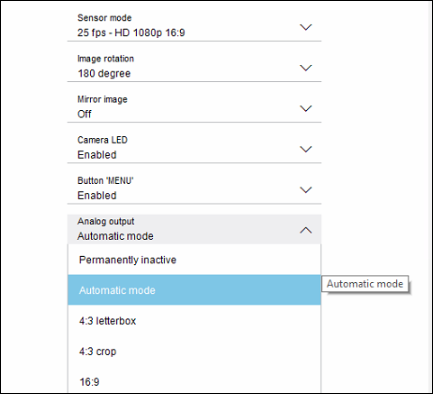
- When selecting another Analog output format in the initialization menu, the output is permanently active
- Select an aspect ratio format to activate the analog output of the camera
- Please try using a different base-frame rate of 25fps.
Info:
- Button "MENU"
- Select Enabled to facilitate access to the install wizard via the menu button on the camera itself.
- Disable the HDR mode
- When the camera runs in HDR mode, the analog output menu cannot be used by pressing the local menu button. In this mode, pressing the menu button on the camera will switch on the analog output, pressing it once again will switch the analog output off. Aspect ratio and zoom and focus changes can only be done via IP in the FW configuration.
- 4:3 analog output mode is not possible in combination with HDR.
Note:
The Menu button on the camera is used for camera settings in the application variants “Starlight mode” (default) and “Starlight mode 1.3 MP”.
In other application variants, pressing Menu will only switch the analog output on/off; use the web browser to set up camera settings (focus, zoom, etc.) for these variants.

Datasheet of the FLEXIDOME IP 3000i IR (NDE-3512-AL) camera.
Below is the quick installation manual and the camera browser interface manual along with some useful information:
Still looking for something?
- Top Results