- Top Results
See all results
- Bosch Building Technologies
- Security and Safety Knowledge
- Security: Video
- Where can I check how many blocks cameras used in VRM?
Turn on suggestions
Auto-suggest helps you quickly narrow down your search results by suggesting possible matches as you type.
Showing results for
Where can I check how many blocks cameras used in VRM?
Options
- Subscribe to RSS Feed
- Bookmark
- Subscribe
- Printer Friendly Page
- Report Inappropriate Content
Question
Where can I check how many blocks cameras used in VRM?
Answer
In order to view the information on how many blocks the cameras have used, please access the VRM monitor via web interface and follow the steps as in below example.
1. Choose the "Cameras" section, then click on the desired camera.
You can also use the "search" bar.
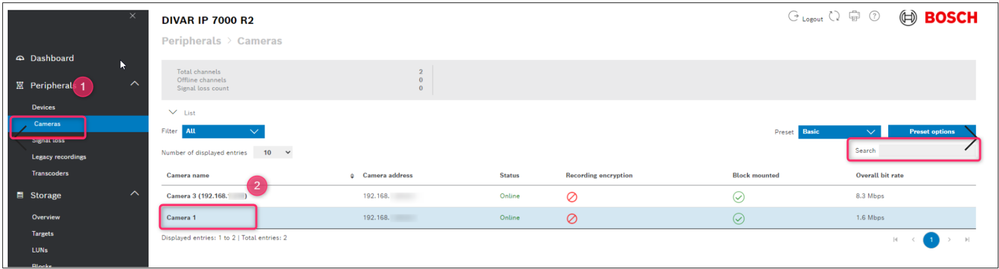
2. After that, you can see the information about the camera on the "Graph" section (you also have filters over there), events or you can click on the "Open block list" to get the exact info related to the blocks used.
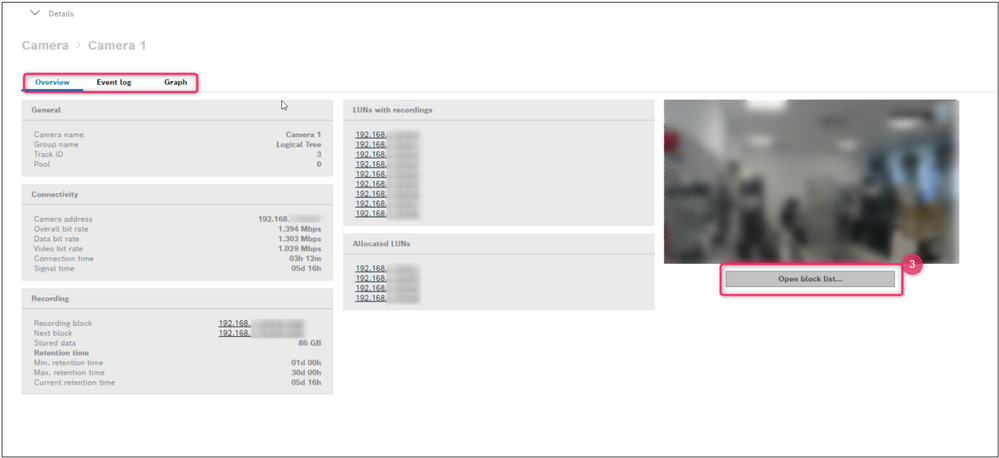
3. After that, a list will open where you can find the information needed.
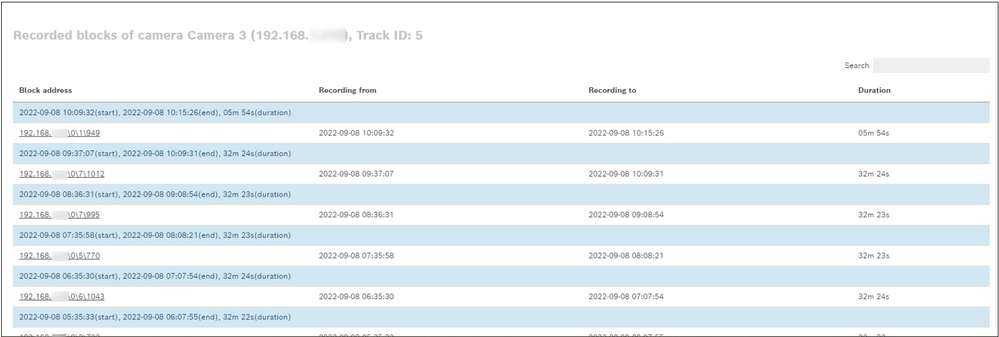
Rate this article:
Still looking for something?
- Top Results
See all results