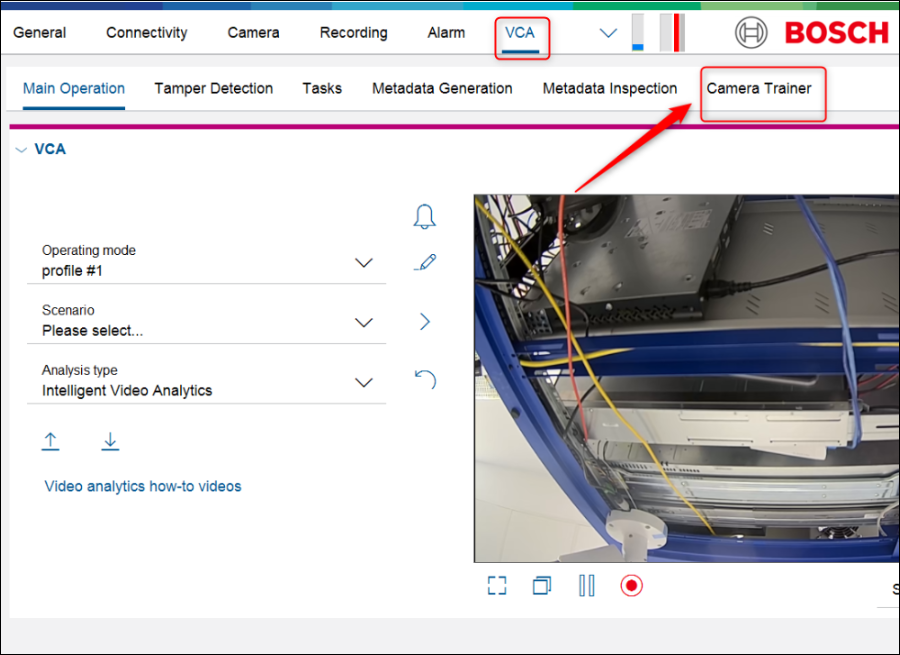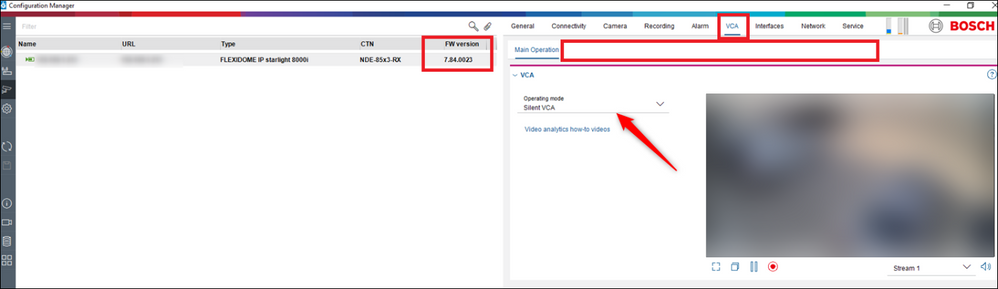- Top Results
- Bosch Building Technologies
- Security and Safety Knowledge
- Security: Video
- Where can I find the Camera Trainer menu in Config Manager for FLEXIDOME IP STARLIGHT 8000...
Where can I find the Camera Trainer menu in Config Manager for FLEXIDOME IP STARLIGHT 8000i camera?
- Subscribe to RSS Feed
- Bookmark
- Subscribe
- Printer Friendly Page
- Report Inappropriate Content
Question
Where can I find the Camera Trainer menu in Config Manager for FLEXIDOME IP STARLIGHT 8000i camera?
Answer
Camera Trainer is now included in FW 7.84 and there is no need for a license. You should only upgrade your FLEXIDOME IP STARLIGHT 8000i camera and you will find the Camera Trainer tab available in CM.
To access the “Camera Trainer” menu, go to VCA and you will find the tab there.
Note: If Operation mode is set as Silent VCA, the Camera Trainer tab will be not visible. Therefore, change the Operation mode from Silent VCA to Profile 1.
Note 2: Even that the profile #x is selected, some cameras might require to select one pre-position for the Camera Trainer to be displayed.
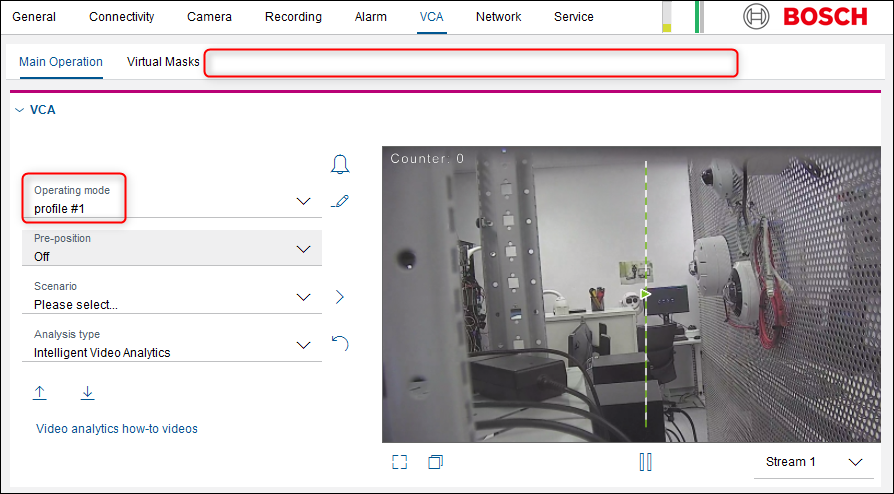
Therefore, after setting a pre-position, instead of selecting "Off" option, change the pre-position to the one you have configured and be sure that the Analysis type is set as "Intelligent Video Analytics". Once these settings are done, the Camera Trainer option will be displayed:

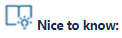
Still looking for something?
- Top Results