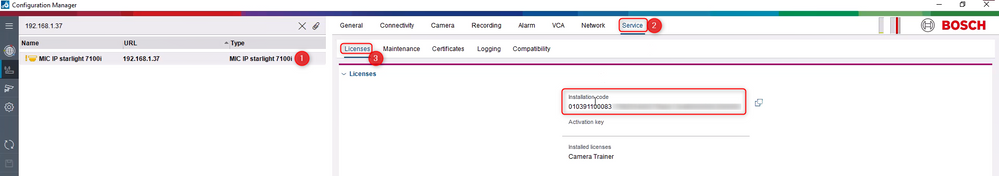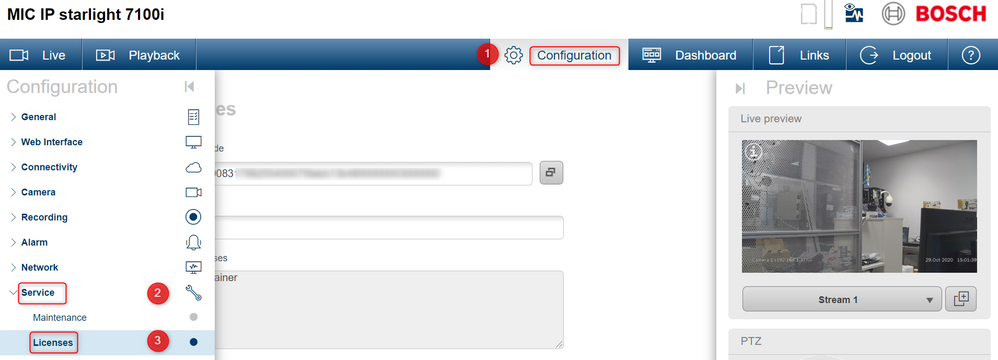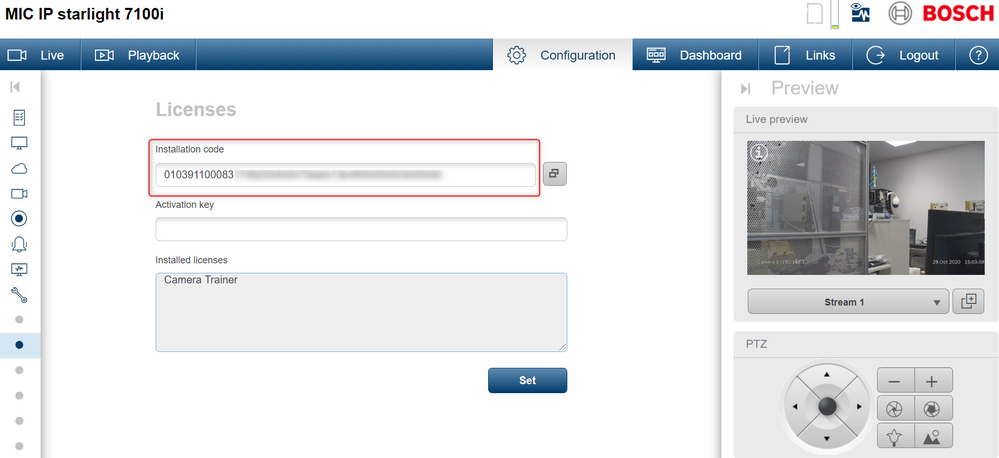- Top Results
See all results
- Bosch Building Technologies
- Security and Safety Knowledge
- Security: Video
- Where can you find the installation code needed to license a Bosch camera?
Turn on suggestions
Auto-suggest helps you quickly narrow down your search results by suggesting possible matches as you type.
Showing results for
Where can you find the installation code needed to license a Bosch camera?
Options
- Subscribe to RSS Feed
- Bookmark
- Subscribe
- Printer Friendly Page
- Report Inappropriate Content
Question
Under most circumstances, Bosch IP cameras require additional licenses.
If you want to use features that are covered by different licenses, you must install the appropriate licenses using the camera's installation code.
For example:
- MIC IP starlight 7100i has the Camera Trainer program used to train the camera to recognize user-specified target objects, such as moving and non-moving objects, to alert operators of unusual scene activity. License is required to activate the Camera Trainer in this case.
- MVC-CT-PTZ is the license needed for PTZs Camera Trainer for Intelligent Video Analytics 7.10
But where can you find the installation code needed to license a Bosch camera?
Answer
This article provides you 2 options for finding the camera installation code:
Option 1
Using Configuration Manager
Login to the camera with its credentials > Go to the Service tab > select Licenses
Option 2
Using UI Web browser
1. Open one browser > Access the camera by typing its IP address > login with its credentials
2. Go to Configuration > Service menu > Licenses submenu
Rate this article:
Still looking for something?
- Top Results
See all results